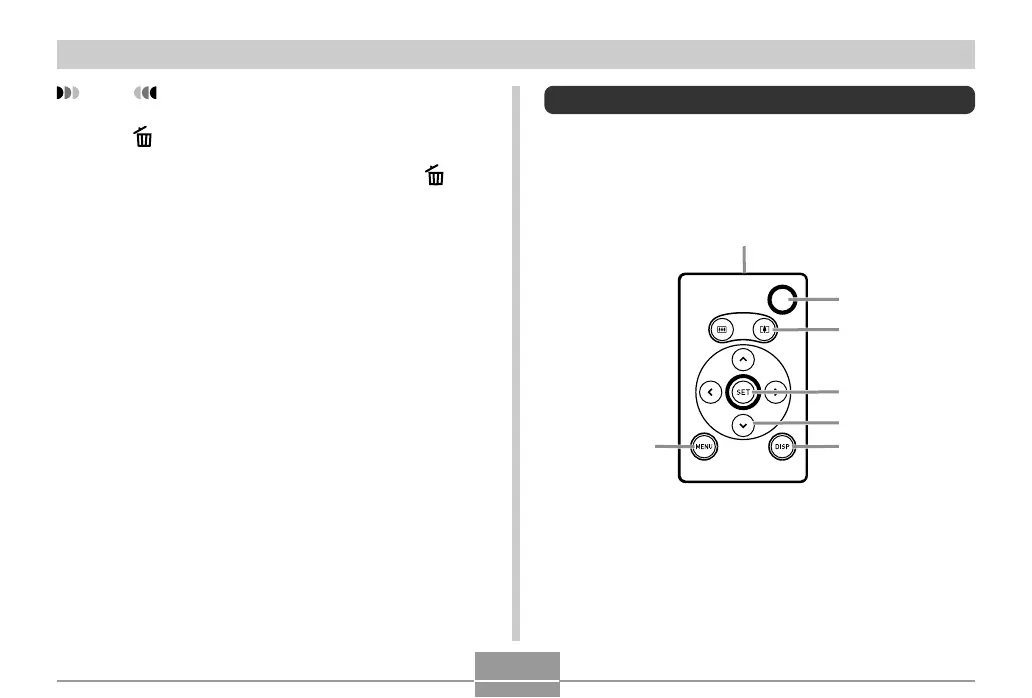144
OTHER RECORDING FUNCTIONS
NOTE
• You can also configure a setting by holding down
[EX ], selecting the item you want with [] and
[], and then changing the setting with [] and [].
The setting is applied when you release [EX ].
Using the Card Remote Controller for Recording
You can use the card remote controller (WR-4C) that
comes with the camera when recording. By mounting the
camera on a tripod and using the remote shutter release,
you can eliminate the chance of blurred images due to
accidental hand movement.
1
2
3
4
67
5
1 Signal emitter
2 Shutter button
3 Zoom button
4 SET button
5 Control buttons
6 DISP button
7 MENU button
