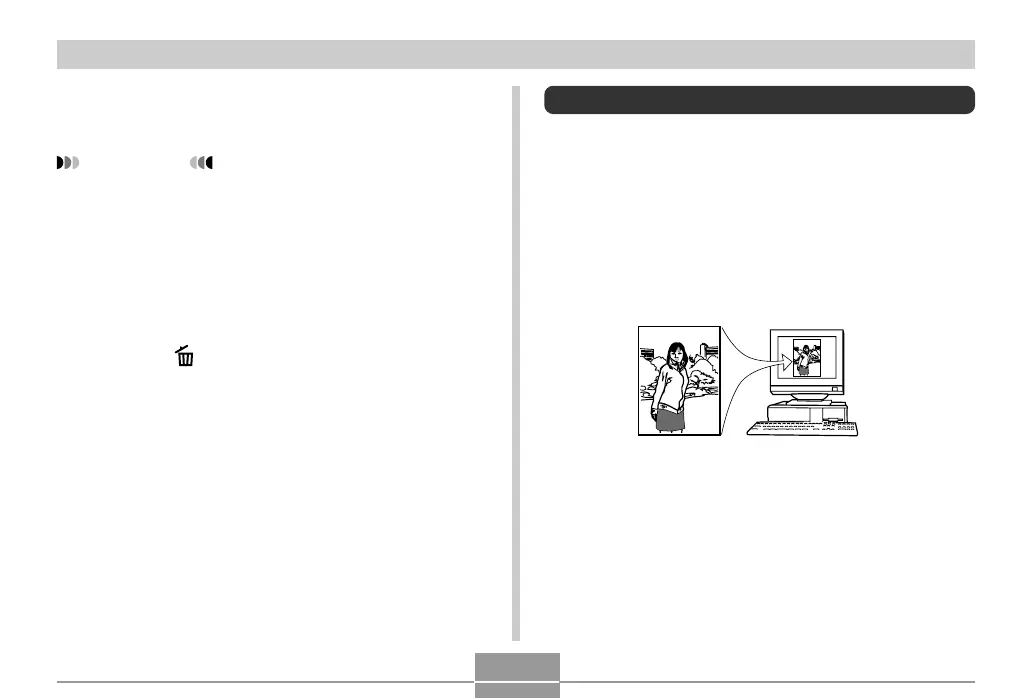65
BASIC IMAGE RECORDING
To delete preview buffer contents after
recording a single image
IMPORTANT!
• Note that image deletion cannot be undone. Once
you delete an image, it is gone. Make sure you really
do not need an image anymore before you delete it.
1.
In a REC mode, press [PREVIEW] to display
the current contents of the preview buffer.
2.
While the preview image is on the display,
press [EX
].
3.
In response to the confirmation message that
appears, use [왖] and [왔] to select “Delete”.
• To cancel the delete operation without deleting
anything, select “Cancel”.
4.
Press [SET].
• This deletes the image and returns to the REC mode
screen.
Orientation Sensor
The camera has an orientation sensor that detects whether
the camera is being held horizontally (its normal
orientation) or vertically when you record an image.
Information about camera orientation is recorded along with
the image data so the image can be displayed properly.
When you transfer images to a computer using the bundled
Photo Loader application (page 241), Photo Loader also
detects the orientation of each image and displays it
accordingly.
