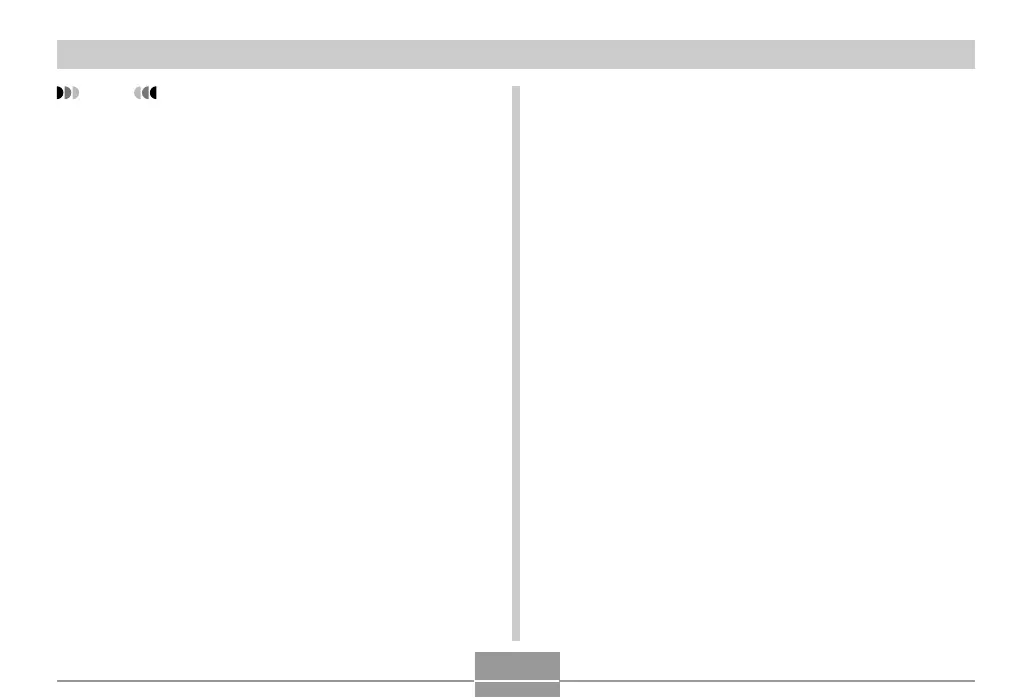82
OTHER RECORDING FUNCTIONS
NOTE
• When “Hybrid” is selected as the Auto Focus mode
(page 134), pressing the shutter button all the way
without pausing at the half-way point will perform
high-speed Auto Focus using the phase differential
sensor only. Note, however, that high-speed Auto
Focus is somewhat less reliable than the Auto Focus
operation performed when you press the shutter
button half way and pause.
• Except when you specifically need very fast focusing
and response, it is recommended that you normally
press the shutter button half way and wait for the
Auto Focus operation to complete before pressing
the shutter button the rest of the way down to record.
• When proper focusing is not possible because the
subject is closer than the Auto Focus range, the
camera automatically switches to the Macro mode
range (page 84).
■ Specifying the Auto Focus Area
You can use the following procedure to change the Auto
Focus area used in the Auto Focus mode and the Macro
mode. Note that the configuration of the focus frame
changes in accordance with the Auto Focus area you
select.
1.
In a REC mode, press [MENU].
2.
On the “REC” tab, select “AF Area”, and then
press [왘].
3.
Use [왖] and [왔] to select the Auto Focus area
you want, and then press [SET].
