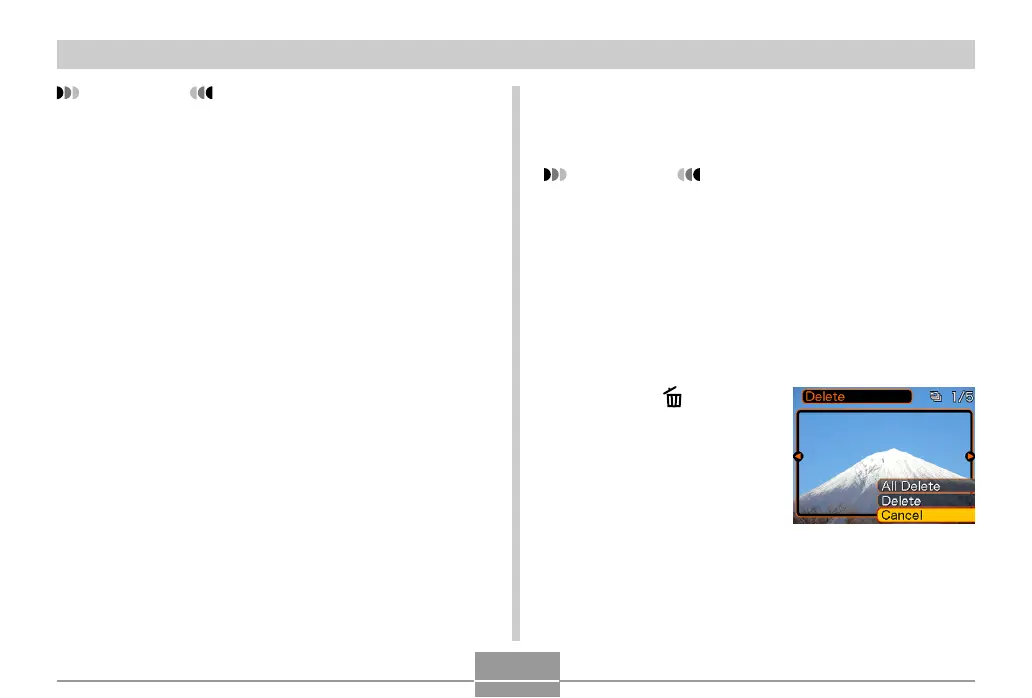112
OTHER RECORDING FUNCTIONS
To delete current preview buffer
contents after recording multiple images
IMPORTANT!
• Note that image deletion cannot be undone. Once
you delete an image, it is gone. Make sure you really
do not need an image anymore before you delete it.
1.
In a REC mode after recording with high
speed continuous shutter or auto bracketing,
press [PREVIEW] to display the current
contents of the preview buffer.
2.
Press [EX ].
3.
Use [] and [] to select the delete operation
you want.
IMPORTANT!
• Pressing [PREVIEW] following normal speed, multi
continuous shutter mode, or snapshot operation
displays the last image recorded only.
• Preview buffer contents are cleared by the following
operations.
— Turning off the camera
— Changing the mode dial setting
— Recording a new image without high speed
continuous shutter or auto bracketing
