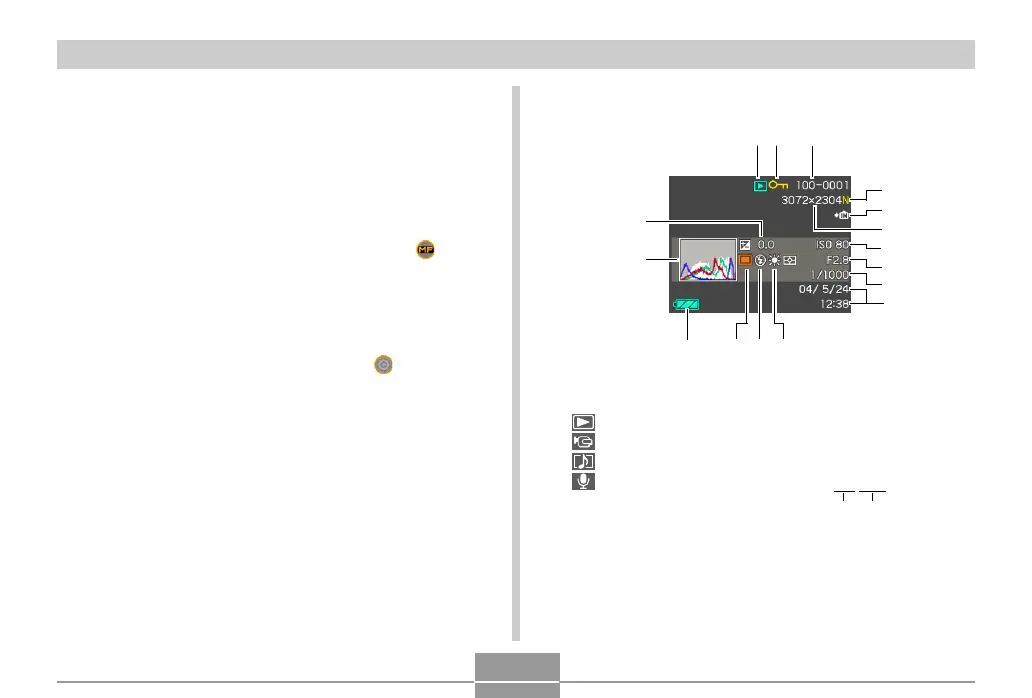GETTING READY
33
2 Focal distance (page 263)
3 White balance indicator (page 90)
4 Flash mode indicator (page 71)
5 Focus mode indicator (page 80)
6 ISO sensitivity (page 133)
7 Manual focus icon
• This icon is displayed only when “MF (Manual Focus)”
is selected as the focus mode.
• If you use [] and [] to move the cursor to “ ” and
then press [] or [], the Ex Finder view will
disappear and the manual focus position indicator
(page 85) will appear. After a few moments, the Ex
Finder view will reappear.
8 Color change icon
• Use [] and [] to move the cursor to “ ” and then
press [] or [] to change the color of the Ex Finder
view.
9 Aperture value (pages 93, 96)
0 Shutter speed (pages 94, 96)
• ISO sensitivity, aperture, and shutter speed values
on the monitor screen will turn amber when you
press the shutter button half way if the image is over-
exposed or under-exposed.
A EV shift (exposure compensation value) (page 88)
B Histogram (page 130)
PLAY mode
1 PLAY mode file type
Snapshot
Movie
Audio Snapshot
Voice Recording
2 Image protection
indicator (page 181)
3 Folder number/File
number (page 180)
Example : When a file named
CIMG0023.JPG is stored in a
folder named 100CASIO
100-0023
Folder name File name
4 Image quality (page 78)
F : FINE
N : NORMAL
E : ECONOMY
T : TIFF
12 3
E
ABC
4
0
7
F
9
8
5
D
6
