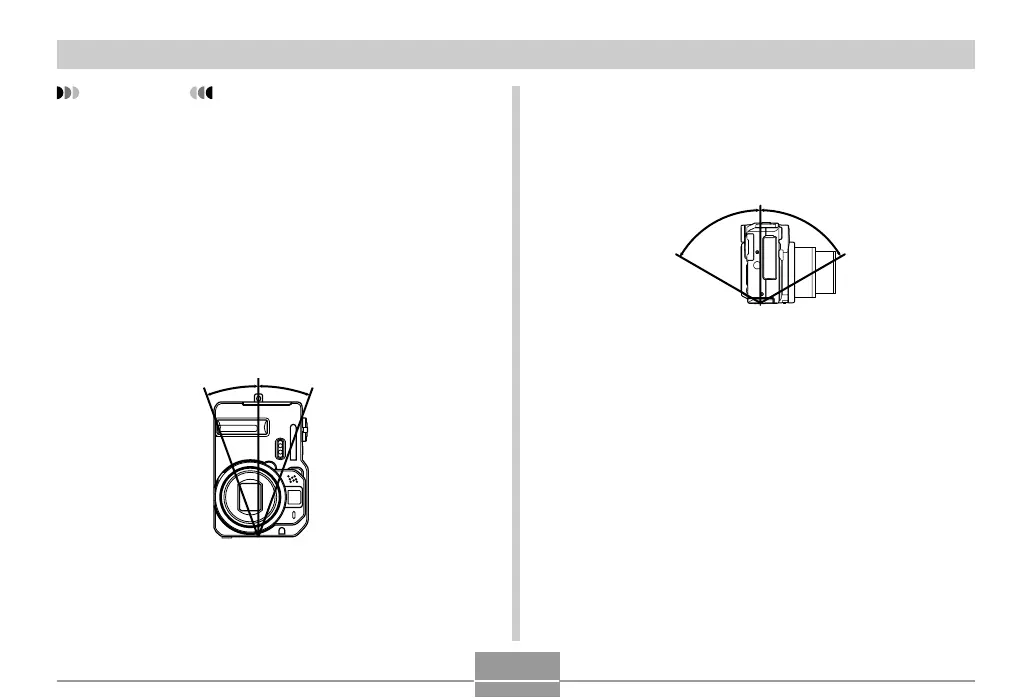66
BASIC IMAGE RECORDING
20°
20°
IMPORTANT!
• To ensure proper operation of the orientation sensor,
note the following points.
— Keep the camera still during recording. Moving
the camera while recording can cause miss-
operation of the orientation sensor.
— When recording an image using portrait (vertical)
orientation, make sure the camera is standing
straight up, 90 degrees from horizontal. A sensor
error may occur if the camera is angled more than
about 20 degrees from vertical.
— When positioning the camera vertically, keep the
flash above the lens.
60°
60°
— Miss-operation of the orientation sensor can also
occur if the camera is angled towards the front or
back. A sensor error may occur if the camera is
angled more than about 60 degrees towards the
front or back.
— Note that the orientation sensor does not operate
in the Movie mode.
