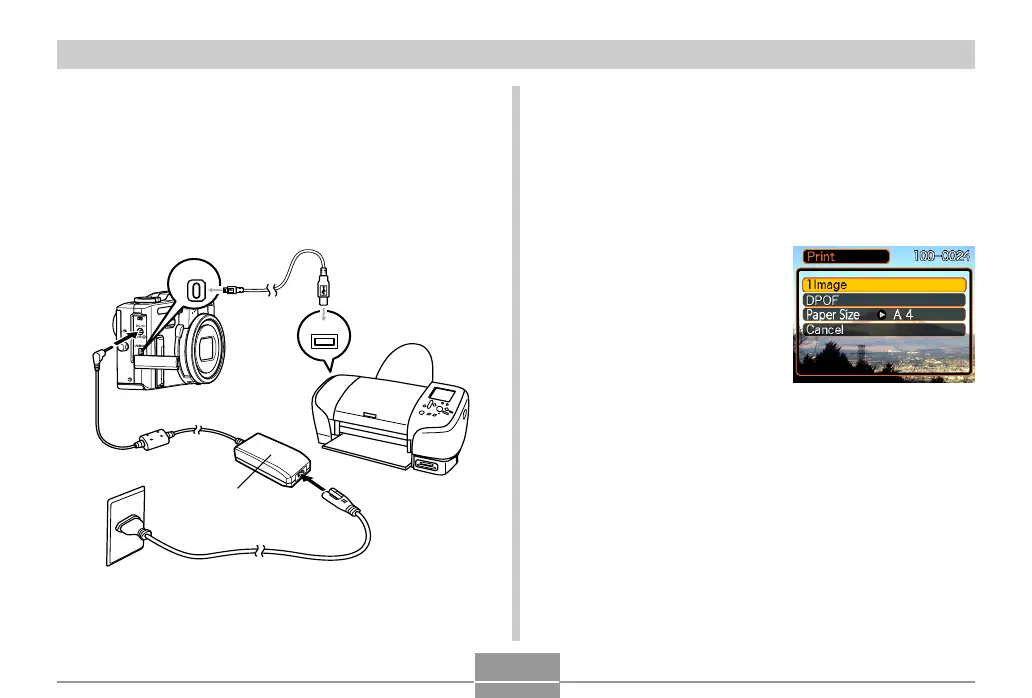PRINTING IMAGES
211
4.
Connect the optionally available AC adaptor
to the camera.
• If you are using battery to power the camera, check
to make sure that the battery is fully charged.
• Note that the camera does not draw any power over
the USB cable.
USB
USB/AV
5.
Use the USB cable that comes with the
camera to connect the camera to a printer.
6.
Turn on the printer.
7.
Load paper for printing the images into the
printer.
8.
Press the camera’s
power button.
• This displays the print
menu on the camera’s
monitor screen.
AC adaptor
9.
Use [] and [] to select “Paper Size”, and
then press [].
