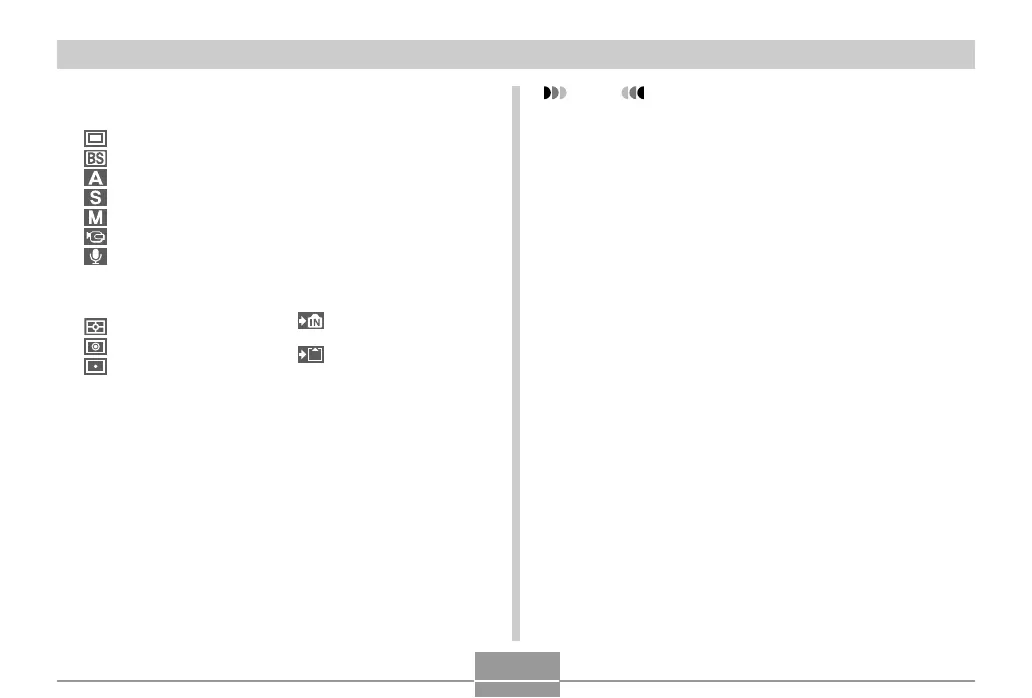GETTING READY
30
6 Recording mode
(page 58)
Snapshot
BESTSHOT
Aperture Priority AE
Shutter Speed Priority AE
Manual Exposure
Movie
Voice Recording
7 Metering mode indicator
(page 135)
Multi
Center Weighted
Spot
8 Image size (page 77)
3072
×
2304 pixels
3072
×
2048 (3:2) pixels
2304
×
1728 pixels
1600
×
1200 pixels
1280
×
960 pixels
640
×
480 pixels
Movie Recording: recording time
NOTE
• Changing the setting of any one of the following
functions will cause Icon Help text to appear on the
monitor screen. You can turn off Icon Help if you
want (page 139).
Recording mode, flash mode, focus mode, white
balance, self-timer/remote controller mode, metering
mode
9 Memory Capacity
(pages 124, 262)
(Remaining number of storable
images)
Movie Recording: Remaining
recording time
0 Image quality (page 78)
F : FINE
N : NORMAL
E : ECONOMY
T : TIFF
A Memory indicator
(page 201)
Built-in memory selected
for data storage.
Memory card selected for
data storage.
B Date and time (page 192)
C Battery capacity
(page 45)
D Histogram (page 130)
E Focus frame (page 61)
• Focused: Green
• Unfocused: Red
