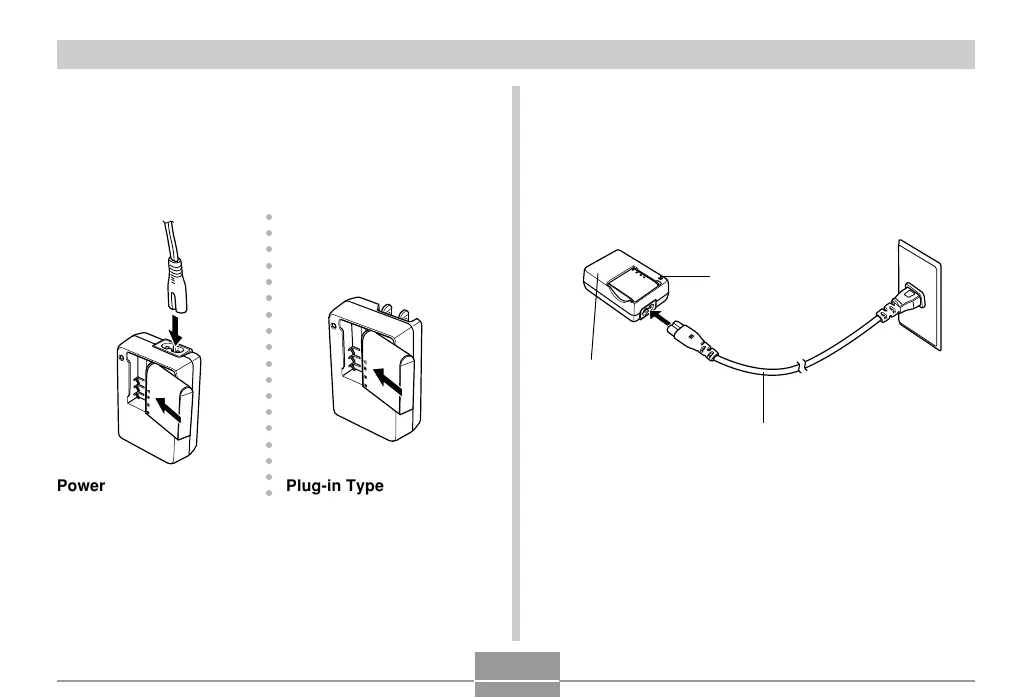GETTING READY
38
■ To charge the battery
1.
Correctly positioning the positive and
negative terminals of the battery, load the
battery into the rapid charger.
○○○○○○○○○○○○○○○○○○
Plug-in TypePower Cord Type
2.
Plug the rapid charger into a household
power outlet.
• This will cause the [CHARGE] lamp to turn red.
• Charging will take about two hours.
• Note that the shape of the rapid charger depends on
the area where you purchased the camera.
AC power cord
[CHARGE] lamp
Rapid Charger
