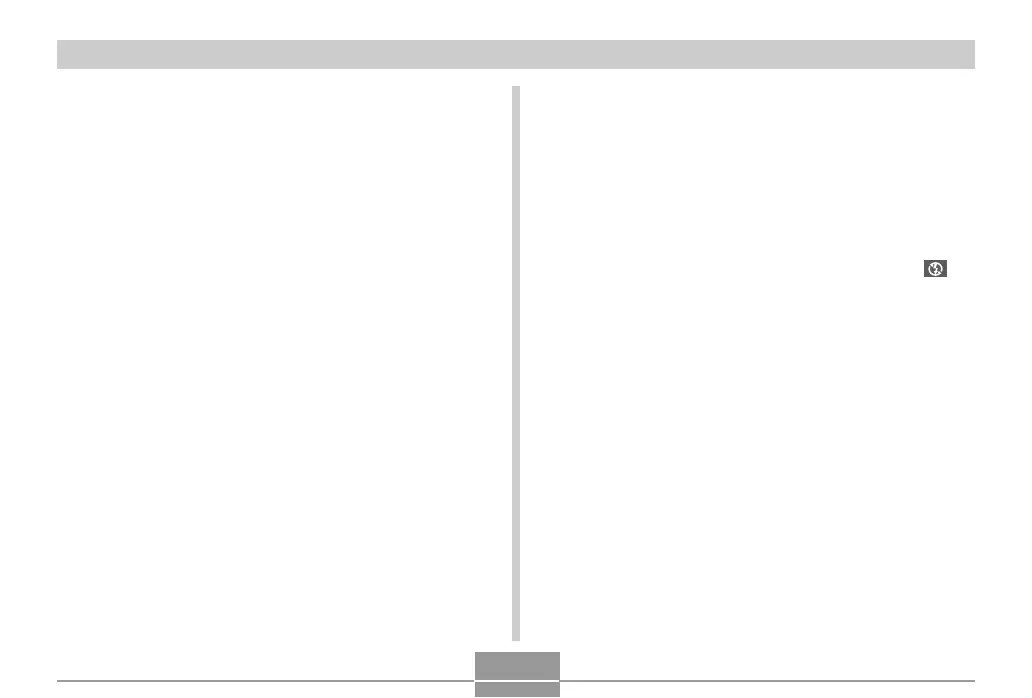GETTING READY
44
• The above values are based on a new battery starting
from a full charge. Repeated charging shortens battery
life.
• Battery life is greatly affected by how much you use flash,
zoom and other functions, and how long you leave power
turned on.
■ Tips to Make the Battery Last Longer
• If you do not need the flash while recording, select
(flash off) for the flash mode. See page 71 for more
information.
• Enable the Auto Power Off and the Sleep features (page
51) to protect against wasting battery power when you
forget to turn off the camera.
• You can also conserve battery power by using the [DISP]
button to turn off the monitor screen.
Supported Battery: NP-40
Storage Medium: SD Memory Card
*1 Number of Shots (CIPA Standard)
• Temperature: 23°C (73°F)
• Monitor Screen: On
• Zoom operation between full wide to full telephoto
every 30 seconds, during which two images are
recorded, one image with flash; power turned off and
back on every time 10 images are recorded.
*2 Continuous Recording Conditions
• Temperature: 23°C (73°F)
• Monitor screen: On
• Flash: Off
• Image recorded every 15 seconds, alternating full
wide-angle and full telephoto zoom
*3 Continuous Snapshot Playback Conditions
• Temperature: 23°C (73°F)
• Scroll one image about every 10 seconds
*4 Voice recording times are based on continuous
recording.
