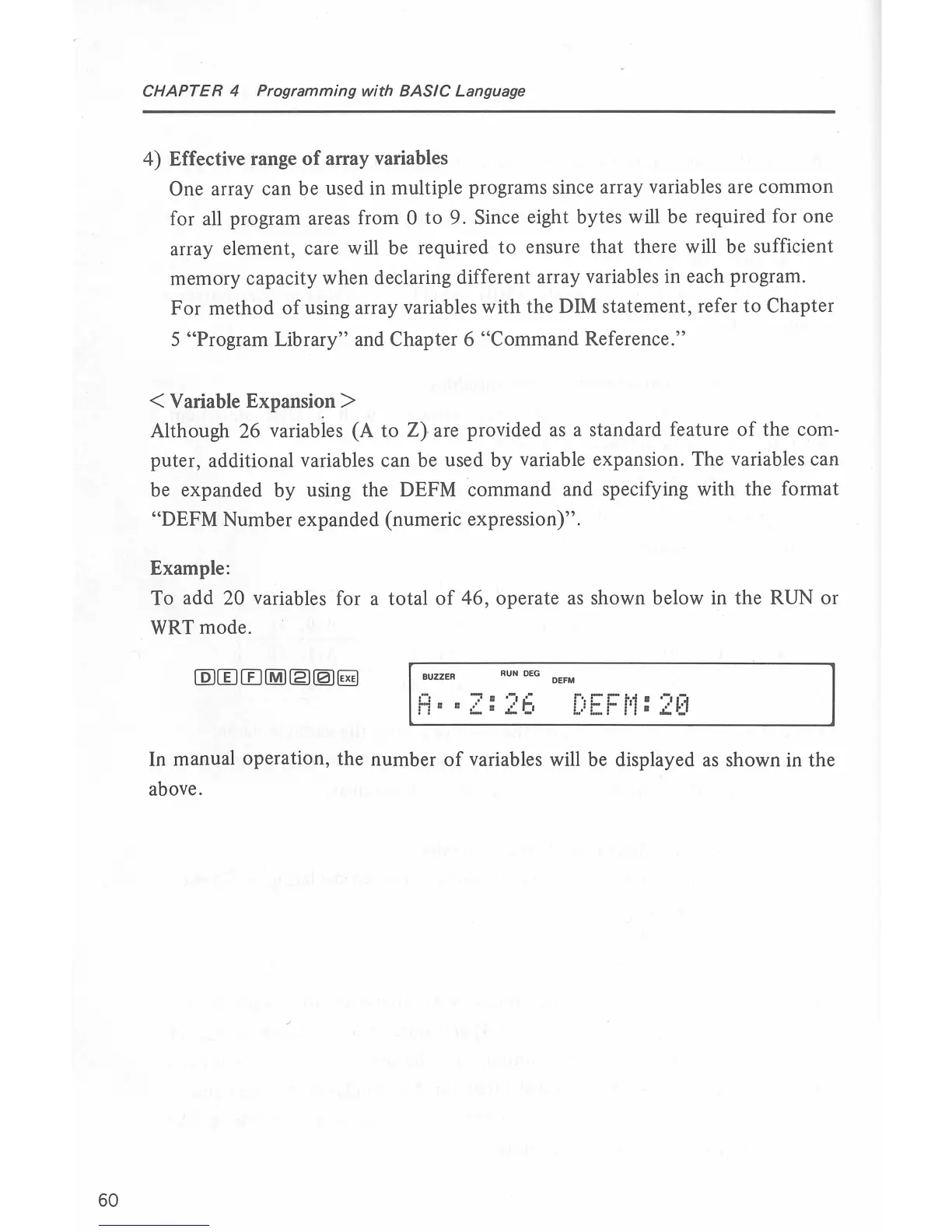60
CHAPTER
4
Programming
with
BASIC
Language
4)
Effective range
of
array variables
One array can be used in multiple programs since array variables are common
for all program areas from
0
to
9. Since eight bytes will be required for one
array element, care will be required
to
ensure that there will be sufficient
memory capacity when declaring different array variables in each program.
For
method
of
using array variables with the
DIM
statement, refer
to
Chapter
5
"Program Library" and Chapter 6 "Command Reference."
< Variable Expansion >
Although 26 variables (A to Z} are provided
as
a standard feature
of
the com-
puter, additional variables can be used
by
variable expansion. The variables can
be expanded by using the DEFM command and specifying with the format
"DEFM Number expanded (numeric expression)".
Example:
To add
20 variables for a total
of
46, operate
as
shown below in the RUN
or
WRT mode.
BUZZER
R
UN
DEG
DEFM
DEFM:
2~J
In manual operation, the number
of
variables will be displayed
as
shown in the
above.