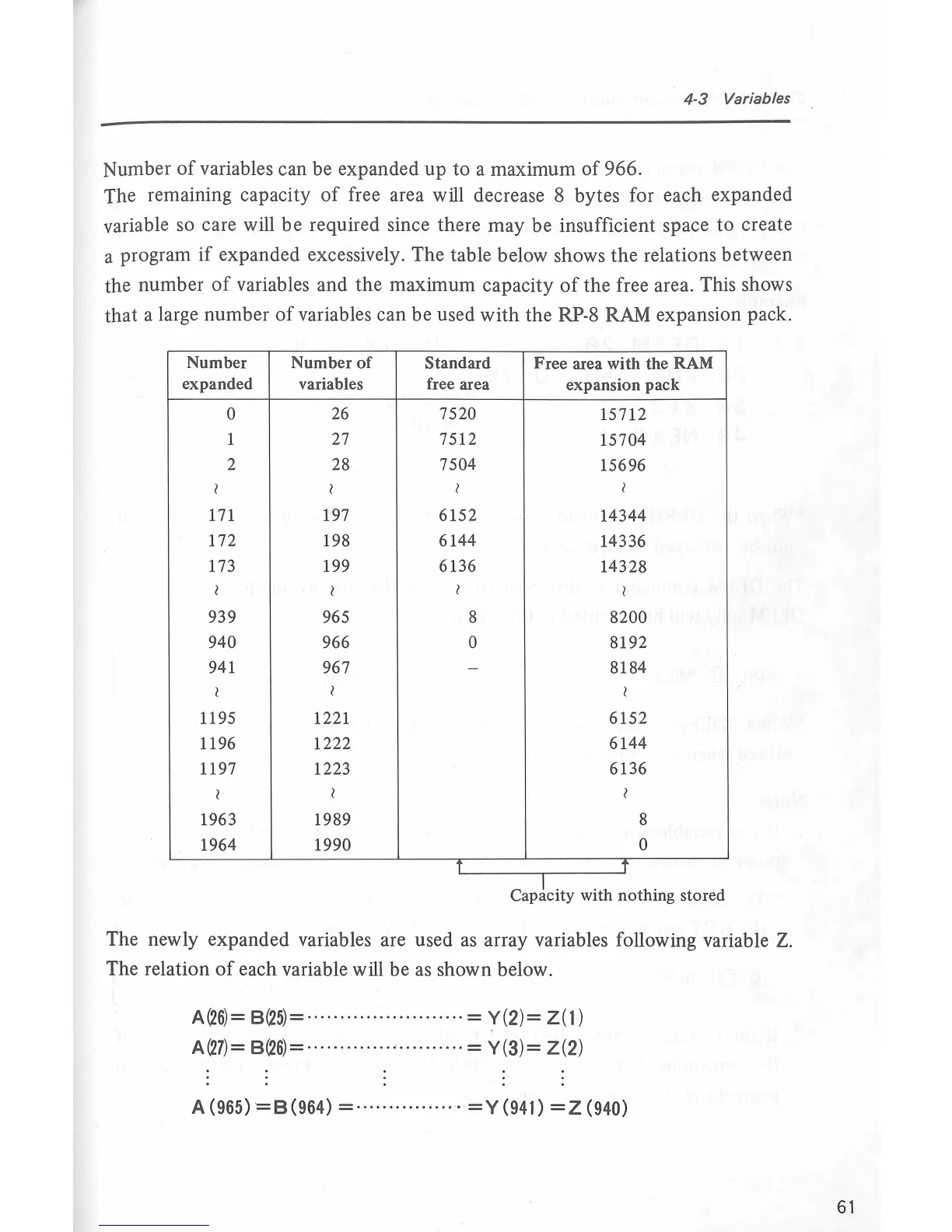4-3 Variables
Number
of
variables can be expanded up to a maximum
of
966.
The remaining capacity
of
free area will decrease 8 bytes for each expanded
variable so care will be required since there may be insufficient space to create
a program
if
expanded excessively. The table below shows the relations between
the number
of
variables and the maximum capacity
of
the free area. This shows
that a large number
of
variables can be used
with
the RP-8 RAM expansion pack.
Number
Number
of
Standard
Free
area with the RAM
expanded
variables
free area
expansion
pack
0
26
7520
15712
1
27
7512
15704
2
28
7504
15696
I I
I
I
171
197
6152
14344
172
198
6144
14336
173
199
6136
14328
I
I
I
I
939
965
8 8200
940
966
0
8192
941
967
-
8184
I
I
I
1195
1221
6152
1196
1222
6144
1197 1223
6136
I
I
I
1963
1989 8
1964
1990 0
L:
]'
T .
Capacity with nothmg stored
The newly expanded variables are used
as
array variables following variable
Z.
The relation
of
each variable will be
as
shown below.
A(26)=
8(25)=
..
······················
=
Y(2)=
Z(I)
A(27)=
8(26)=
······
· ···· · ... ·
··
·
··
··· =
Y(3)=
Z(2)
A(965)=8(964)
=················
=Y(941)
=Z(940)
61