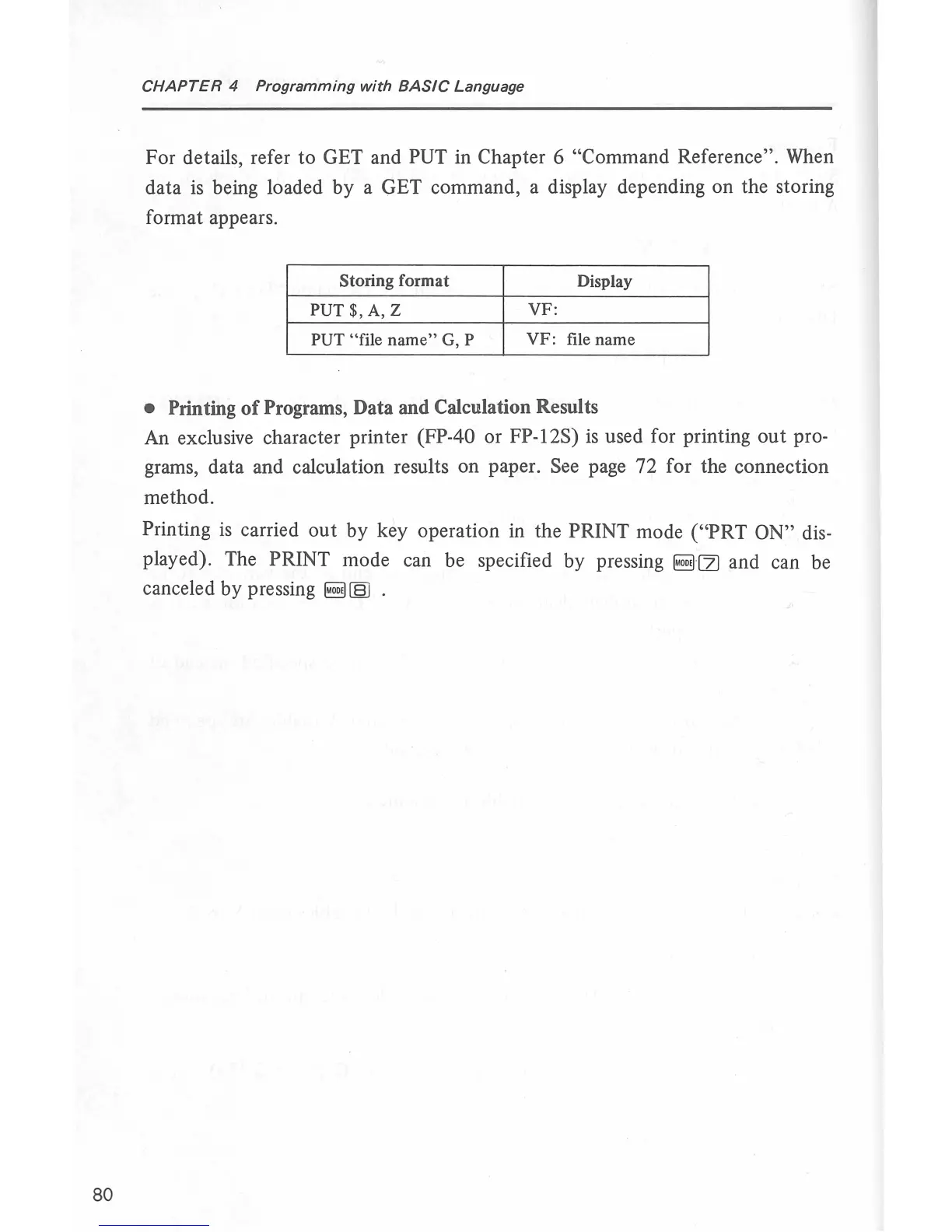80
CHAPTER
4
Programming
with
BASIC
Language
For details, refer
to
GET and PUT in Chapter 6 "Command Reference". When
data
is
being loaded
by
a GET command, a display depending on the storing
format appears.
Storing format
Display
PUT
$,A,
Z
VF:
PUT "file
name"
G,
P
VF:
file name
• Printing
of
Programs, Data and Calculation Results
An exclusive character printer (FP-40 or FP-l
2S)
is
used for printing
out
pro-
grams, data and calculation results on paper. See page 72 for the connection
method.
Printing
is
carried
out
by key operation
in
the PRINT mode ("PRT ON" dis-
played). The PRINT mode can be specified by pressing
~CZJ
and can be
canceled by pressing
~
~
.
