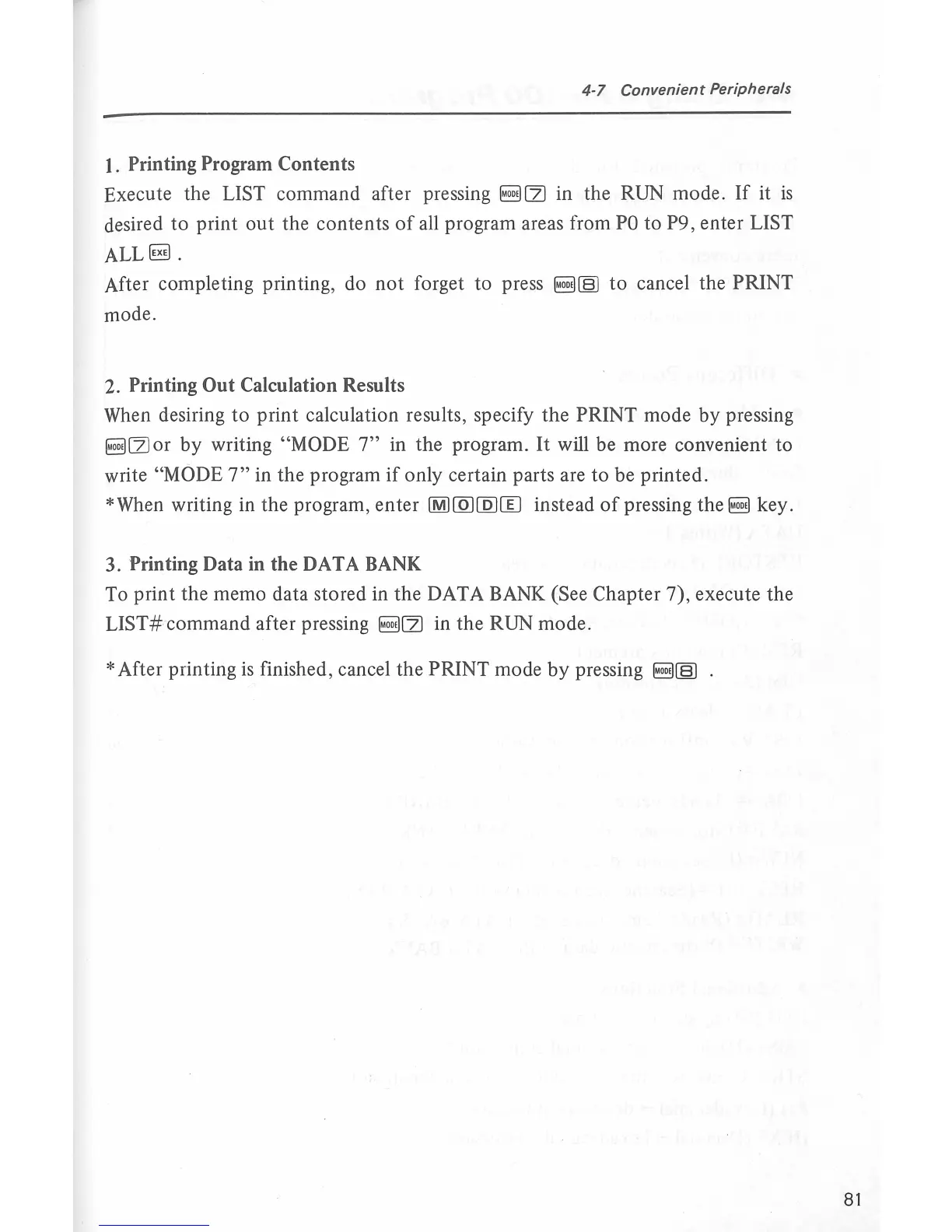4-7
Convenient
Peripherals
I.
Printing Program Contents
Execute the LIST command after pressing §El[2] in the RUN mode.
If
it
is
desired
to
print
out
the con ten
ts
of
all program areas from
PO
to P9, enter LIST
ALL~.
After completing printing, do
not
forget to press
§El~
to
cancel the PRINT
mode.
2. Printing Out Calculation Results
When
desiring
to
print calculation results, specify the
PR
INT mode by pressing
§)(2)
or by writing "MODE
7"
in the program.
It
will be more convenient to
write
"MODE
7"
in the program
if
only certain parts are to be printed.
*When writing in the program, enter
(MJ[QJ[Q]W
instead
of
pressing the
§El
key.
3. Printing Data in the DAT A BANK
To print the memo data stored in the DATA BANK (See
Chapter 7), execute the
LIST#
command after pressing §E][2] in the RUN mode.
*After printing
is
finished , cancel the PRINT mode
by
pressing
§]~
81
