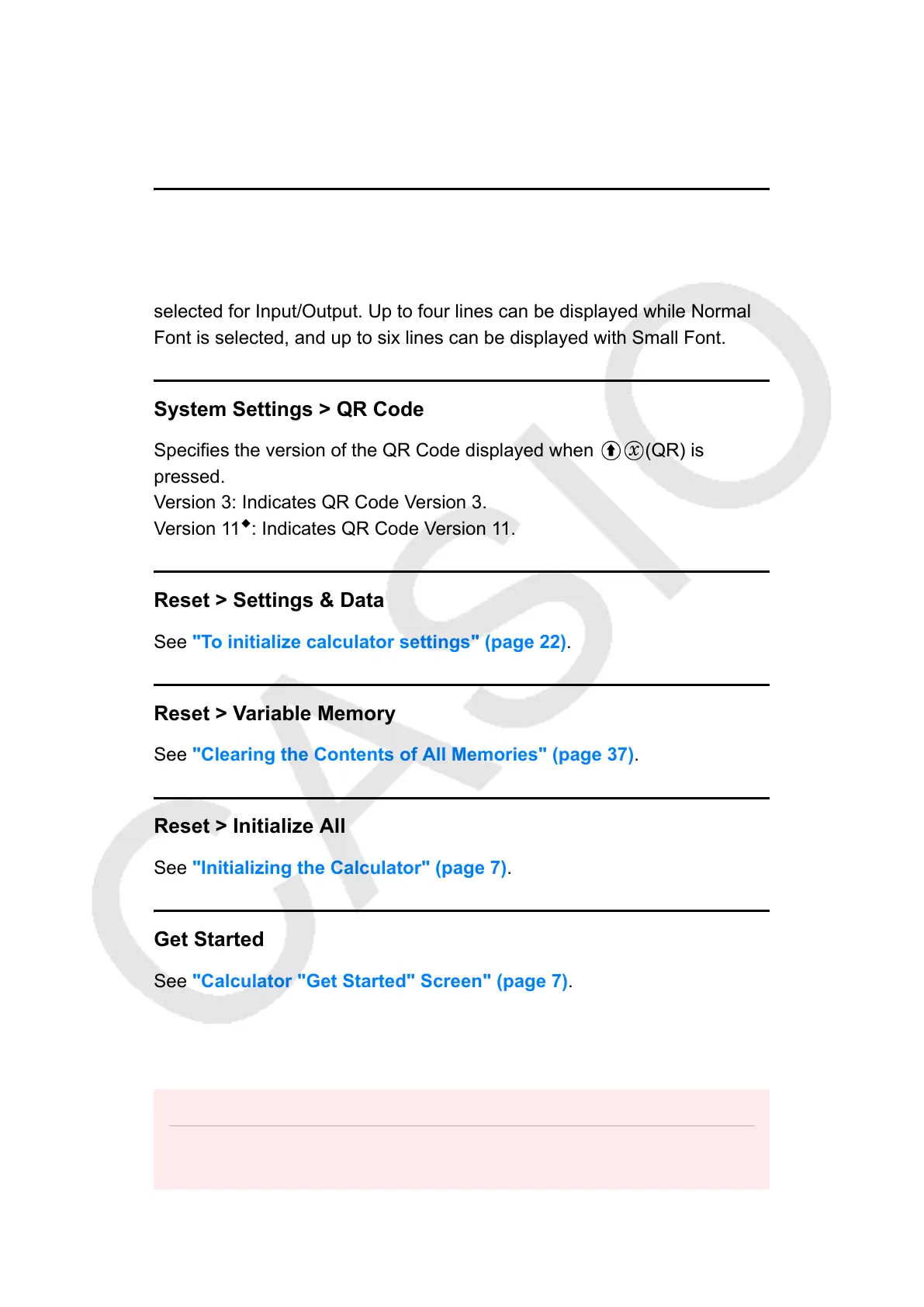System Settings > Auto Power Off
10 Min.
◆
; 60 Min.
Specify the amount of time until Auto Power Off is triggered.
System Settings > MultiLine Font
Normal Font
◆
; Small Font
Specifies the display font size when LineI/LineO or LineI/DecimalO is
selected for Input/Output. Up to four lines can be displayed while Normal
Font is selected, and up to six lines can be displayed with Small Font.
System Settings > QR Code
Specifies the version of the QR Code displayed when (QR) is
pressed.
Version 3: Indicates QR Code Version 3.
Version 11
◆
: Indicates QR Code Version 11.
Reset > Settings & Data
See "To initialize calculator settings" (page 22).
Reset > Variable Memory
See "Clearing the Contents of All Memories" (page 37).
Reset > Initialize All
See "Initializing the Calculator" (page 7).
Get Started
See "Calculator "Get Started" Screen" (page 7).
To initialize calculator settings
Important!
• The procedure below initializes all calculator settings, except for Contrast and Auto
Power Off. Also clears all data except for variable memory and Ans and PreAns data.
22
