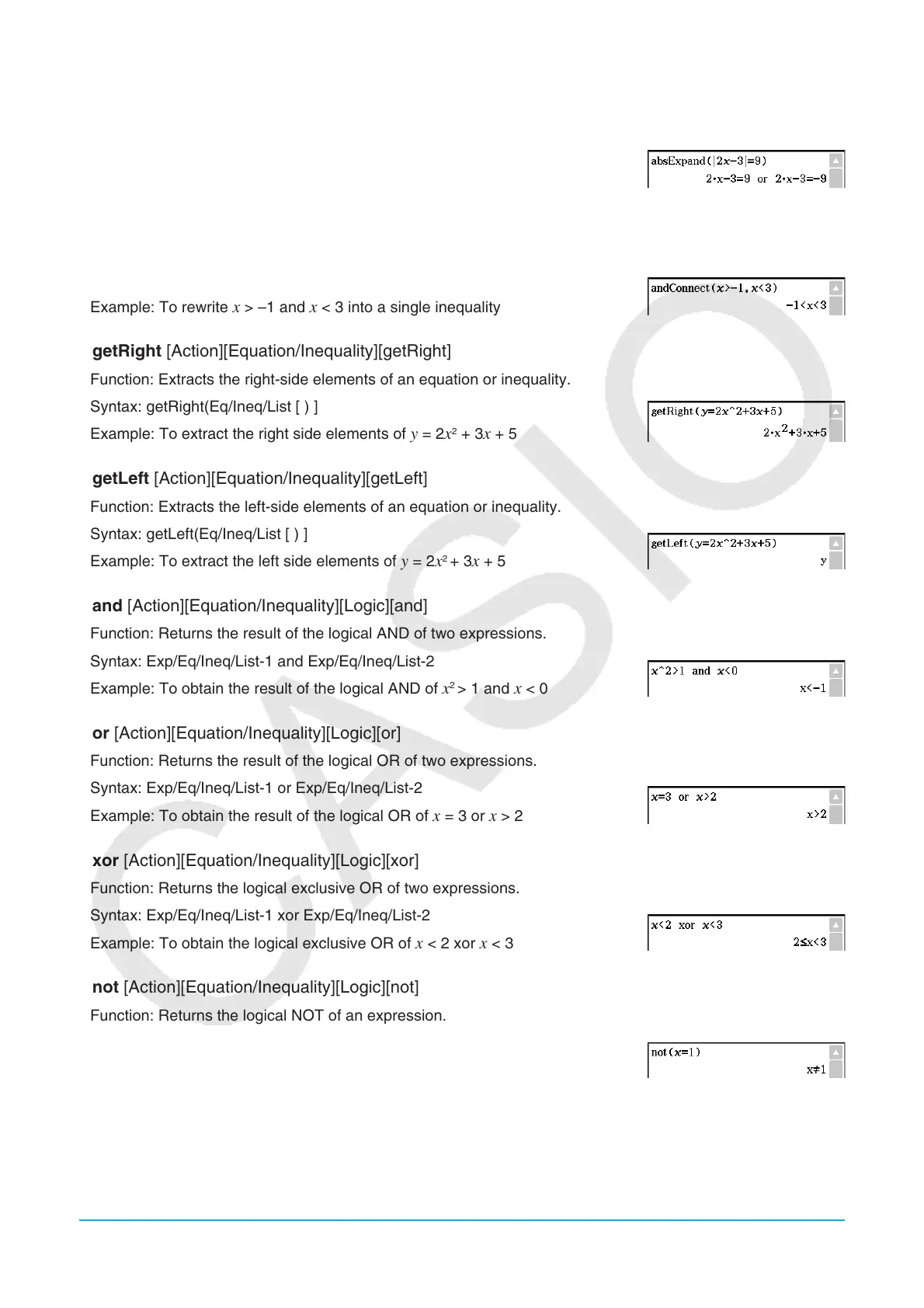Chapter 2: Main Application 81
u absExpand [Action][Equation/Inequality][absExpand]
Function: Divides an absolute value expression into formulas without absolute value.
Syntax: absExpand(Eq/Ineq [
)
]
Example: To remove the absolute value from ⎜2
x – 3 ⎜ = 9
u andConnect [Action][Equation/Inequality][andConnect]
Function: Combines two equations or inequalities into a single expression.
Syntax: andConnect(Eq/Ineq-1, Eq/Ineq-2 [ ) ]
Example: To rewrite
x > –1 and x < 3 into a single inequality
u getRight [Action][Equation/Inequality][getRight]
Function: Extracts the right-side elements of an equation or inequality.
Syntax: getRight(Eq/Ineq/List [ ) ]
Example: To extract the right side elements of
y = 2 x
2
+ 3 x + 5
u getLeft [Action][Equation/Inequality][getLeft]
Function: Extracts the left-side elements of an equation or inequality.
Syntax: getLeft(Eq/Ineq/List [ ) ]
Example: To extract the left side elements of
y = 2 x
2
+ 3 x + 5
u and [Action][Equation/Inequality][Logic][and]
Function: Returns the result of the logical AND of two expressions.
Syntax: Exp/Eq/Ineq/List-1 and Exp/Eq/Ineq/List-2
Example: To obtain the result of the logical AND of
x
2
> 1 and x < 0
u or [Action][Equation/Inequality][Logic][or]
Function: Returns the result of the logical OR of two expressions.
Syntax: Exp/Eq/Ineq/List-1 or Exp/Eq/Ineq/List-2
Example: To obtain the result of the logical OR of
x = 3 or x > 2
u xor [Action][Equation/Inequality][Logic][xor]
Function: Returns the logical exclusive OR of two expressions.
Syntax: Exp/Eq/Ineq/List-1 xor Exp/Eq/Ineq/List-2
Example: To obtain the logical exclusive OR of
x < 2 xor x < 3
u not [Action][Equation/Inequality][Logic][not]
Function: Returns the logical NOT of an expression.
Syntax: not(Exp/Eq/Ineq/List [ ) ]
Example: To obtain the logical NOT of
x = 1