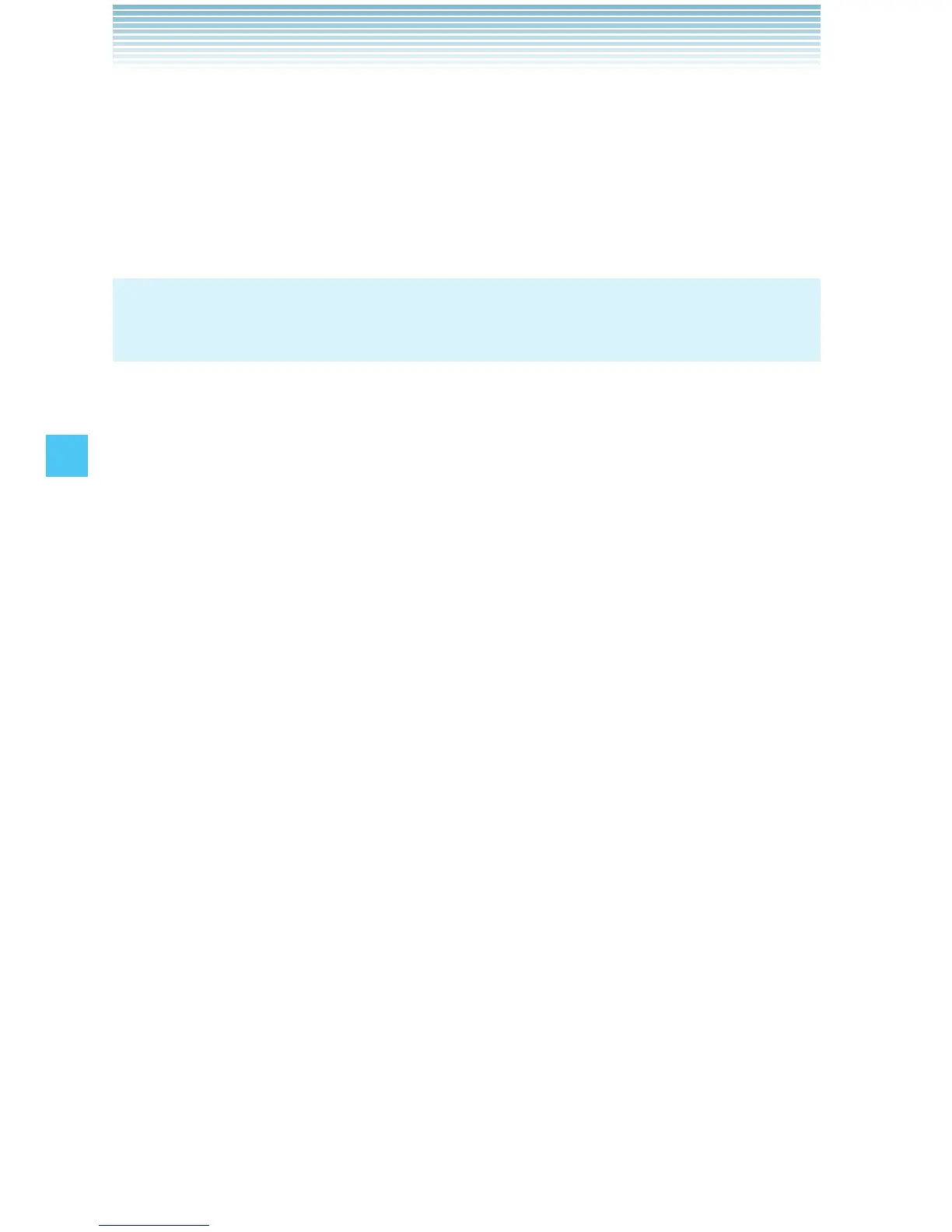106
MESSAGING
Press Erase All Messages to erase all messages stored
in the Messages and Drafts folders. Then select All Messages
Including Unread or All Except Unread Messages, and press
the Center Select Key [OK].
2. A confirmation message appears.
NOTE
Locked messages cannot be erased.
•
