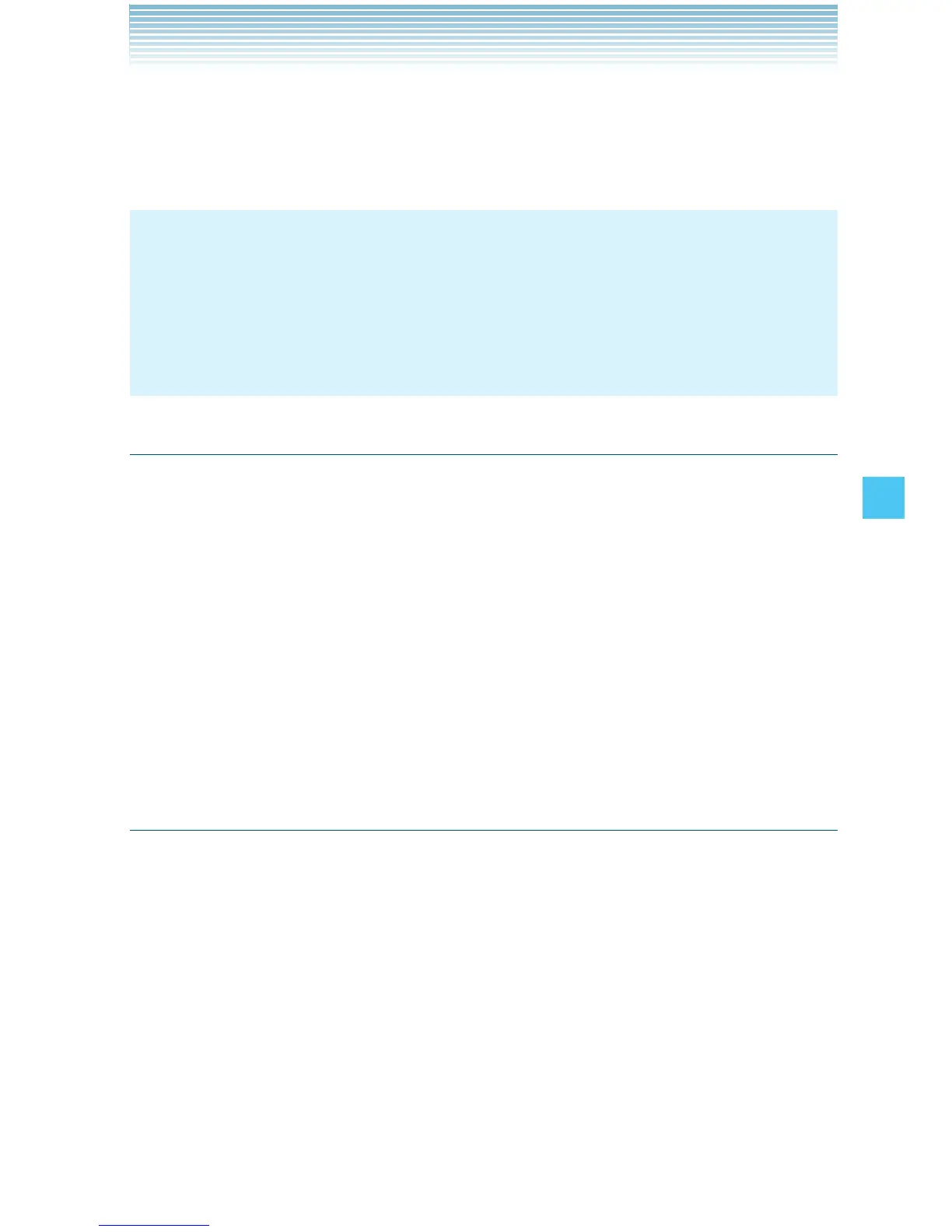147
SETTINGS & TOOLS
2. Select one of the following settings, then press the Center Select
Key [SET].
7 seconds / 15 seconds / 30 seconds / Always On
NOTES
Even if Always On is selected for the Backlight setting, the
backlight will turn off when the flip is closed.
If Always On and/or High are selected for the Backlight setting,
the battery life may be reduced.
•
•
Wallpaper
To choose the background to be displayed on the handset:
1. From idle mode, press the Center Select Key [MENU], select
Settings & Tools, then press the Center Select Key [OK]. Press
Display Settings, Wallpaper.
2. Select one of the following options, then press the Center Select
Key [OK].
My Pictures/My Videos/Fun Animations
3. Select from the available screens, then press the Center Select Key
[SET].
Display Themes
To choose the color of the background screen:
1. From idle mode, press the Center Select Key [MENU], select
Settings & Tools, then press the Center Select Key [OK]. Press
Display Settings, Display Themes.
2. Select one of the following settings, then press the Center Select
Key [SET].
White/Wireframe/Trek/Clash
