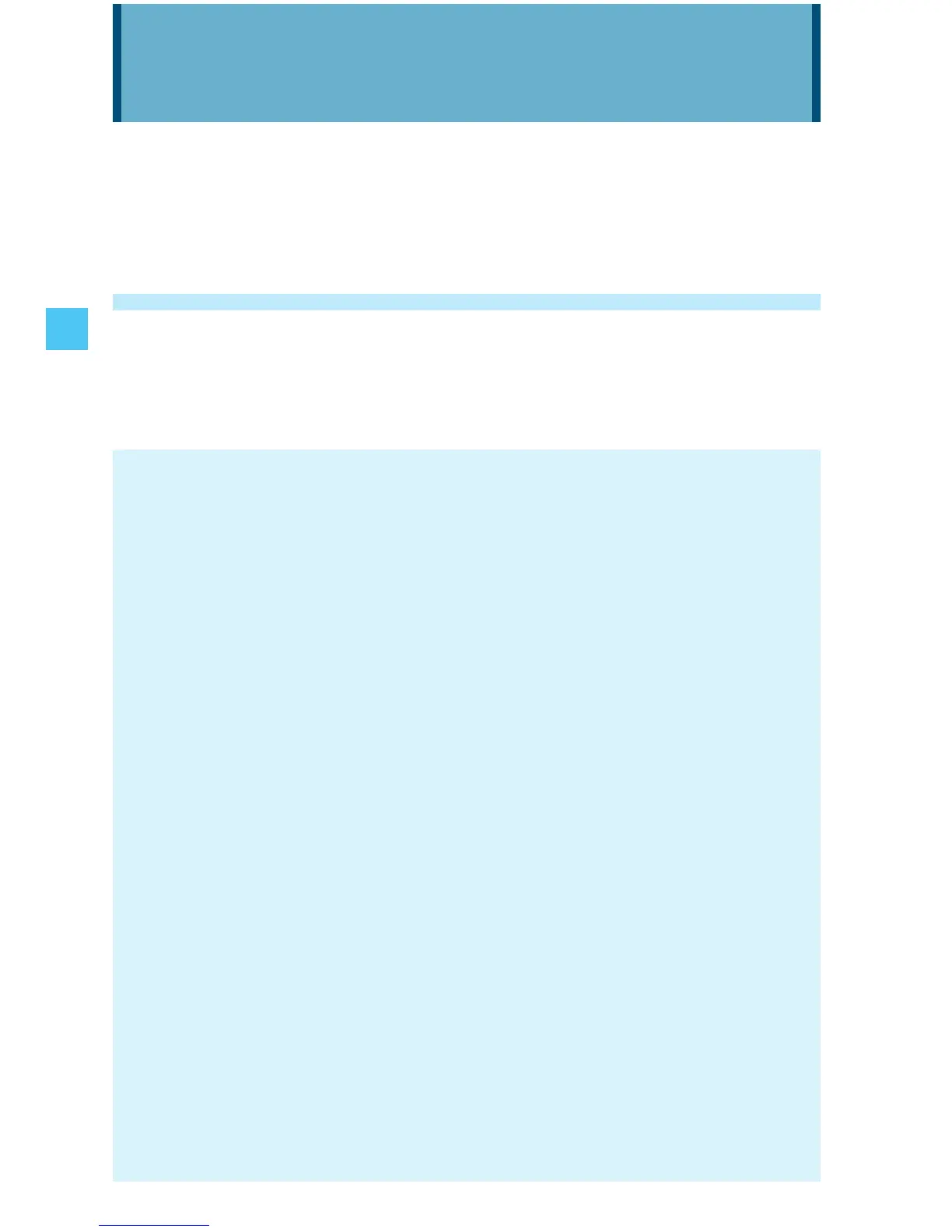44
CONTACTS
CONTACTS
The Contacts menu allows you to store names, phone numbers and
other information in your handset’s memory. You may store up to
1,000 entries.
Adding a new Contact from idle mode
1. From idle mode, enter the phone number (up to 48 characters) you
want to register.
2. Press the Left Soft Key [Save].
NOTES
When PTT Mode is On, press the Right Soft Key [Options] in step
2, then Save To Contacts.
Pressing the Right Soft Key [Options] allows you to access the
following options:
Add 2-Sec Pause: Inserts a 2-sec Pause into the number.
Add Wait: Inserts a Wait pause into the number.
Add From Contact: Adds a phone number which is stored in the
Contact List.
Add From Recent Call: Adds a phone number which is stored in
Recent Calls.
Save To Contacts: Stores the phone number in your Contacts.
(This option is not displayed when PTT Mode is Off.)
Save To PTT Contacts: Stores the phone number in your PTT
Contacts. (This option is not displayed when PTT Mode is Off.)
New TXT Message: Sends a text message to the entered phone
number.
New Picture Message: Sends a picture message to the entered
phone number.
New Video Message: Sends a video message to the entered
phone number.
•
•
CONTACTS
