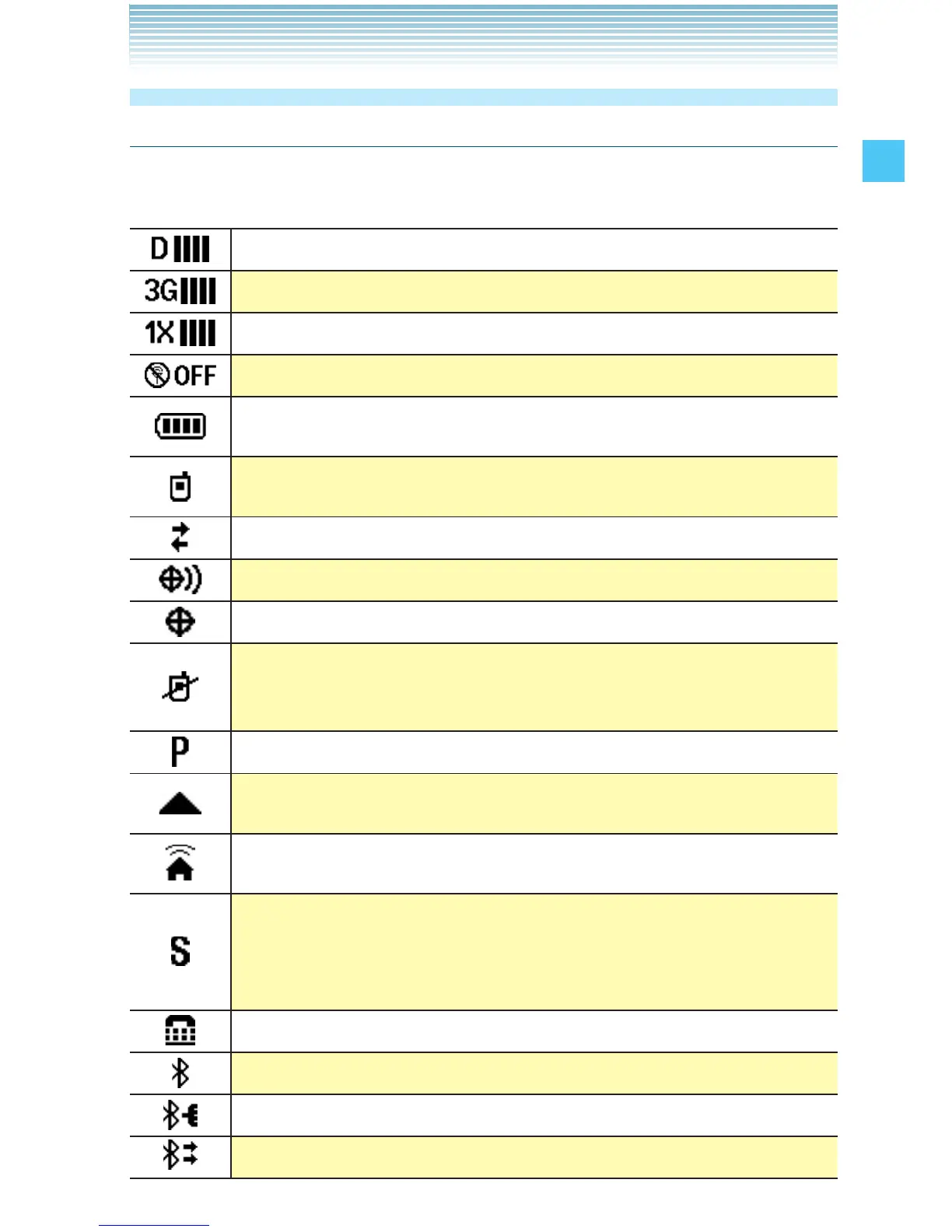13
Getting Started with Your Phone
Icon Reference
Screen Icons
When the handset is turned on, the main display displays icons
indicating the status of the handset.
Digital indicator. Digital service is available.
3G service indicator. 3G service is available.
1x service indicator. 1x service is available.
Airplane Mode
Battery Strength indicator. Indicates battery level. The
more bars, the stronger the charge.
In Call State. A call is in progress.
* No icon appears when the handset is in idle mode.
Data Session
Location On Mode
E911 Only Mode
No Service indicator.
Indicates the handset cannot receive a signal from the
system.
Voice Privacy
Roaming indicator. The handset is outside of the home
service area.
Network Extender (Femto Cell) indicator. The handset is
connected to the Network Extender.
SSL (Secure Sockets Layer) is a protocol developed
by Netscape Communications that uses encryption to
secure data through the public Internet from client to
server.
TTY mode On
Indicates Bluetooth
®
mode is active.
Indicates Bluetooth
®
is connected to another device.
Bluetooth
®
Discovery Mode is active.
