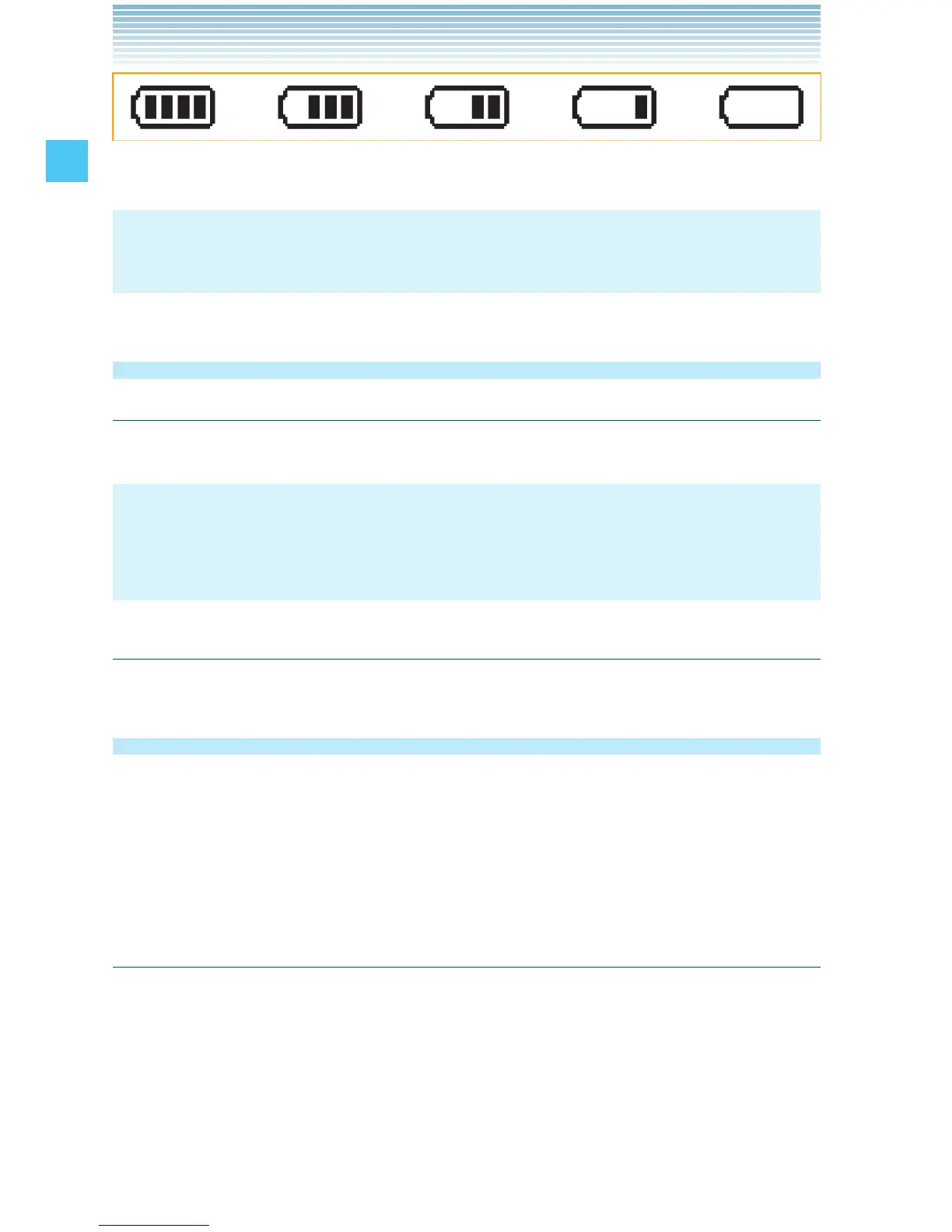26
Getting Started with Your Phone
Fully Charged Fully Depleted
NOTE
Charging time varies depending upon the battery level.
Turning the Phone On and Off
Turning the Phone On
1. Press and hold the End/Power Key until the main display lights up.
NOTE
Avoid any unnecessary contact with the internal antenna area while
your handset is on.
Turning the Phone Off
1. Press and hold the End/Power Key until the main display turns off.
Making a call
1. From idle mode, enter the phone number (include the area code if
needed).
2. Press the Send Key to make the call.
3. Press the End/Power Key to end the call.
Correcting Dialing Mistakes
If you make a mistake while dialing a number, press the Clear Key
once to erase the last digit entered, or press and hold the Clear
Key to delete all digits.
