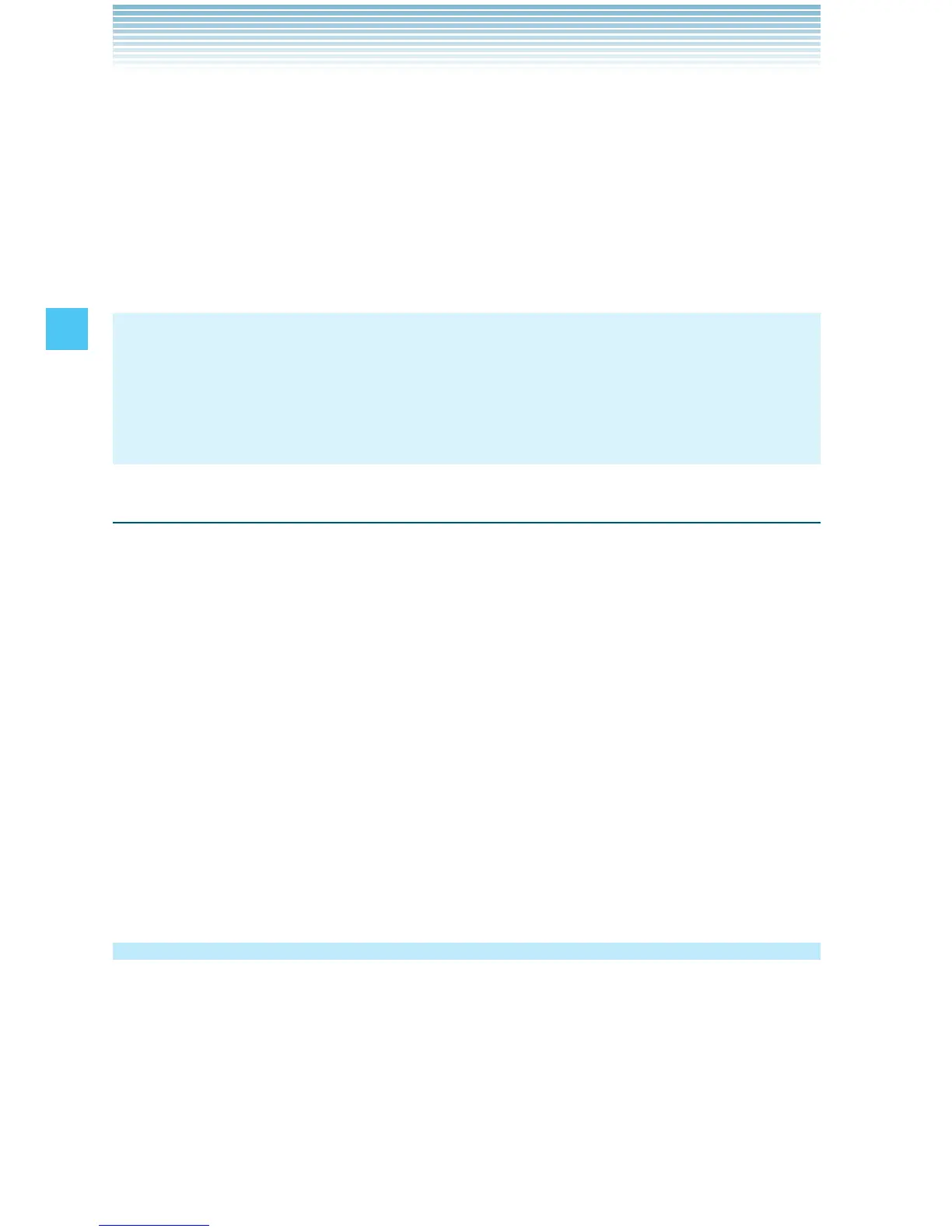60
CONTACTS
2. Select Contact 1, Contact 2, or Contact 3, then press the Center
Select Key [ADD].
3. To select from the Contact List, press From Contacts, select
the Contact entry, then press the Center Select Key [OK].
To add a new Contact, press New Contact, enter the
contact information, then press the Center Select Key [SAVE].
NOTES
For details about adding a new Contact, see page 44.
The contact name assigned as the ICE contact is displayed in
orange or red font in the Contact List.
•
•
Entering Personal Info
To register a Medical Record Number or other information that may be
used in case of an emergency:
1. From idle mode, press the Center Select Key [MENU], select
Contacts, then press the Center Select Key [OK]. Select In Case
of Emergency and then press the Center Select Key [OK].
2. Select Personal Info, then press the Center Select Key [VIEW].
3. Select Note 1, Note 2, or Note 3, then press the Center Select Key
[ADD].
4. Enter the information, then press the Center Select Key [SAVE].
5. The information you entered now appears in place of Note 1, Note
2, or Note 3.
My Name Card
To register a name, telephone number, and e-mail address to My
Name Card:
1. From idle mode, press the Center Select Key [MENU], select
Contacts, then press the Center Select Key [OK]. Select My Name
Card and then press the Center Select Key [OK].
2. Press the Center Select Key [EDIT].
