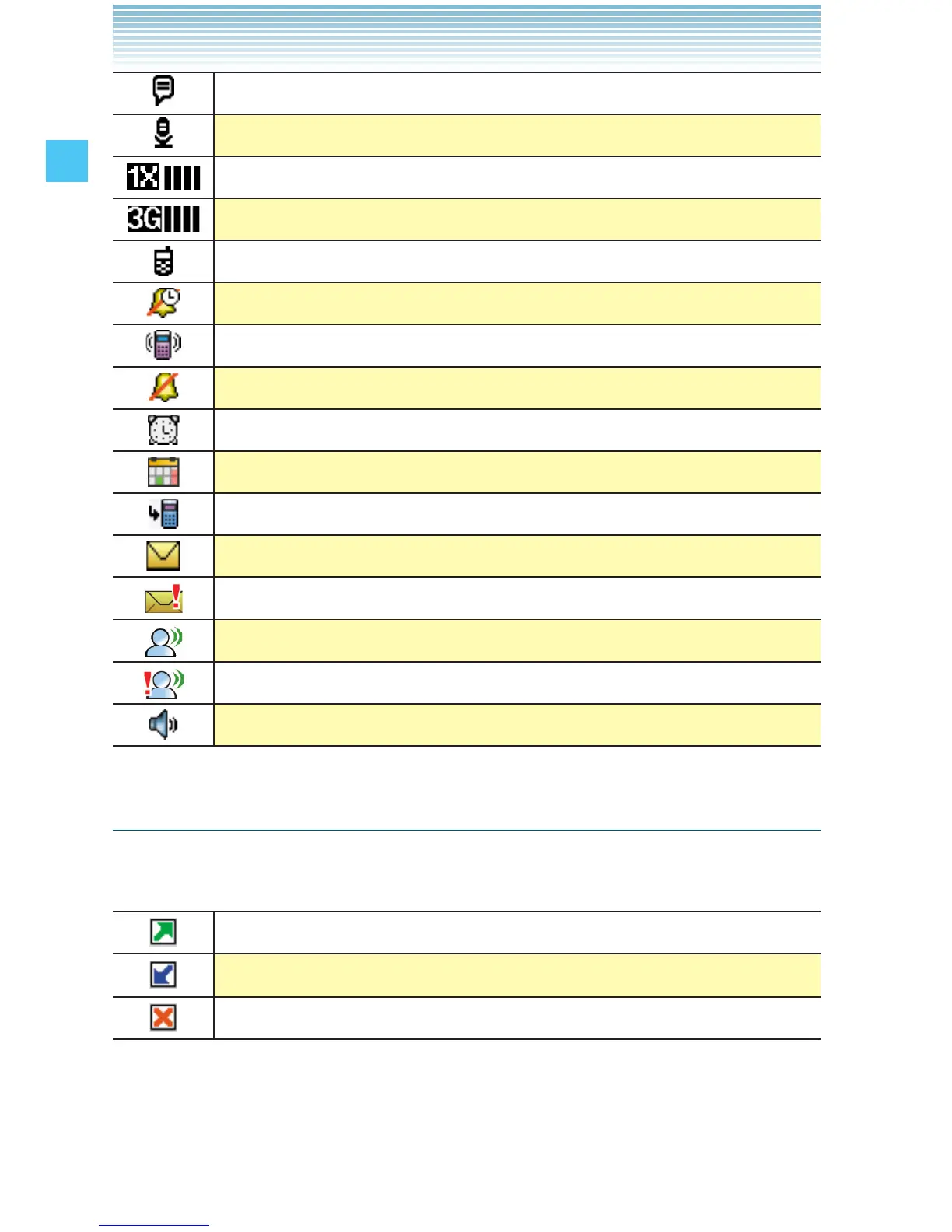14
Getting Started with Your Phone
Voice Commands (Active)
Voice Commands (Listening)
1x and PTT services are available.
3G and PTT services are available.
PTT in use. A PTT call is in progress.
Alarm Only
Vibrate Only
Sound Off
Appears when an alarm is set.
Appears when a Calendar event is set.
Indicates you have missed calls.
Indicates you have a new message.
Indicates you have a high priority message.
Indicates you have a new voicemail.
Indicates you have a high priority voicemail.
Indicates Speakerphone mode is active.
Recent Call Icons
The following icons appear in the Recent Calls lists (Missed,
Received, Dialed, and All):
Indicates a dialed call.
Indicates a received call.
Indicates a missed call.
