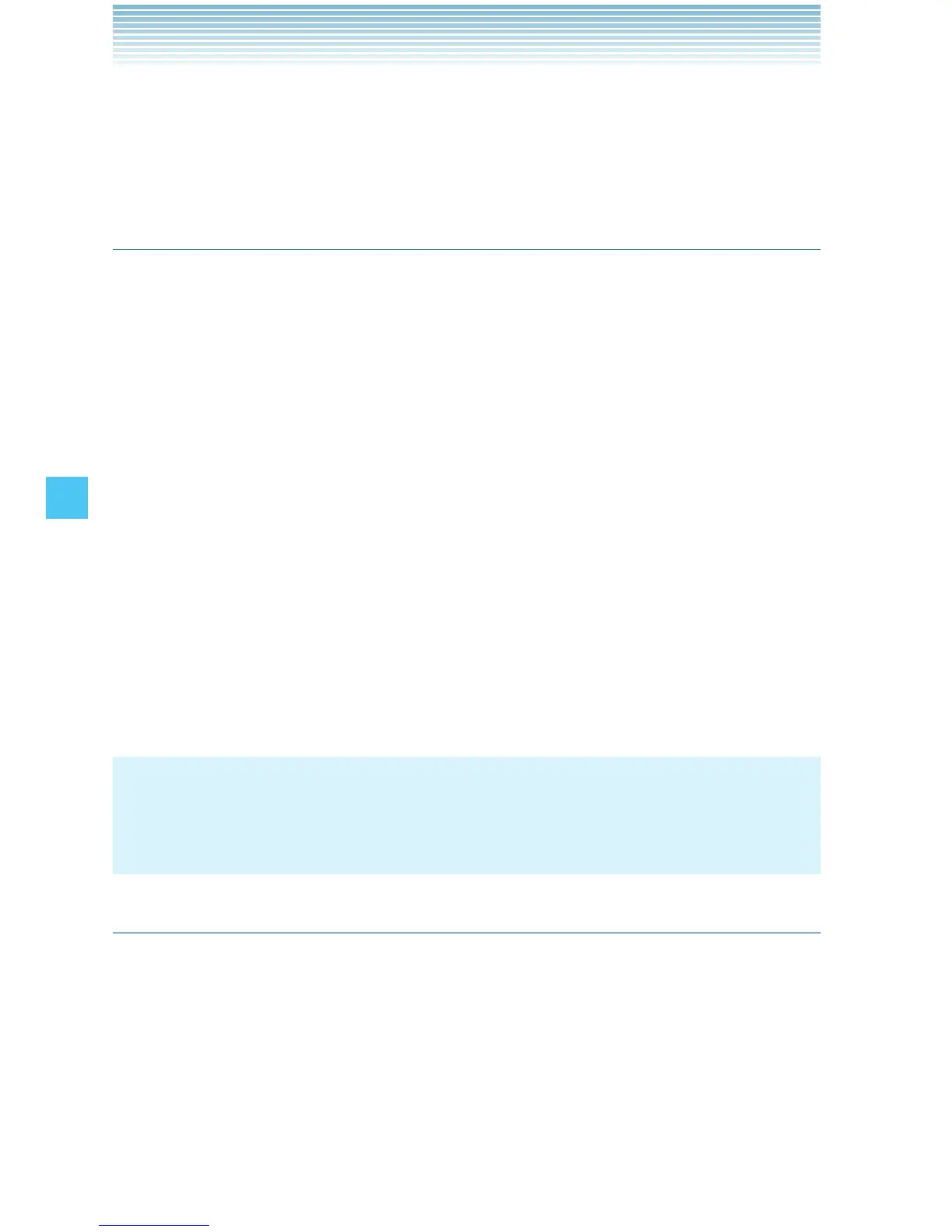142
SETTINGS & TOOLS
2. Select one of the following settings, then press the Center Select
Key [SET].
Ring Only/Caller ID + Ring/Name Repeat
Alert Sounds
To adjust the settings for different types of alerts:
1. From idle mode, press the Center Select Key [MENU], select
Settings & Tools, then press the Center Select Key [OK]. Press
Sounds Settings, Alert Sounds.
2. Select TXT Message/Multimedia Message/Voicemail/
Emergency Tone/Missed Call/PTT Alert, then press the Center
Select Key [OK].
3. Select Tone/Vibrate/Reminder, then press the Center Select Key
[OK].
Tone: Select a ringer, then press the Center Select Key [SET]. To
play the alert tone, press the Left Soft Key [Play].
Vibrate: Select On or Off, then press the Center Select Key [SET].
Reminder: Select Once/Every 2 minutes/Every 15 minutes/Off,
then press the Center Select Key [SET].
NOTES
Emergency Tone has the following settings: Alert/Vibrate/Off.
PTT Alert has only two settings: Tone / Vibrate.
•
•
Keypad Volume
To set the keypad volume:
1. From idle mode, press the Center Select Key [MENU], select
Settings & Tools, then press the Center Select Key [OK]. Press
Sounds Settings, Keypad Volume.
2. Adjust the volume by pressing the Directional Key up or down,
then press the Center Select Key [SET] to save the setting.