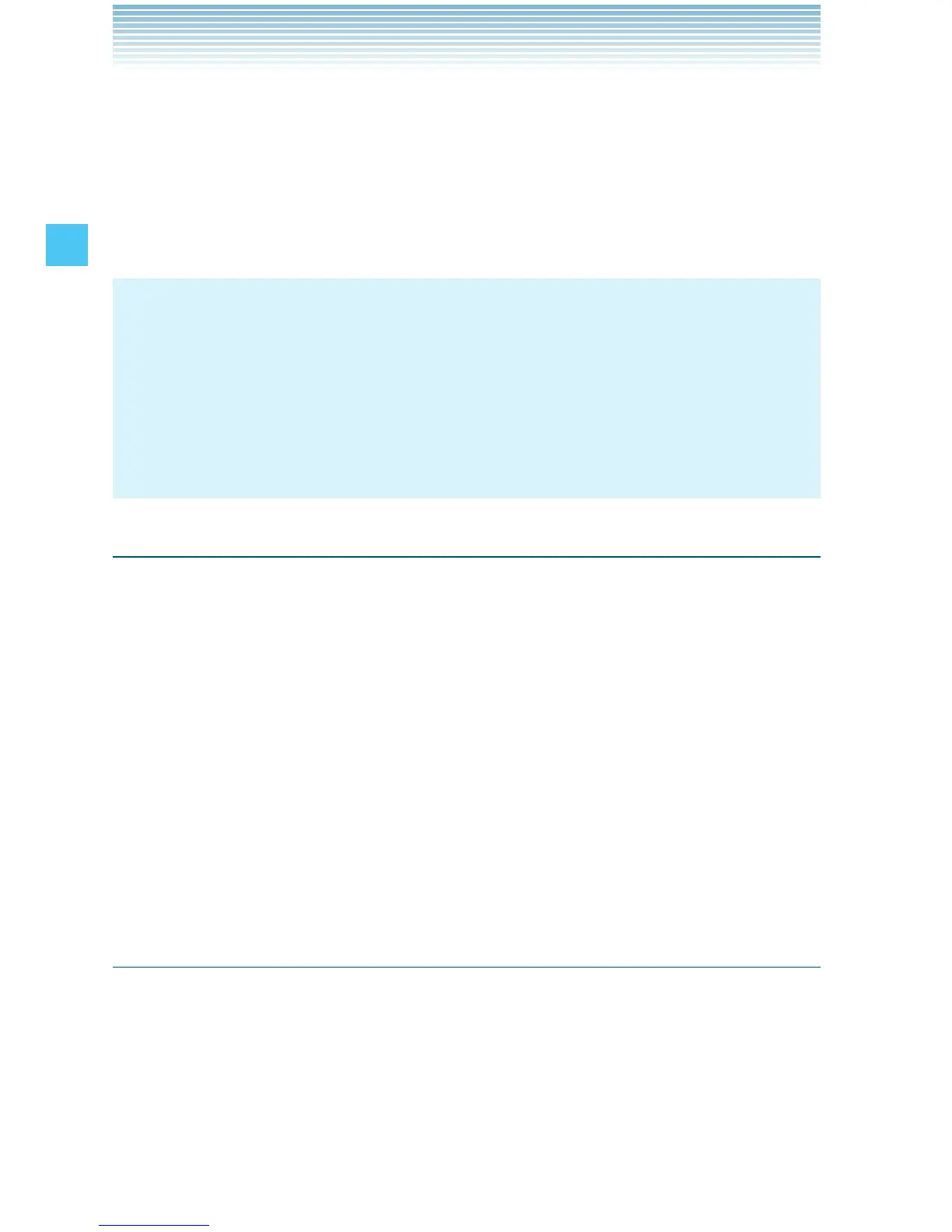38
Entering and Editing Information
2. Press .
3. Press to complete the word and add a space.
4. Press
.
“Call the office.” is displayed.
NOTES
After you have finished entering a word, if the word displayed
is not the one you want, press the Next Key to display
additional word choices.
Pressing after pressing to input a period displays
other punctuation and symbols.
•
•
Adding Words to the T9 Database
If a word is not in the T9 database, add it by using Abc (Multi-tap)
mode text entry. To add a new word, follow these steps from the text
entry screen:
1. From the text entry screen, in Abc mode, press
. “Kop” is displayed.
2. Press the Left Soft Key, select T9 Word, then press the Center
Select Key [OK].
3. Press and hold the Clear Key to erase the existing word.
4. Press . “Kop” is displayed.
5. Press to accept your choice and add a space.
Using 123 (Numbers) Text Input
To type numbers using one keystroke per number, follow these steps
from the text entry screen:
1. Press the Left Soft Key, select 123, then press the Center Select
Key [OK].
2. Press . “5551212” is
displayed.
