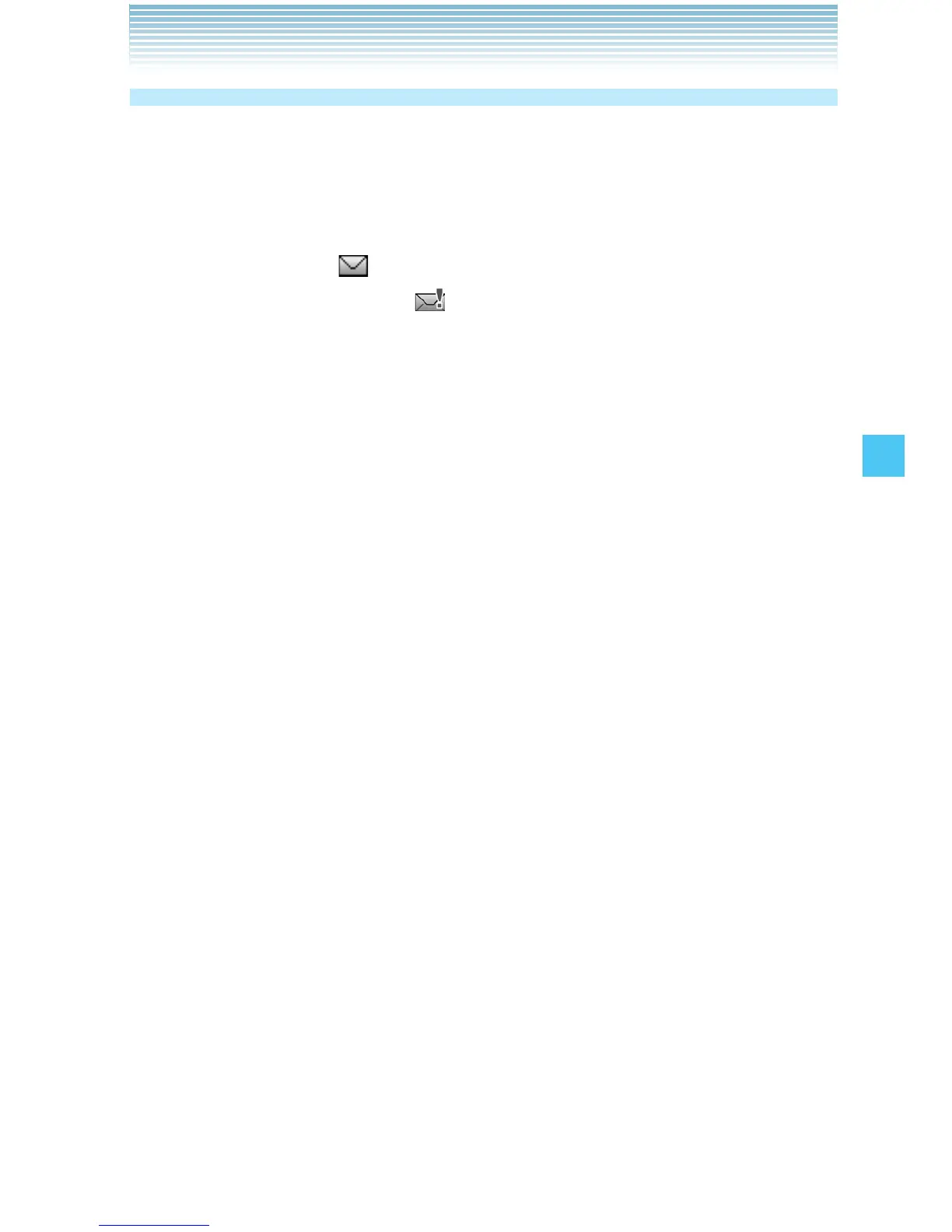97
MESSAGING
Messages
Your handset alerts you in the following 3 ways when you receive a
new Text, Picture, Video, or Voice message:
By displaying a message notification on the screen.
By sounding a beep or vibrating (if Vibrate Mode is set).
The message icon
appears on the idle screen. In the case of a
high priority message, the
icon will be displayed.
The Messages menu displays all messages sent and received from a
contact together.
1. From idle mode with the flip open, press the Center Select Key
[MENU], select Messaging, then press the Center Select Key
[OK]. Press Messages.
2. Select a contact. You can select one of the following options:
To view a list sorted by time of messages received from or sent to
the selected contact, press the Center Select Key [OPEN].
Then the statuses of all messages in the list are changed to
opened/read.
A new text message can be sent to the selected contact, by
entering text in the text box “Type to send a message” above the
message list and then press the Center Select Key [SEND].
To view contents of a message received from or sent to the
selected contact, press the Center Select Key [OPEN], select a
message, then press the Center Select Key [OPEN].
When you press while displaying a message, the handset
reads out the message with a synthetic voice.
To reply to the selected contact, press the Left Soft Key [Reply].
You can select one of the following options:
TXT Message/Picture Message/Video Message/Voice
Message
Press the Right Soft Key [Options] to select one of the following
options:
•
•
•
•
•
•
•
