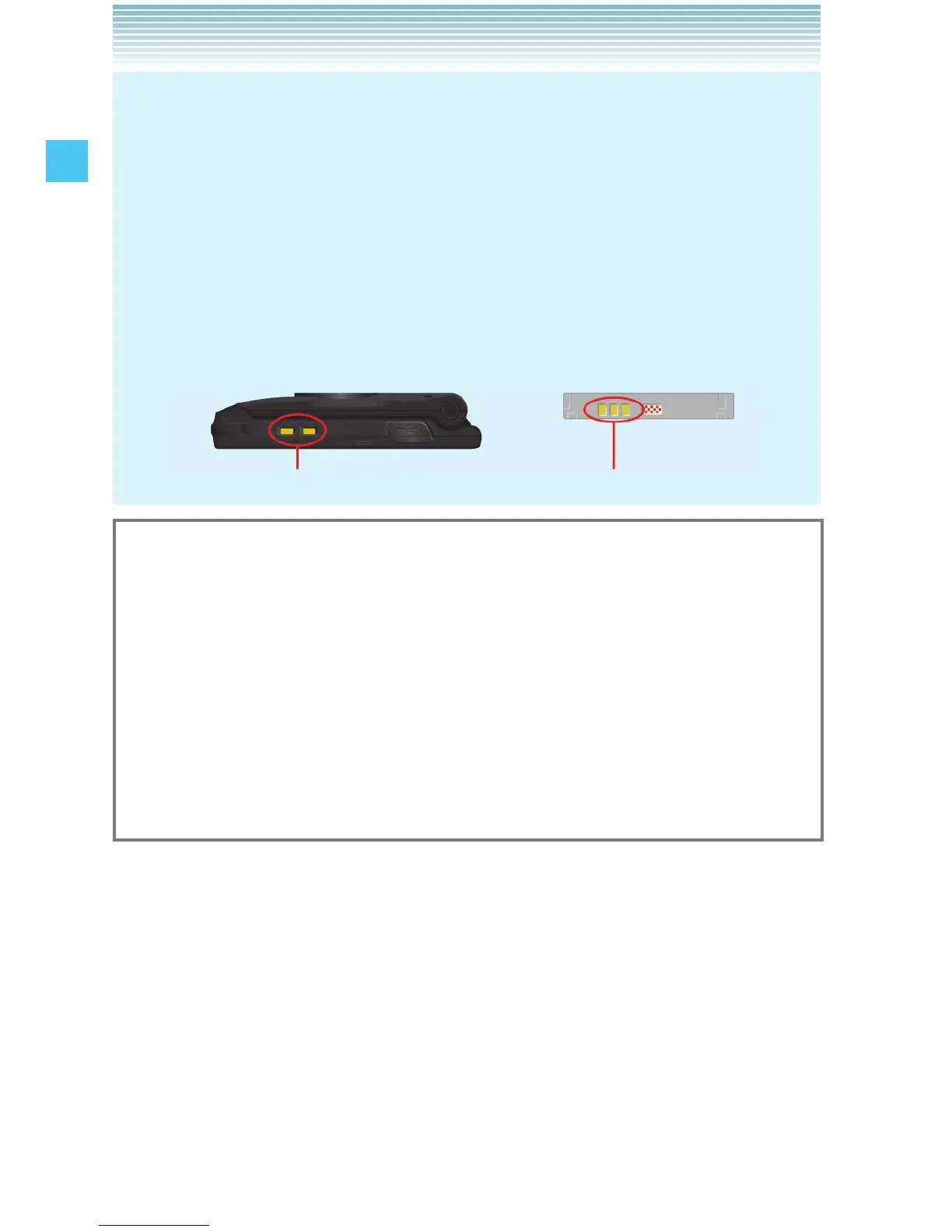20
Getting Started with Your Phone
NOTES
Your handset can be rinsed with clean water when dirty. To
ensure water resistance, make sure that all covers are securely
closed before rinsing.
Periodically, clean the Charging Terminals and the Battery
Terminals with a dry cloth or cotton swab. Dust may cause
electrical connection problems. Avoid wiping with excessive
force, which can damage the terminals.
Battery
Charging Terminals Battery Terminals
•
•
Warning!
Do not clean terminals inside the handset, or they may be
damaged.
If mud or sand is adhered to the handset, do not use it until wiping
completely.
Do not place the handset directly on sand. If sand gets into
the Earpiece or Speaker, sounds may be difficult to hear. Sand
getting into the handset’s hinge can cause problems such as
overheating.
•
•
•
