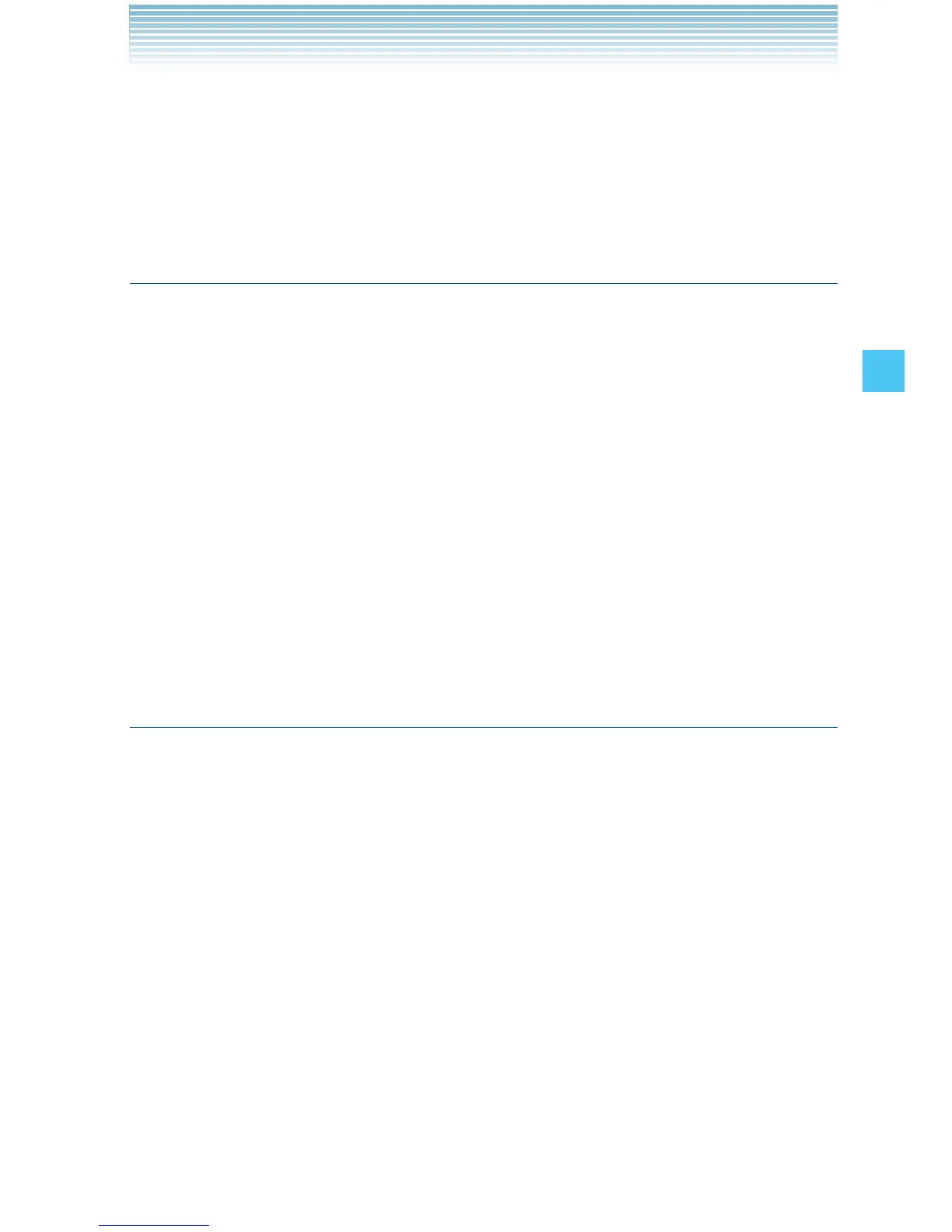65
Push to Talk
7. Press and hold the Red Side Key/PTT Key to talk.
8. Release the Red Side Key/PTT Key to let the other party
talk.
9. Press the End/Power Key to end the call.
Calling from Temp PTT Group (Barge)
1. From idle mode, press the Red Side Key/PTT Key to
access your PTT Contact List.
2. Press the Right Soft Key [Options], then press Temp PTT
Group.
3. Press and hold the Red Side Key/PTT Key . Wait until the
“OK to Talk” tone sounds and the message “Talking to” appears on
the display. Speak while pressing down the Red Side Key/PTT Key
.
4. Release the Red Side Key/PTT Key to let the other party
talk.
5. Press the End/Power Key to end the call.
Calling from Keypad (Barge)
1. From idle mode, enter the 10-digit phone number of the Verizon
Wireless PTT subscriber you wish to contact.
2. Press and hold the Red Side Key/PTT Key . Wait until the
“OK to Talk” tone sounds and the message “Talking to” appears on
the display. Speak while pressing down the Red Side Key/PTT Key
.
If the phone number you entered has already been registered in
your PTT Contact List, the contact name will replace the phone
number entered on the display when you initiate the call by
pressing the Red Side Key/PTT Key .
3. Release the Red Side Key/PTT Key to let the other party
talk.
4. Press the End/Power Key to end the call.
