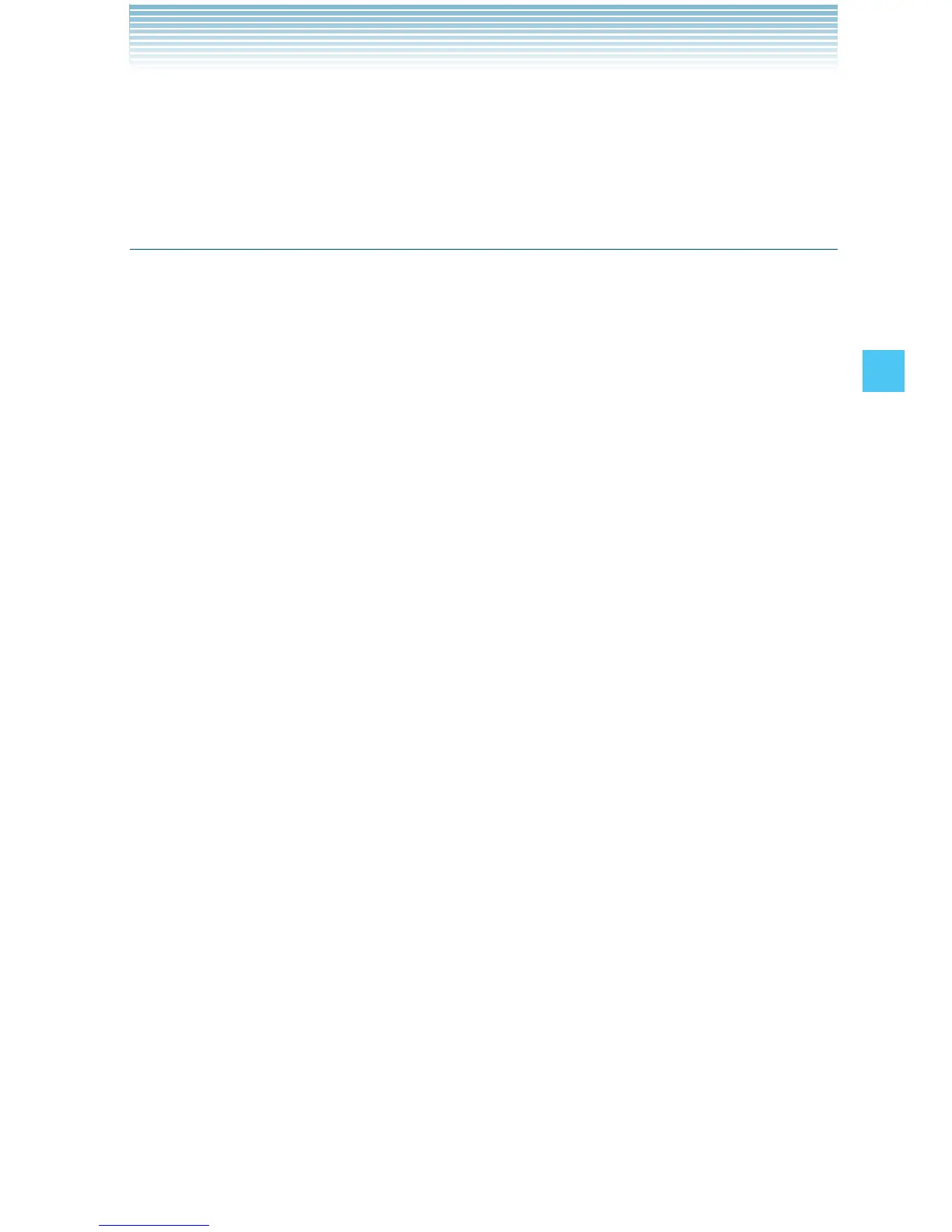67
Push to Talk
3. Release the Red Side Key/PTT Key to let the other party
talk.
4. Press the End/Power Key to end the call.
Incoming PTT (Alert)
1. When you receive an alert, you will hear the “PTT Alert” tone. The
message “Incoming Alert” will be displayed with the phone number
or contact name of the calling party. The PTT Alert tone repeats
every 1 second until you answer or ignore the call. If you do not
answer an incoming alert within 10 seconds, the PTT call will be
automatically disconnected.
2. Answer or ignore the alert:
To answer the alert, press and hold the Red Side Key/PTT Key
and begin talking.
To ignore the alert, press the Right Soft Key [Ignore].
3. Release the Red Side Key/PTT Key to let the other party
talk.
4. Press the End/Power Key to end the call.
