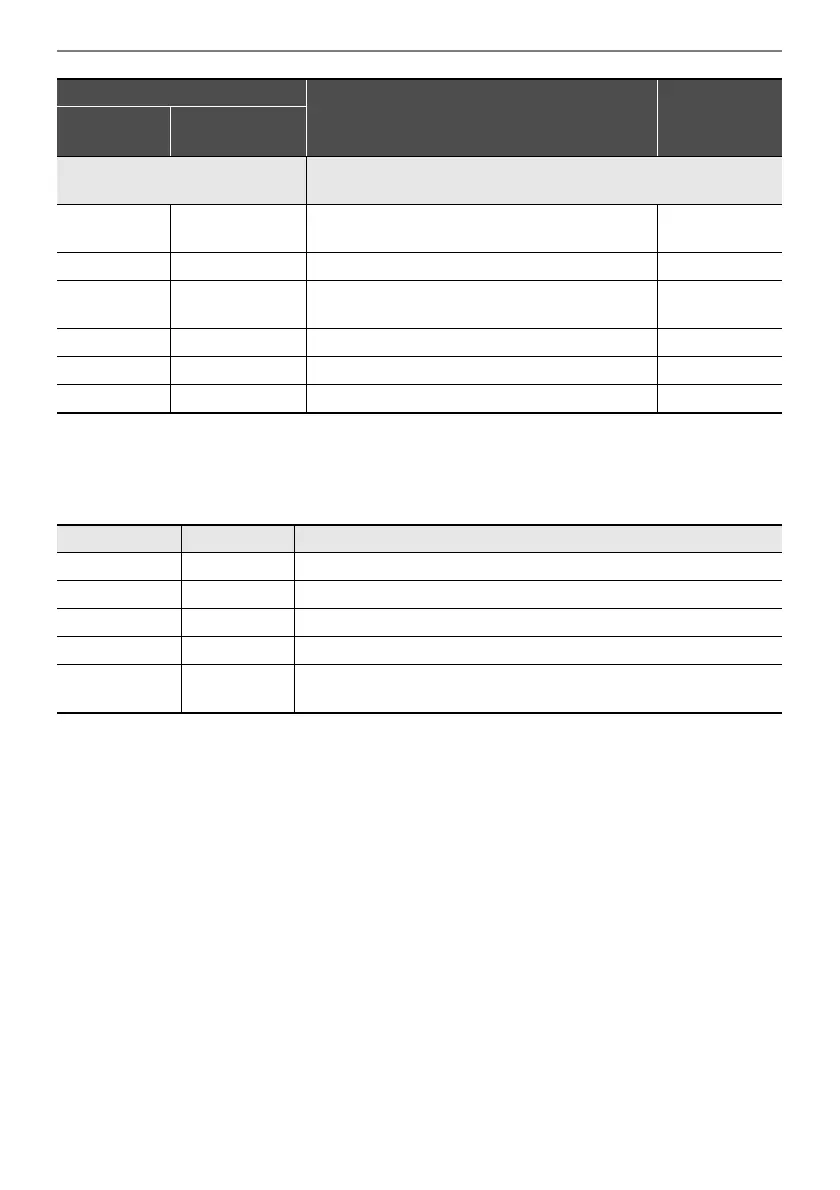Reference
EN-200
*1 100Hz, 125Hz, 160Hz, 200Hz, 250Hz, 315Hz, 400Hz, 500Hz, 630Hz, 800Hz, 1.0kHz, 1.3kHz,
1.6kHz, 2.0kHz, 2.5kHz, 3.2kHz, 4.0kHz, 5.0kHz, 6.3kHz, 8.0kHz
*2 50Hz, 63Hz, 80Hz, 100Hz, 125Hz, 160Hz, 200Hz, 250Hz, 315Hz, 400Hz, 500Hz, 630Hz, 800Hz
*3 2.0kHz, 2.5kHz, 3.2kHz, 4.0kHz, 5.0kHz, 6.0kHz, 8.0kHz, 10kHz, 13kHz, 16kHz
*4
*5 Refer to the “Category” column of “IR Type List” (page EN-203).
*6 Refer to the “Type” column of “IR Type List” (page EN-203).
*7 26 categories in all.
*8 The number of types differs from categories (1 to 121 types).
Stereo IR Simulates the acoustic characteristics by stereo IR (Impulse
Response) data.
L.Categ Left Category Selects the IR data category of the left
channel.
*5
*7
L.Type Left Type Selects the IR data type of the left channel.
*6 *8
R.Categ Right Category Selects the IR data category of the right
channel.
*5
*7
R.Type Right Type Selects the IR data type of the right channel.
*6 *8
Wet Level Wet Level Adjusts the level of the effect sound. 000 - 127
Dry Level Dry Level Adjusts the level of the direct sound. 000 - 127
Drive Type Display Description
Clean1 - 4 Clean1 - 4 Simulates a clean sound with little distortion.
Crunch1 - 4 Crunch1 - 4 Simulates a crisp crunch sound with little distortion.
Overdrive1 - 4 Overdrv1 - 4 Simulates an overdrive sound with mellow distortion.
Distortion1 - 4 Distort1 - 4 Simulates a hard, straight distortion sound.
Metal1 - 4 Metal1 - 4
Simulates an extreme and weighty distortion sound that is suitable
for heavy metal music.
Effect
Description Settings
Display
Parameter
Name