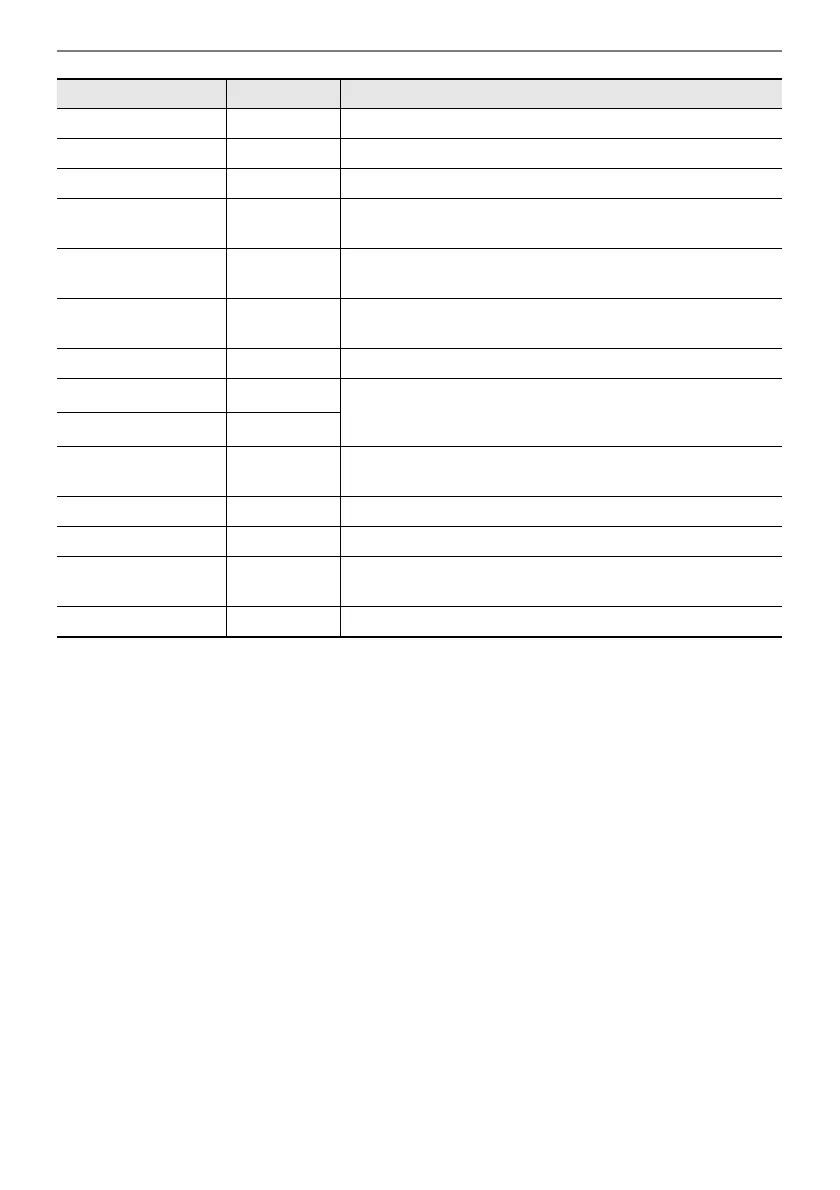Changing the Sound During a Performance
EN-75
*1 This column shows the names of parameters included in the “FREEZE” screen of the registration
function (page EN-90).
*2 The parameters affected by DSP Parameter 1 and DSP Parameter 2 are two parameters that are
automatically selected as being the most applicable to the currently selected DSP. DSP Parameter
1 and DSP Parameter 2 are fixed according to the selected DSP. For example, when preset DSP
“15. Auto Pan” is selected, DSP Parameter 1 is Rate, and DSP Parameter 2 is Manual.
Upper2 Pan Mixer Adjusts the stereo pan of the Upper 2 part.
Lower Volume Mixer Adjusts the volume of the Lower part.
Lower Pan Mixer Adjusts the stereo pan of the Lower part.
KB Hall/Rev. Send Mixer Adjust the send value to the Hall Simulator/Reverb for all the
keyboard parts (Upper 1, Upper 2, and Lower).
KB Chorus Send Mixer Adjust the send value to the chorus for all the keyboard parts
(Upper 1, Upper 2, and Lower).
KB Group Volume Mixer Adjust the group volume level of the keyboard parts
(Upper 1, Upper 2, and Lower).
MIDISongVolume Mixer Adjusts playback volume level of the MIDI song data.
DSP Parameter 1 Tone Adjusts DSP parameters. The target parameters for
adjustment changes in accordance with the DSP type that is
currently selected.
*2
DSP Parameter 2 Tone
WirelesAudioVol Mixer Adjusts the volume of input audio from wirelessly connected
external devices.
Audio Song Vol. Mixer Adjusts playback volume level of the audio song data.
Arpeg Note Len Arpeggiator Adjusts the arpeggiator note lengths.
Upper Pan Bal. Mixer Adjusts the Upper 1 part and Upper 2 part stereo pan
balance.
Off — Disables knob functions.
Function Category
*1
Description