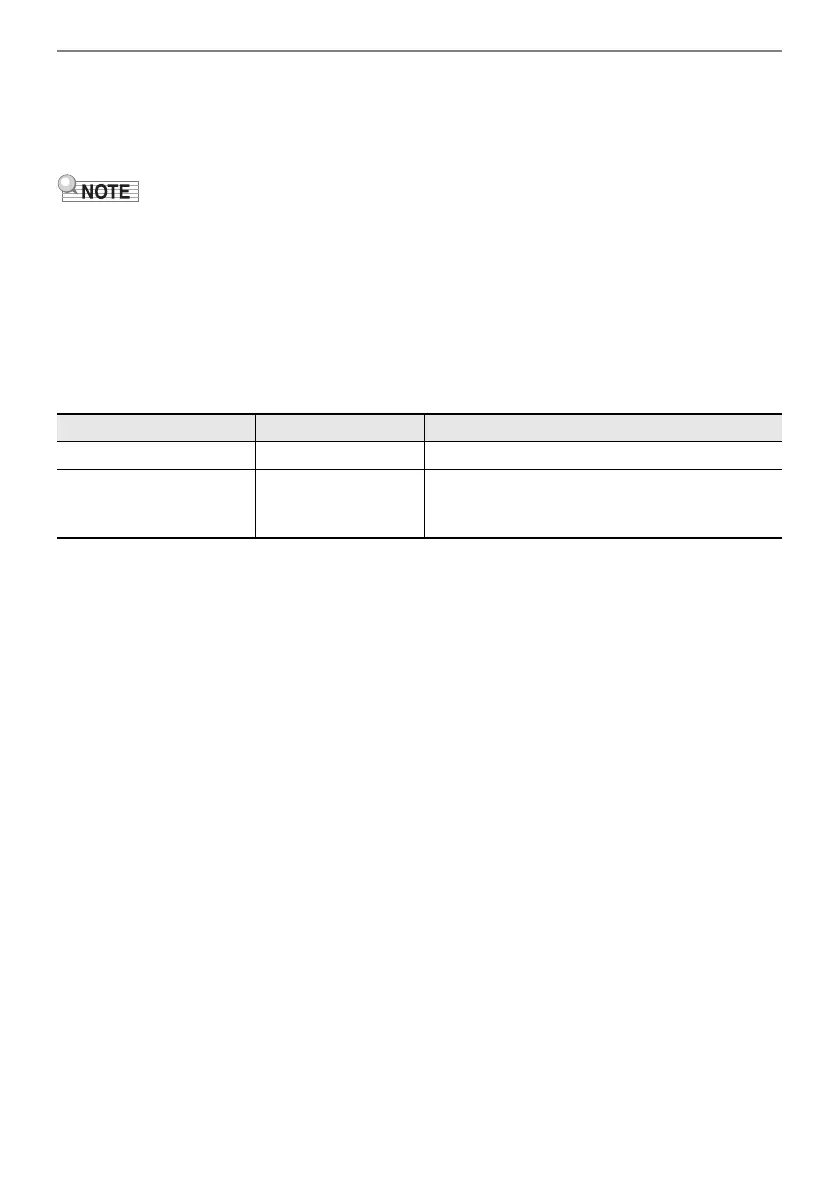Changing the Sound During a Performance
EN-78
4.
If “Control Assign” is set to “Modulation”, change the modulation settings as
necessary.
• Touch the top or bottom of the touch ring to set each item, such as “Mod Value”. For more
information, see “To change the Modulation settings” (page EN-78).
• The “CONTROL” screen can also be displayed by pressing the CONTROL button while touching
the FUNCTION button instead of steps 1 and 2 above.
• When “Control Assign” is set to “Portamento”, the duration of the portamento can be changed using
the knob. Assign “Portamento Time” as the function of the knob. For details, see “Changing the
Function Assigned to a Knob” (page EN-73).
■ To change the Modulation settings
The settings shown in the table below, which appear in the “CONTROL” screen of “Selecting the
Function Assigned to the CONTROL Button” (page EN-77), can be used to change the settings when
modulation is assigned to the CONTROL button.
Setting item Values Description
Mod Value 000 to 127 Sets the intensity at which modulation is applied.
Mod Upper1 Part
Mod Upper2 Part
Mod Lower Part
On, Off
Selects whether to apply modulation to the
Upper 1/Upper 2/Lower parts (On) or not (Off).
