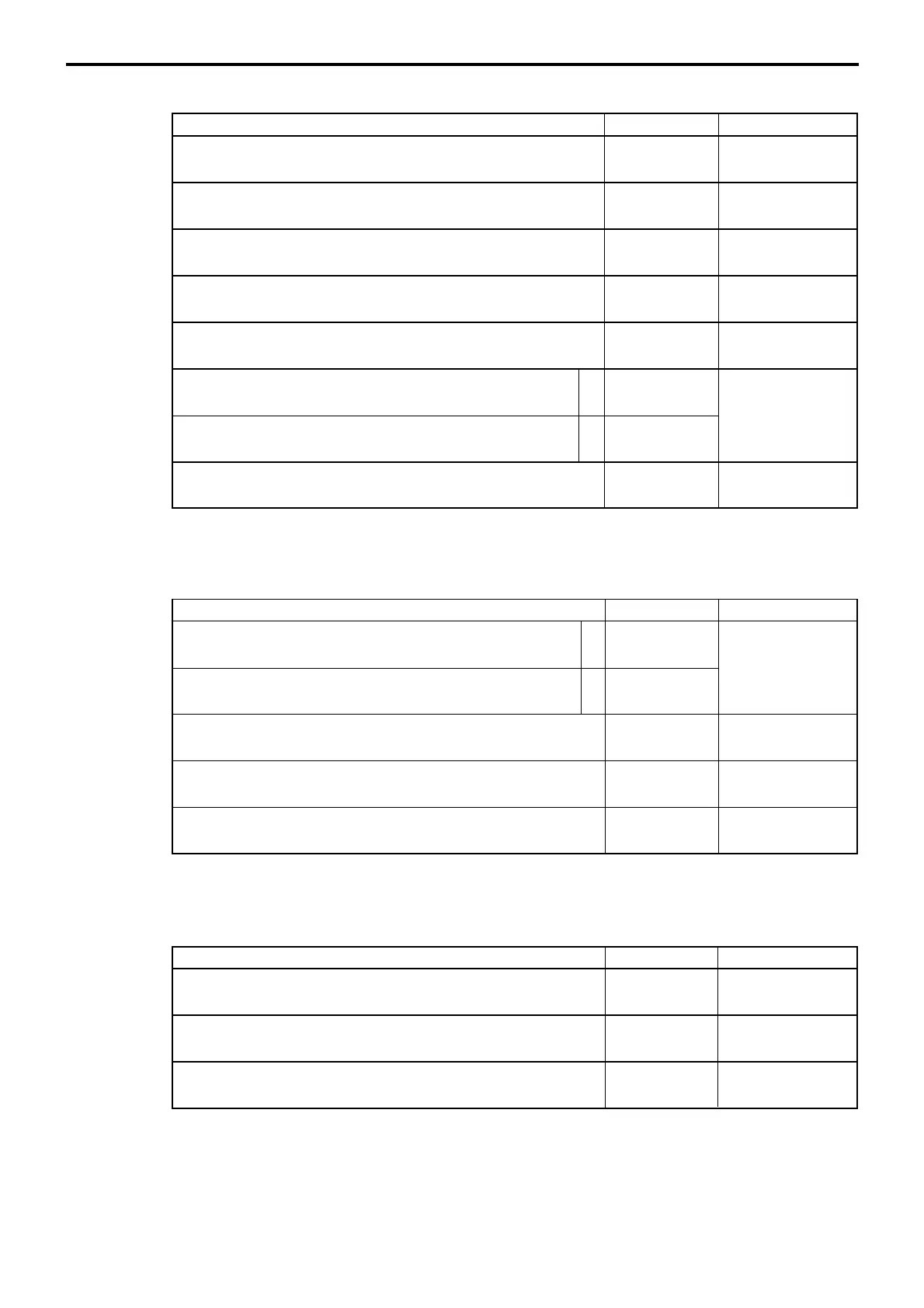P-106
Program 3
4-3-7-20 Worksheet for currency exchange
4-3-7-21 Worksheet for slip
4-3-7-22 Worksheet for tax status shift, taxable amount subtotal
Significant
number
Significant
number
Significant
number
Significant
number
Decimal = 0
Comma = 1
Comma = 0
Decimal = 4
Significant
number
Description Choice Program code
Define amount symbol. (0 ~ 4)
(“0” means no symbol is printed.)
Define foreign currency totalizer. (1 ~ 3)
Rounding:
Round off = 0, cut off = 1, round up = 2
Always “0”
Monetary mode (0 ~ 2):
º00 = 2, º0 = 1, 0 = 0
Monetary symbol for decimal
Monetary symbol for separator
Assigning drawer number (0 ~ 2)
(“0” means drawer 1.)
:
D
7
:
D
6
:
D
5
;
D
4
:
D
3
:
(a+b)
D
2
:
D
1
a
b
Description Choice Program code
Taxable status (00, 01 ~ 10)
(“00” means taxable 1.)
Always “000”
Always “0000”
::
D
9
D
8
;;;
D
7
D
6
D
5
;;;;
D
4
D
3
D
2
D
1
Significant
number
Description Choice Program code
Force slip batch printing from the beginning of the transaction.
(If “No”, controlled by general function.)
Print current time on slip.
(This option works only at batch print with whole transaction.)
Clear finalized check.
Always “0000”
Print Euro service total line.
:
(a+b)
D
7
:
D
6
;;;;
D
5
D
4
D
3
D
2
:
D
1
No = 0
Yes = 1
No = 0
Yes = 4
Yes = 0
No = 1
Yes = 0
No = 1
a
b
