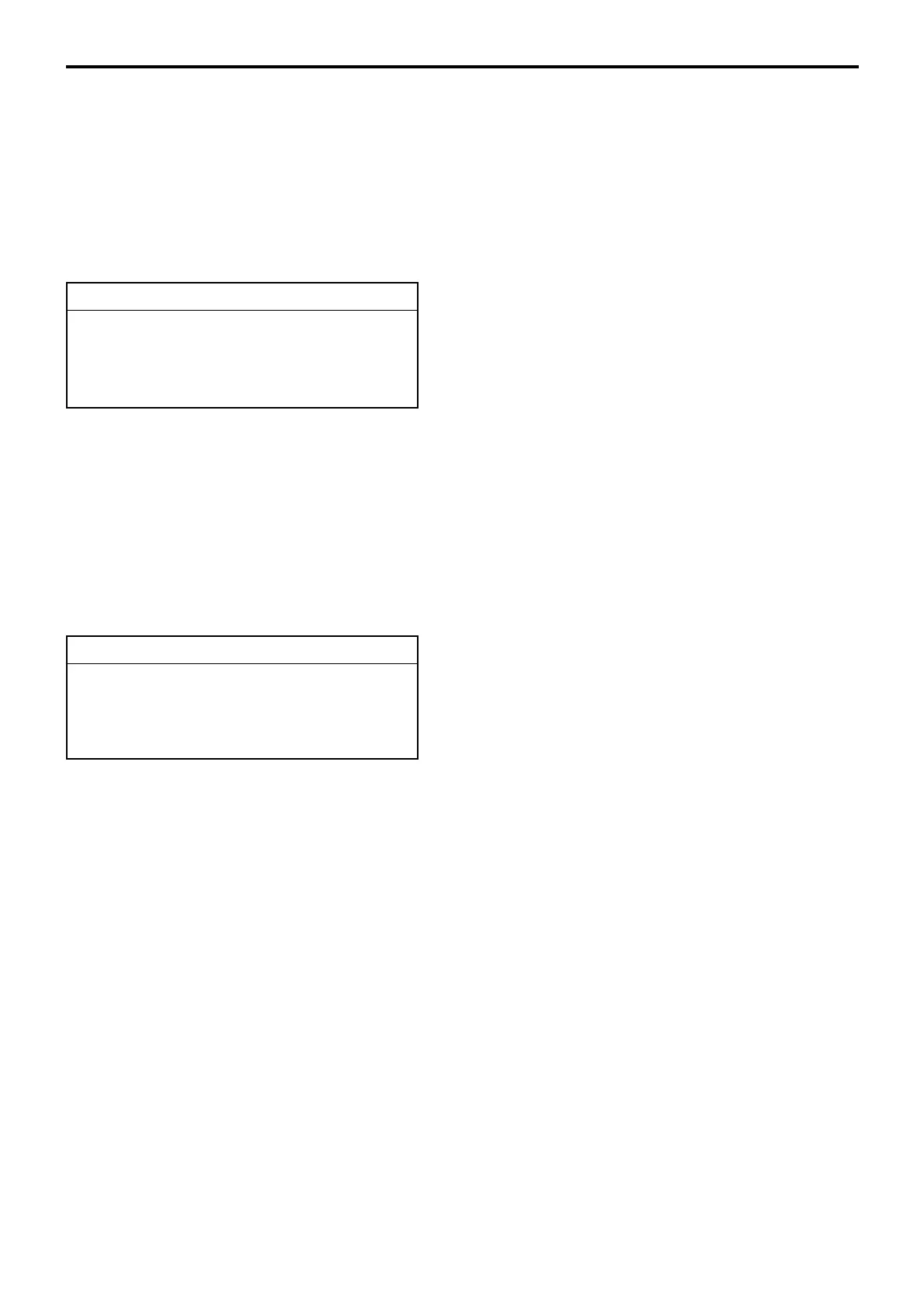P-68
Program 3
4-1-24 Programming check window
You can program the attribution (characteristics) of check number window.
Operation: <PGM3> → 1.Machine Feature → 24.CHK Window
→ Select job
• Select Check/Table Number
This program defines the check No. range and key shape of “Add-on new No. type”
check No. pop-up window.
——— Title of the Add-on new No. type check No. pop-up
window
→ Select job
• CHK# range
This program defines the check No. range of “Add-on new No. type” check No. pop-
up window.
• Key shape
This program defines the key shape of “Add-on new No. type” check No. pop-up
window.
• Select Table area 1 ~ 9
——— Title of the Table layout type check No. pop-up window
→ Select job
• CHK/TBL No.
This program defines the check No./table No. to the key in the pop-up window.
• Key Attribute
This program defines the key shape and picture of the key in the pop-up window.
• Key Delete
This program deletes the key in the pop-up window.
• Select Keyboard
This program defines the key at the bottom of check No. pop-up window
→ Select job
• Key Assign
This program defines the key at the bottom the pop-up window.
• Key Attribute
This program defines the key color and key text of the key at the bottom of the pop-up
window.
• Key Delete
This program deletes the key at the bottom of the pop-up window.
CHK Window
Descriptor Select Check/Tab 0026-085
OK? YES
CHK Window
Descriptor Table area 1 0027-085
OK? YES