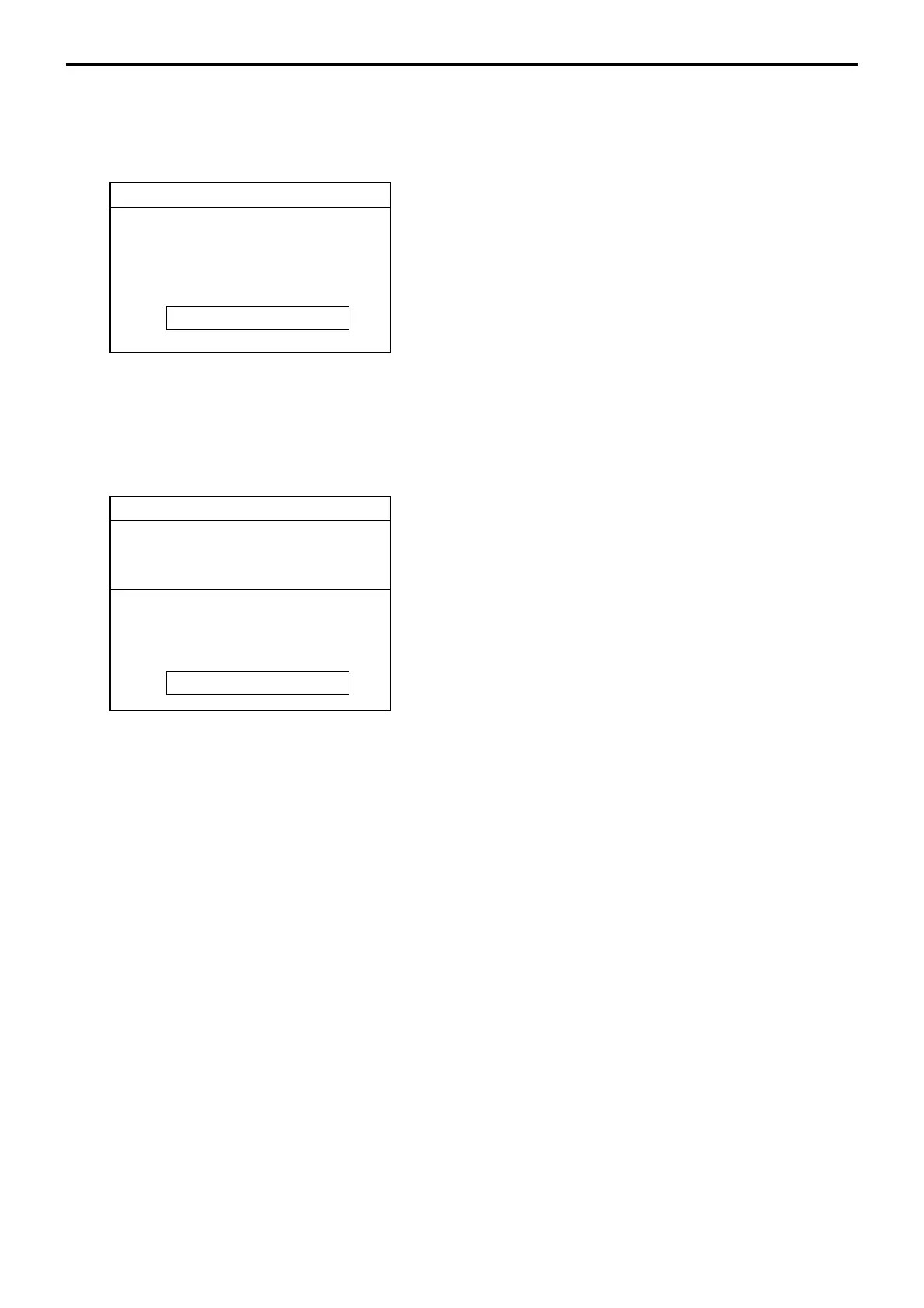P-16
Program 5
2-5. Programming memory allocation (periodic & work)
Operation: <PGM5> → 1.Memory Alloc → 5.Periodic & Work
Periodic & Work
PLU
Periodic(1) Totalizer YES
Periodic(2) Totalizer NO
Consolidation & Work YES
Except PLU
Periodic(1) Totalizer YES
Periodic(2) Totalizer NO
Consolidation & Work YES
RAM 22688
Note:
The Flag Clear operation resets “YES” status. However it does not reallocate the files
that were already allocated on this screen.
——— Title
——— for PLU totalizers and counters
——— Allocate periodic 1 totalizer (YES) or no (NO)
——— Allocate periodic 2 totalizer (YES) or no (NO)
——— Allocate consolidation and work file (YES) or no (NO)
——— for totalizers and counters except PLU
——— Allocate periodic 1 totalizer (YES) or no (NO)
——— Allocate periodic 2 totalizer (YES) or no (NO)
——— Allocate consolidation and work file (YES) or no (NO)
——— The remainder of the memory. (bytes)
2-4. Programming memory allocation (external devices)
Operation: <PGM5> → 1.Memory Alloc → 4.External Device
Ext. Devices
External REG Buffer 0
External Device Number 0
External Journal Buffer 0
External IDC Buffer 0
OMS Fax Message Buffer 0
RAM 22688
——— Title
——— External register buffer file (file-983) record No. (0 ~ rec. No. of file-036)
——— External device serial number file (file-920) record No. (0 ~ 4)
——— External journal buffer file (file-848) record No. (0 ~ rec. No. of file-048)
——— External IDC buffer file (file-863) record No. (0 ~ rec. No. of file 063)
——— OMS fax message (file-835) record No. (0 ~ 121)
——— The remainder of the memory. (bytes)
