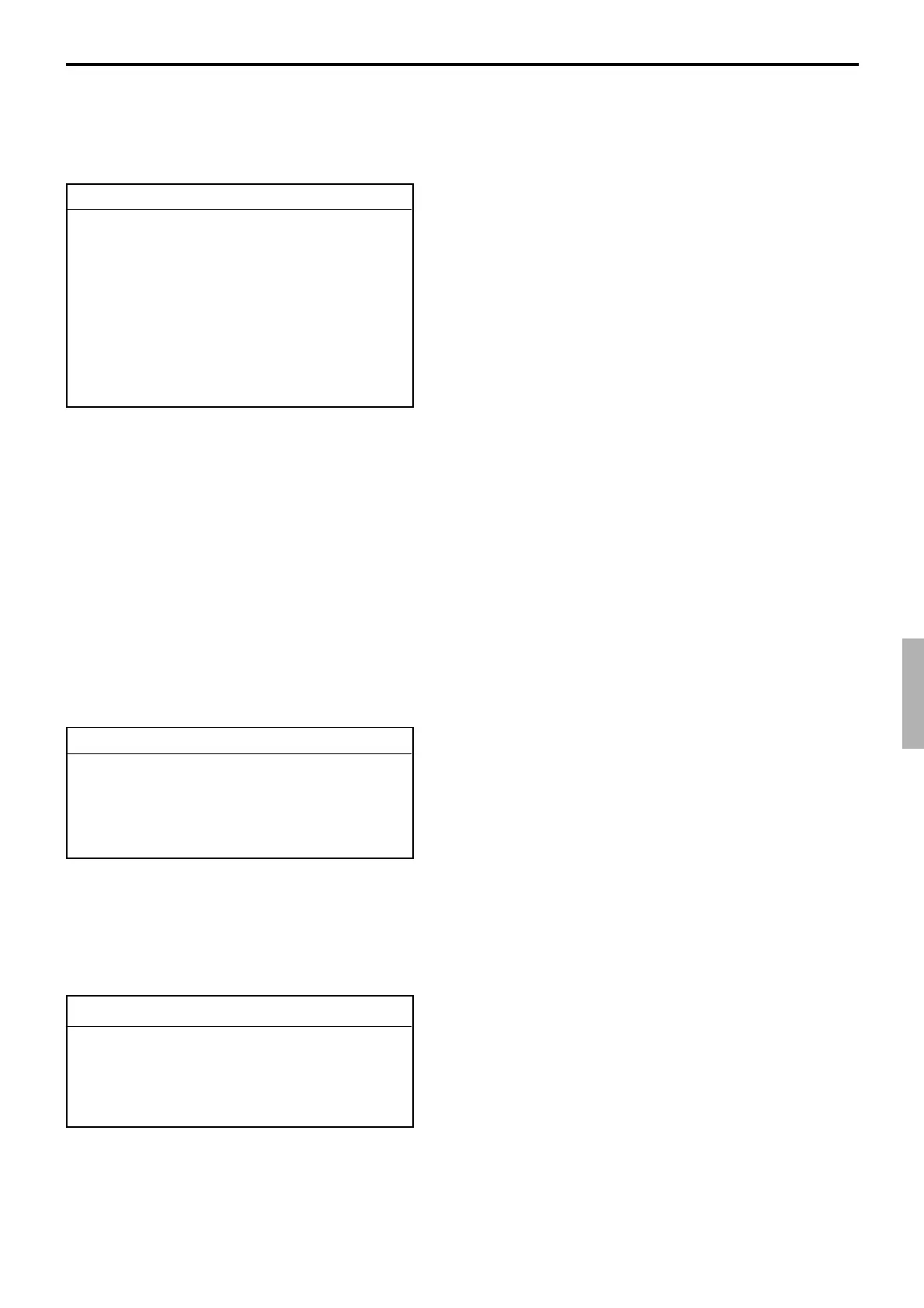P-141
QT-6600 Programming Manual
6-2-3 Programming PLU unit price and PLU 2nd unit price
Operation: <PGM1> → 1.Unit Price/Qty → 3.PLU & PLU 2nd@ → *Select item
→ Select field
——— Price: 0 ~ 999999
——— Quantity: 0.00 ~ 9999.99 / Price: 0 ~ 999999 (2nd@)
* Item selection: There are 4 methods to select items.
1. Select by cursor.
2. Press the appropriate PLU key directly.
3. Designate PLU record No. or random No.
4. Using character search: You can search an item by its name.
Press <SEARCH> key, enter a few characters and press the <ENTER> key.
The terminal searches the item includes these characters.
After character search, press <UP ARROW> / <DOWN ARROW> shows the next/
previous candidate.
No. Descriptor Qty Price
1 PLU0001 @1,234.00
PLU0001 12.26 @1.00
2 PLU0002 @20.00
PLU0002 0.00 @2.00
3 PLU0003 @30.00
PLU0003 0.50 @3.00
4 PLU0004 @40.00
PLU0004 1.75 @4.00
5 PLU0005 @50.00
PLU0005 2.80 @5.00
:
6-2-4 Programming subdepartment unit price
Operation: <PGM1> → 1.Unit Price/Qty → 4.Sub-Department → Select item
——— Price: 0 ~ 999999
No. Descriptor Price
1 SUBDEPT01 @10.00
2 SUBDEPT02 @20.00
3 SUBDEPT03 @30.00
4 SUBDEPT04 @40.00
:
6-2-5 Programming department unit price
Operation: <PGM1> → 1.Unit Price/Qty → 5.Department → Select item
——— Price: 0 ~ 999999
No. Descriptor Price
1 DEPT01 @10.00
2 DEPT02 @20.00
3 DEPT03 @30.00
4 DEPT04 @40.00
:
