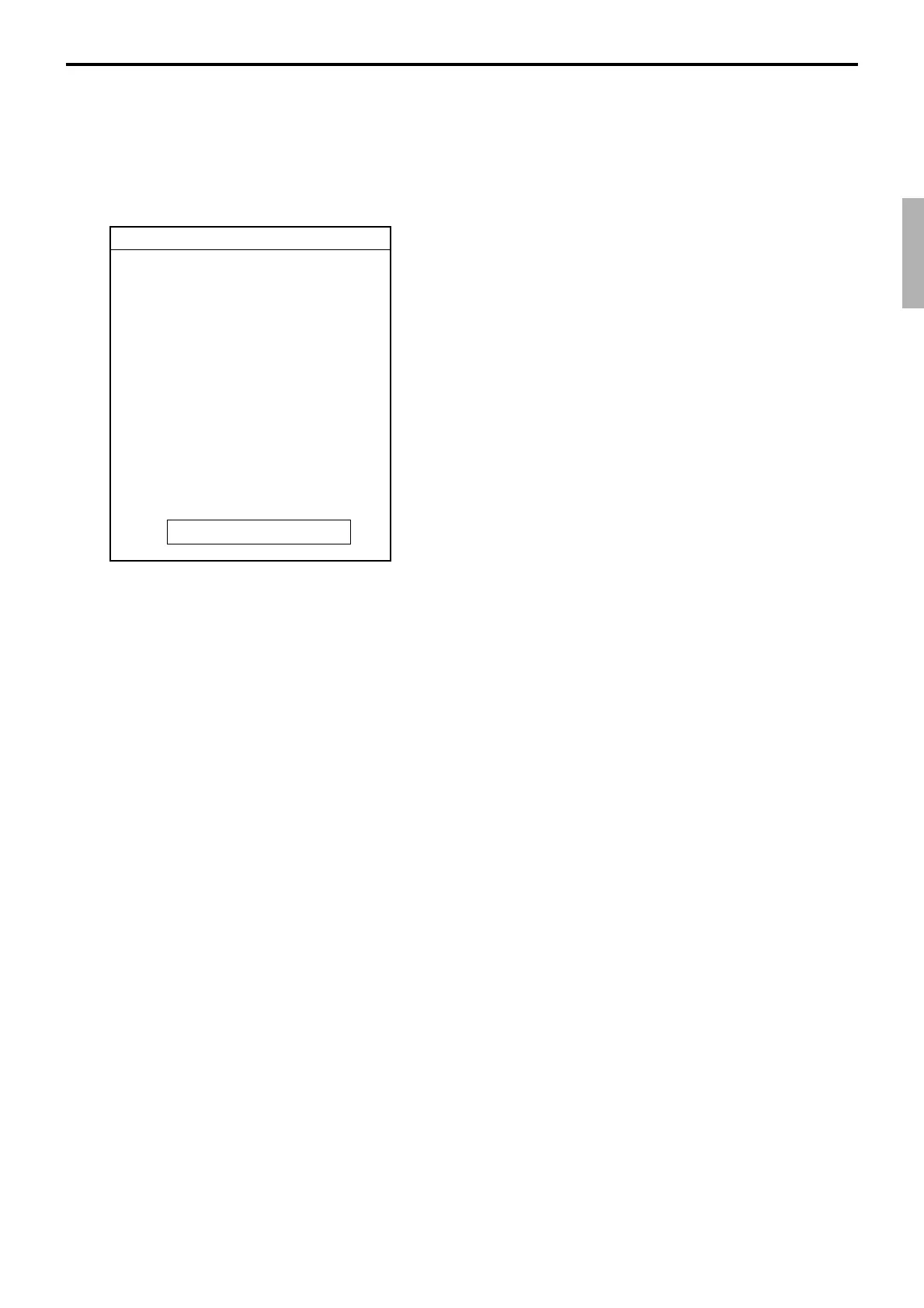P-17
QT-6600 Programming Manual
2-6. Programming memory allocation file by file
If you want to allocate files file by file, follow the procedures below.
Operation: <PGM5> → 1.Memory Alloc → 6.Individual File
Individual File
FILE001 85
FILE101 85
FILE201 0
FILE301 85
FILE401 85
FILE501 0
FILE601 85
FILE002 85
:
RAM 612
——— Title
——— File name/allocated record No.
Designate the appropriate file, enter the record No. and press <YES>.
——— The remainder of the memory. (bytes)
