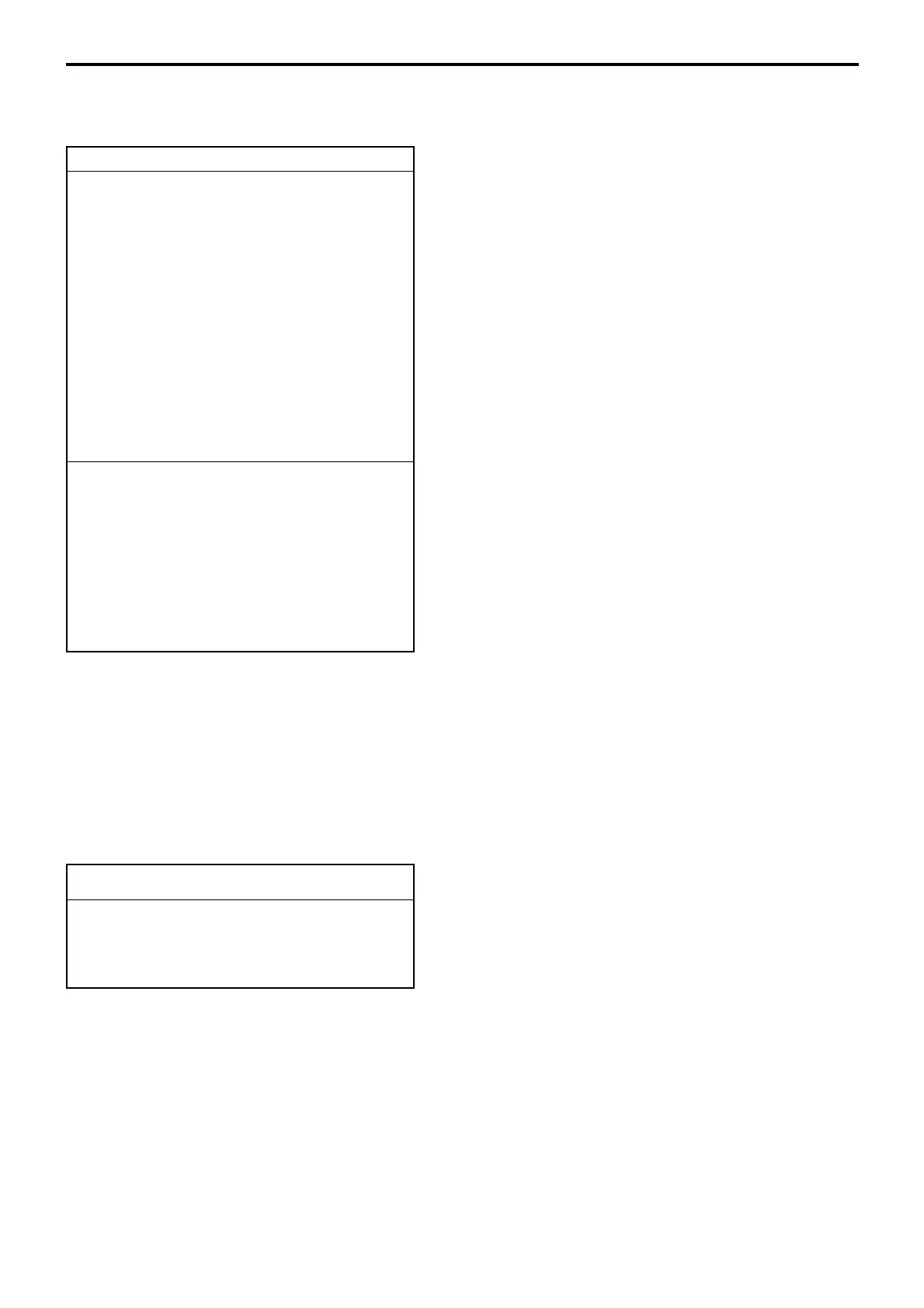P-42
Program 3
4-1-5-11 Programming the journal control
Operation: <PGM3> → 1.Machine Feature → 5.General Feature → 11.Journal Control
——— Put training clerk registration data into electronic journal
memory.
——— Alert when the electronic journal memory becomes full /
or Not
Journal Control
Storage of TRG Operation into
E-Journal YES
Generate E-Journal full error YES
4-1-5-10 Programming the slip/guest
Operation: <PGM3> → 1.Machine Feature → 5.General Feature → 10.SLIP/Guest
——— Entire memory: At the top of the transaction / Additional
only: At the top of this receipt
——— 00 ~ 99
——— 00 ~ 99
——— “Total only” / “With detail”
——— Print taxable amount and tax amount after total line.
Note: If you select “Additional only”, “Slip Auto Line Find”
(the next row) should be set to “YES”.
SLIP / Guest
Print additional items only
Entire memory
Slip Auto Line Find NO
Slip Maximum Lines 0
Maximum number of automatic
line feed 0
Item consolidation on slip/
Guest receipt NO
Printing only Group TTL on slip/
Guest receipt NO
Print only Dept TTL on Slip/
Guest receipt NO
G/RCT print by order group NO
Print detail in order of Dept/
Group on slip/Guest receipt
Total only
PRT GUEST sort detail w/o TTL NO
Print guest receipt header NO
Tax after finalize NO
Print PLU number on G/RCT YES
Consecutive No. on slip/Guest
receipt Print
Print Date on slip/Guest RCT Print
Print Time on slip/Guest RCT Print
Back feed after slip Print NO
Back feed after VLD Print NO
Back feed after CHK-END/PRT NO
