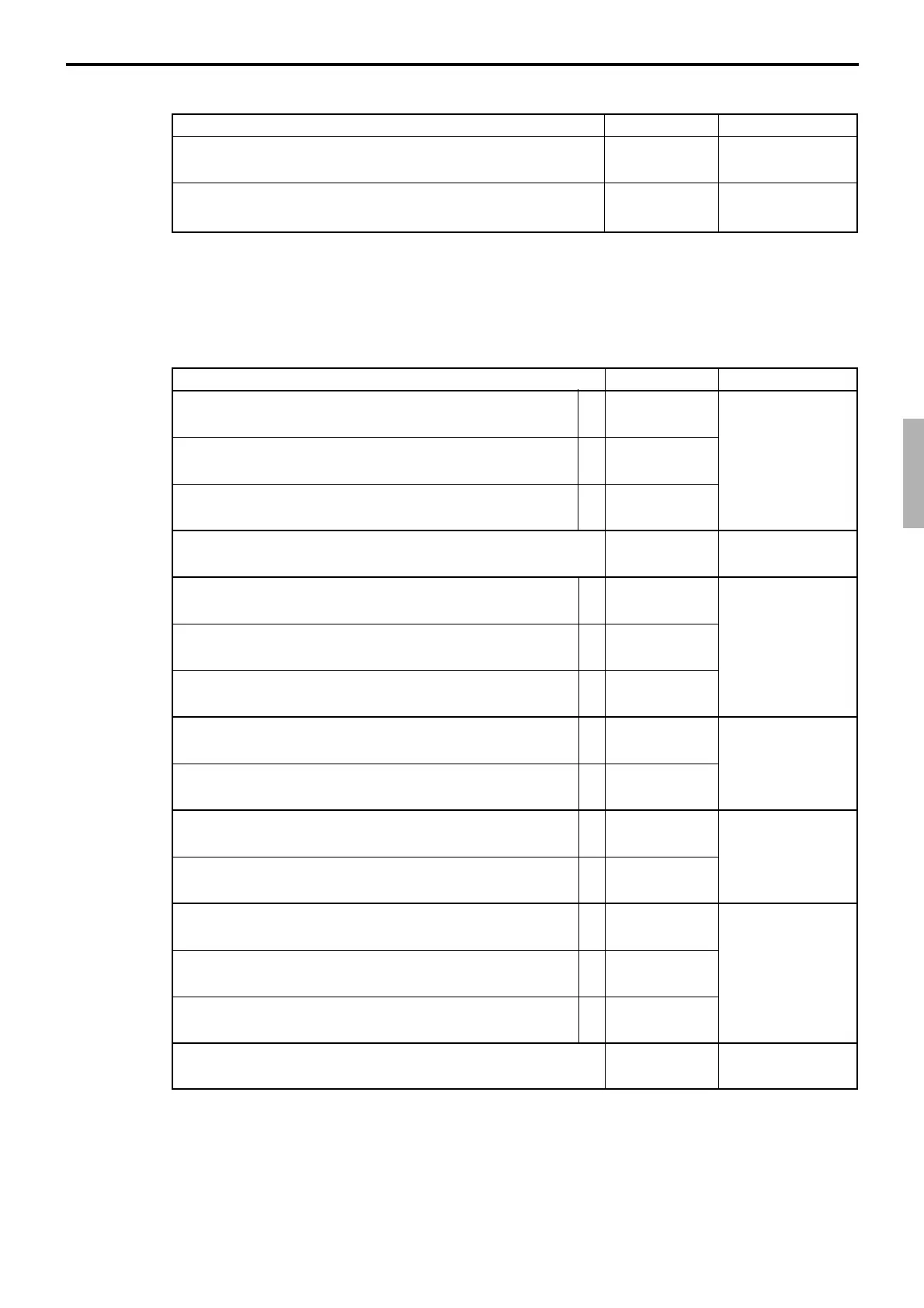P-107
QT-6600 Programming Manual
4-3-7-23 Worksheet for open
4-3-7-24 Worksheet for open 2
Description Choice Program code
Release high amount limit
Always “000000”
:
D
7
;;;;;;
D
6
D
5
D
4
D
3
D
2
D
1
No = 0
Yes = 1
Description Choice Program code
Release number of customer entry compulsory.
Release table number compulsory.
Release check number compulsory.
Release credit balance error. (If “Ye s ”, you can finalize the
transaction even if the subtotal is negative.)
Release validation compulsory.
Release check endorsement compulsory.
Release check print compulsory.
Release slip auto batch print compulsory.
Release slip manual batch print compulsory.
Release <LIST> stay down compulsory (Min / Max No.).
Release seat number compulsory.
Release tip declaration compulsory.
Release eat-in / takeout compulsory.
Release customer credit limit.
Always “0”
:
(a+b+c)
D
7
:
D
6
:
(a+b+c)
D
5
:
(a+b)
D
4
:
(a+b)
D
3
:
(a+b+c)
D
2
;
D
1
Yes = 0
No = 1
Yes = 0
No = 2
Yes = 0
No = 4
Yes = 0
No = 1
Yes = 0
No = 1
Yes = 0
No = 2
Yes = 0
No = 4
Yes = 0
No = 2
Yes = 0
No = 4
Yes = 0
No = 1
Yes = 0
No = 4
Yes = 0
No = 1
Yes = 0
No = 2
Yes = 0
No = 4
a
b
c
a
b
c
a
b
a
b
a
b
c
