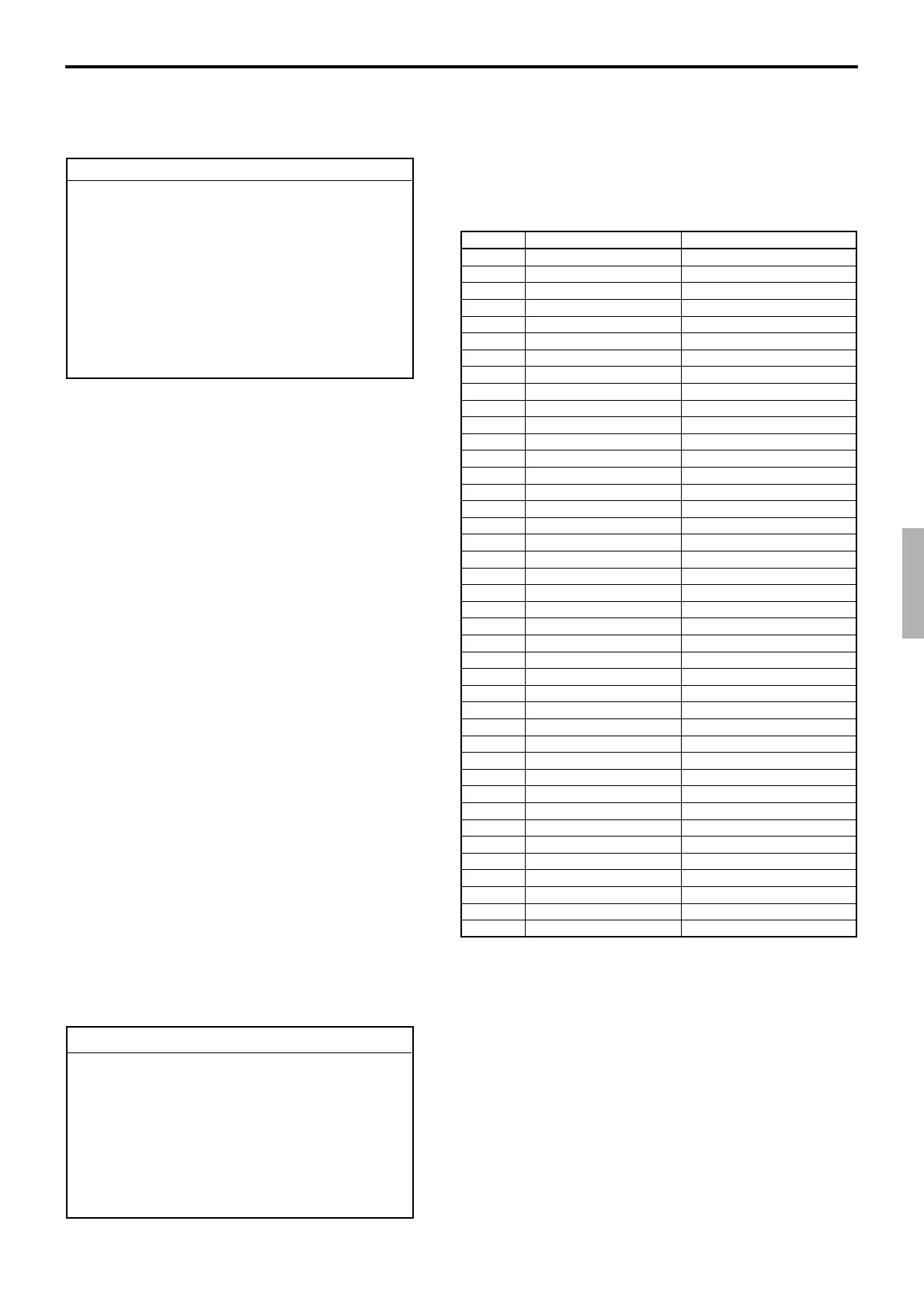P-135
QT-6600 Programming Manual
5-3-7 Programming report headers
Operation: <PGM2> → 2.Char & Message → 7.Report Header
——— Record No. / File No.
——— See below.
5-3-8 Programming endorsement message
Operation: <PGM2> → 2.Char & Message → 8.Endorse Message
——— Record No. / File No.
——— 0 ~ 40 characters
Endorse Message
0001-033
****** Endorse Message 1st line *******
0002-033
****** Endorse Message 2nd line *******
0003-033
****** Endorse Message 3rd line *******
0004-033
****** Endorse Message 4th line *******
Report Header
0001-024
FIXED TTL
0002-024
FREE FUNCTION
0003-024
SUB DEPT
0004-024
PLU
0005-024
DEPT
:
Rec No. Contents Descriptor
001 Fixed totalizer report FIXED TTL
002 Transaction key report FREE FUNCTION
003 Subdepartment report SUB DEPT
004 PLU report PLU
005 Department report DEPT
006 Group report GROUP
007 Cashier/clerk report CASHIER/CLERK
008 not used
009 Hourly sales report HOURLY
010 Monthly sales report MONTHLY
011 Flash (Financial) report FLASH
012 Open check report OPEN CHK
013 Table analysis report TABLE ANALYSIS
014 PLU stock report PLU STOCK
015 Void causal report VOID REASON
016 Electronic journal report JOURNAL
017 Time & Attendance EMPLOYEE
018 Hourly labor HOURLY LABOR
019 Hourly item HOURLY PRODUCT
020 Mix & Match MIX&MATCH
021 IDC (1) reset IDC(1) Clear
022 IDC (2) reset IDC(2) Clear
023 IDC (3) reset IDC(3) Clear
024 ~ 030 not used
031 Simple time & attendance TIME ATTENDANCE
032 not used
033 ~ 038 Batch report 1 ~ 6 BATCH REPORT 1 ~ 6
039 Customer group CUSTOMER GP
040 Customer open check CUSTOMER
041 ~ 044 Batch report 7 ~ 10 BATCH REPORT 7 ~ 10
045 Not found PLU NFP
046 Scanning PLU Scan PLU
047 not used
048 Scan Mix & match Scan MIX&MATCH
049 Scan PLU by GP/DP/SDP SALES REPORT
050 Scan PLU zero sales ZERO SALES
051 Scan PLU top amount 50 TOP 50 AMOUNT
052 Scan PLU top q’ty 50 TOP 50 QUANTITY
053 Scan PLU inactive INACTIVE DAYS
054 Scan PLU stock STOCK REPORT
055 Scan PLU out of stock REORDER REPORT
