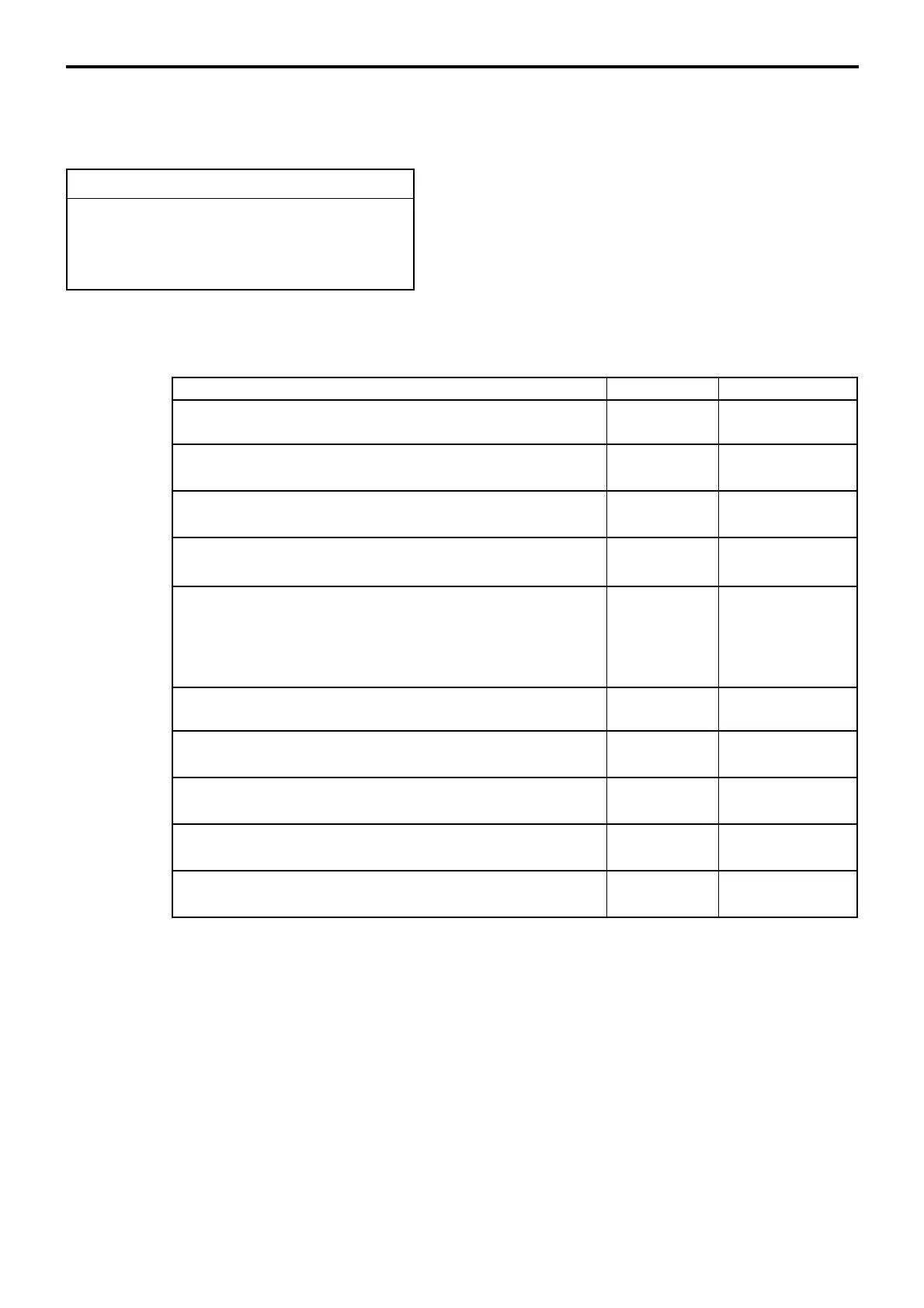P-48
Program 3
4-1-6 Programming scheduler
Operation: <PGM3> → 1.Machine Feature → 6.Scheduler
——— Parameter (refer the worksheet below)
Scheduler D28 - D13 D12 - D1
0001-062 0000000000000000 000000000000
0002-062 0000000000000000 000000000000
0003-062 0000000000000000 000000000000
0004-062 0000000000000000 000000000000
Description Choice Program code
Scheduler start time (00:00 ~ 23:59)
Scheduler end time (00:00 ~ 23:59)
Always “0”
Interval control 1:
Daily = 0, Weekly = 1, Monthly = 2
Interval control 2:
Daily; No meaning
Weekly; Define day of a week
00; Sunday, 01; Monday, 02; Tuesday, 03; Wednesday,
04; Thursday, 05; Friday, 06; Saturday
Monthly; Define date, 01 ~ 31, 99 means the end of the month
Interval time (00:00 ~ 23:59)
Always “0”
Arrangement table No.
Arrangement file No.
Always “0000”
Significant
numbers
Significant
numbers
Significant
number
Significant
numbers
Significant
numbers
Significant
numbers
Significant
numbers
::::
D
28
D
27
D
26
D
25
::::
D
24
D
23
D
22
D
21
;
D
20
:
D
19
::
D
18
D
17
::::
D
16
D
15
D
14
D
13
;
D
12
::::
D
11
D
10
D
9
D
8
:::
D
7
D
6
D
5
;;;;
D
4
D
3
D
2
D
1
Worksheet for scheduler program
