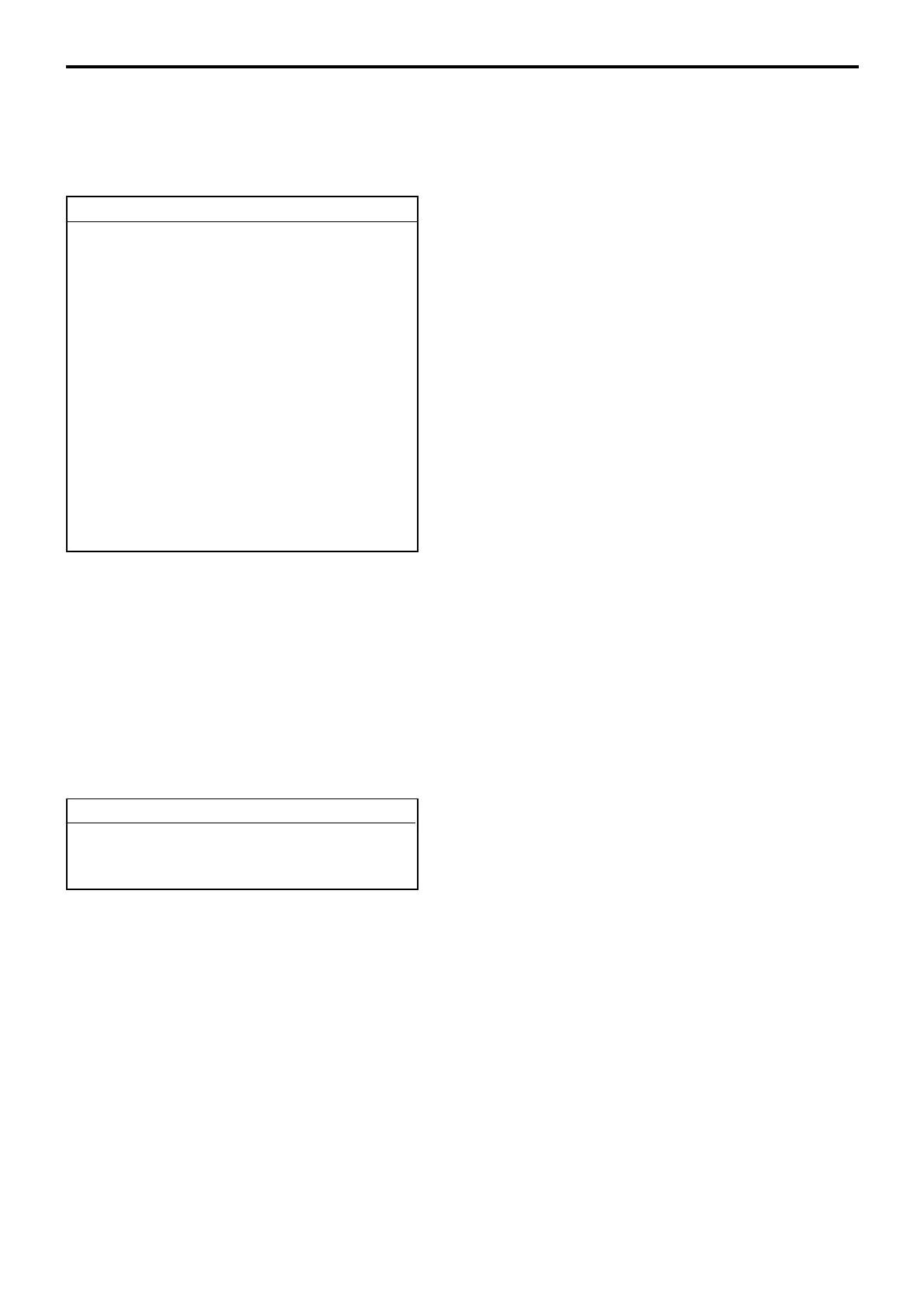P-61
QT-6600 Programming Manual
4-1-15 Programming time & attendance
4-1-15-1 Programming time & attendance (general)
Operation: <PGM3> → 1.Machine Feature → 15.Time & Attendance → 1.General
——— Weekly / Bi-weekly
———*1
———*1
——— Non / 10 min. / 15 min. / 20 min. / 30 min.
* This field is used for California rule. In other area, set “99:00”.
4-1-15-2 Programming time & attendance (job code)
Operation: <PGM3> → 1.Machine Feature → 15.Time & Attendance → 2.Job Code
→ Select “Job name”
——— Job name
Memory No. 1
Descriptor Cook
Pay Rate 2.56
Tip Declaration Compulsory NO
General
Time & Attendance control Weekly
Daily work time 00:00
Daily over time 00:00
Weekly work time 40:00
Weekly over time 48:00
Daily Over Time Pay Ratio 0
Daily 2nd Over Time Pay Ratio 0
Weekly Over Time Pay Ratio 0
Weekly 2nd Over Time Pay Ratio 0
Weekly work time for minor 25:00
Work time includes break hours NO
Rounding minute of work time Non
Allow employee report Z with
employees clocked-in NO
Enable clerk to sign on after
clock-in NO
Day of the week to start Monday
Display minutes in fraction NO
