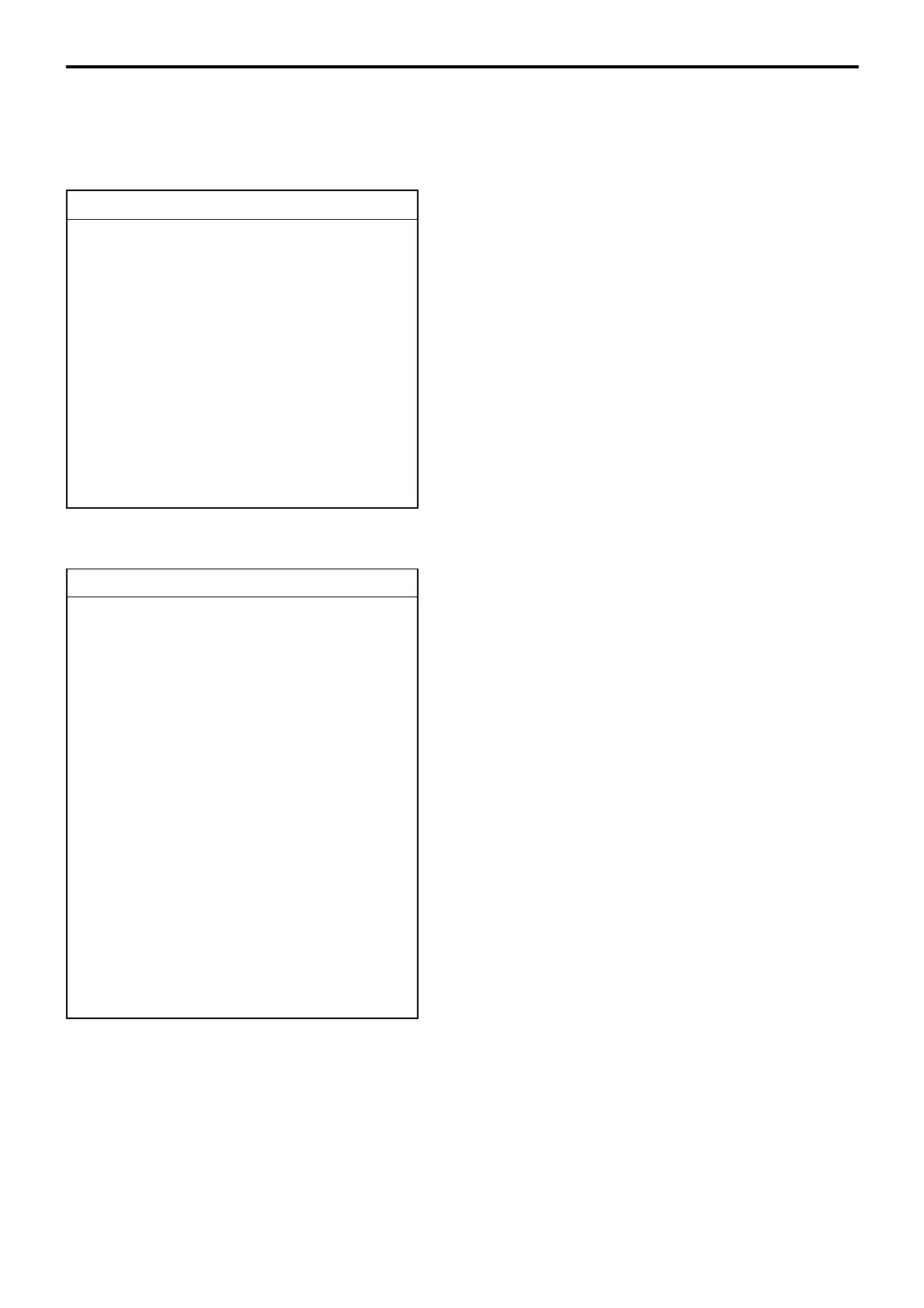P-62
Program 3
Sean Harrison Monday
Shift(1) Cook
Start Time 08:00
End Time 10:00
Break Time 00:15
Grace Before Start 10
Grace After Start 0
Grace Before End 0
Grace After End 15
Shift(2) Cashier
Start Time 14:30
End Time 17:00
Break Time 00:15
Grace Before Start 10
Grace After Start 0
Grace Before End 0
Grace After End 15
Shift(3) Dish washer
Start Time 18:30
End Time 21:00
Break Time 00:15
Grace Before Start 10
Grace After Start 0
Grace Before End 0
Grace After End 15
4-1-15-3 Programming time & attendance (employee & schedule)
Operation: <PGM3> → 1.Machine Feature → 15.Time & Attendance
→ 3.Employee & Schedule → Select “Employee”
——— 0 ~ 999999, leading “0” are ignored.
——— Maximum 16-digits from the leftmost side
——— 0 ~ 9999999999, leading “0” are not ignored.
——— Choose an item from the pulldown menu.
——— Choose the corresponding cashier/clerk name from the
pulldown menu.
Operation: →<ESC/SKIP> → Select “Schedule (day of the week)”
Memory No. 1
Employee No. 123456
Descriptor Sean Harrison
Social Security No. 1234567890
Job Code(1) Cook
Job Code(2) Cashier
Job Code(3) Dish wash
Job Code(4) --------
Allow to Specify Job Code
when Clocking-in NO
Allow to Clock-in with Non-
Preset Job Code NO
Display Job Code Window
when Clocking-in NO
Minor Employee YES
Ignore Schedule Setting NO
Cashier/Clerk Name Harrison
