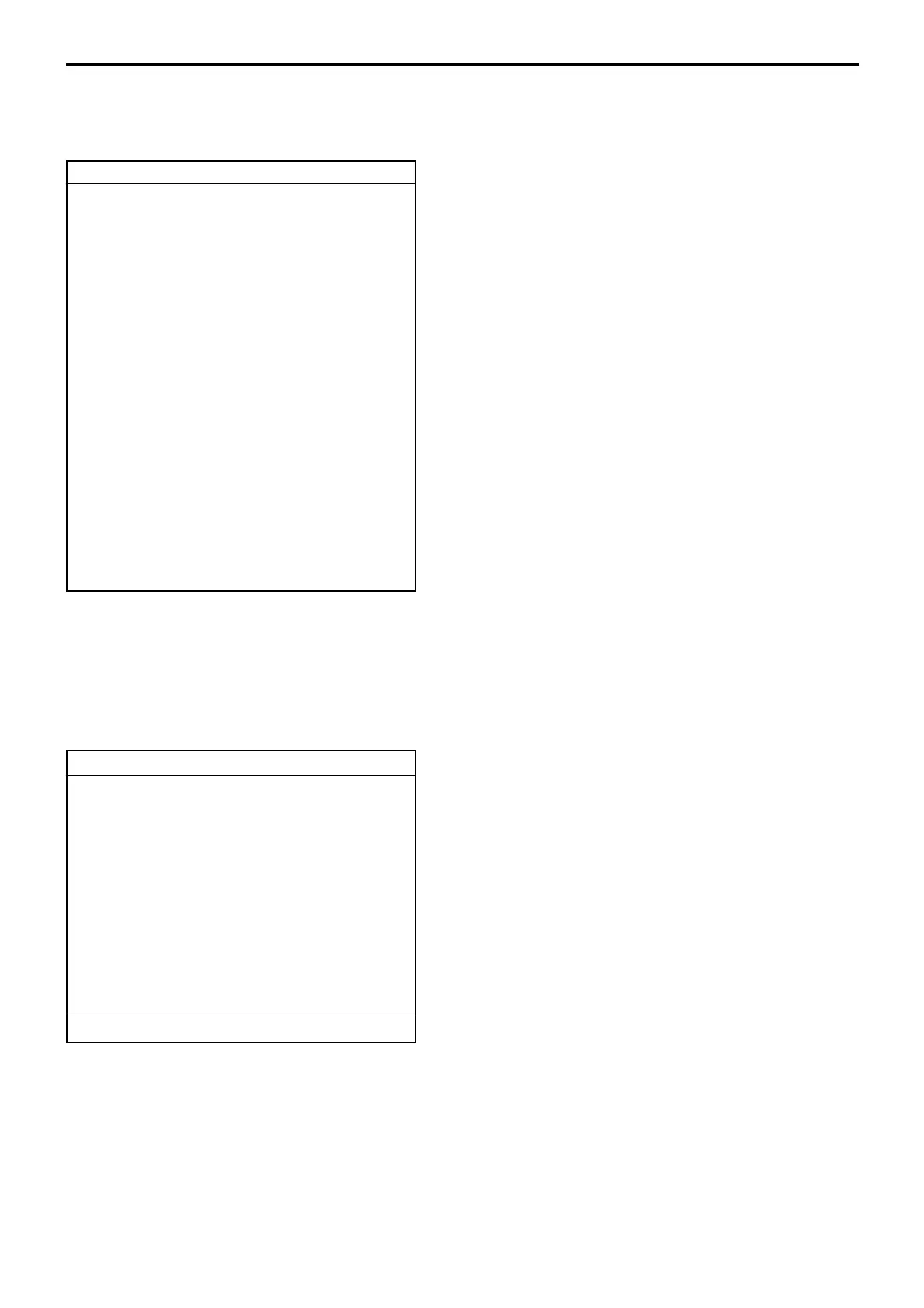P-76
Program 3
4-2-2-2 Programming menu shift/2nd@
Operation: <PGM3> → 2.Clerk → 2.Operation → 2.Menu Shift/2nd@→ Select clerk
——— Allow/Prohibit to register by n-th (n = 1 ~ 15) Menu.
——— Shift PLU after sign on: (1 ~ 8)
——— Menu shift after sign on: (1 ~ 15)
——— Price shift after sign on: (1 ~ 2)
——— Default menu No. after opening the check window
Table layout type 01 ~ 19 = 01 ~ 19, Full screen type 01 ~
03 = 21 ~ 23
——— Status/ Staydown/ Single transaction
——— Status/ Staydown/ Single transaction
Memory No. 1
Allow to operate 1st Menu YES
Allow to operate 2nd Menu YES
Allow to operate 3rd Menu YES
Allow to operate 4th Menu YES
Allow to operate 5th Menu YES
Allow to operate 6th Menu YES
Allow to operate 7th Menu YES
Allow to operate 8th Menu YES
Allow to operate 9th Menu YES
Allow to operate 10th Menu YES
Allow to operate 11th Menu YES
Allow to operate 12th Menu YES
Allow to operate 13th Menu YES
Allow to operate 14th Menu YES
Allow to operate 15th Menu YES
Shift PLU after sign on 0
Menu shift after sign on 0
Price shift after sign on 0
Check window default menu 0
Menu shift Status
Price shift Status
4-2-2-3 Programming mode control
Operation: <PGM3> → 2.Clerk → 2.Operation → 3.Mode Control → Select clerk
——— REG / PGM1 / X/Z
Memory No. 1
Allow to operate REG Mode YES
Allow to operate RF Mode YES
Allow to operate REG- Mode YES
Allow to operate PGM1 Mode YES
Allow to operate PGM2 Mode YES
Allow to operate PGM3 Mode YES
Allow to operate PGM4 Mode YES
Allow to operate PGM5 Mode YES
Allow to operate PGM6 Mode YES
Allow to operate X/Z Mode YES
Allow to operate Manager Mode YES
Allow to operate Inline X/Z YES
Allow to operate AUTO PGM YES
Allow to operate CF Card YES
Default mode after sign on REG
