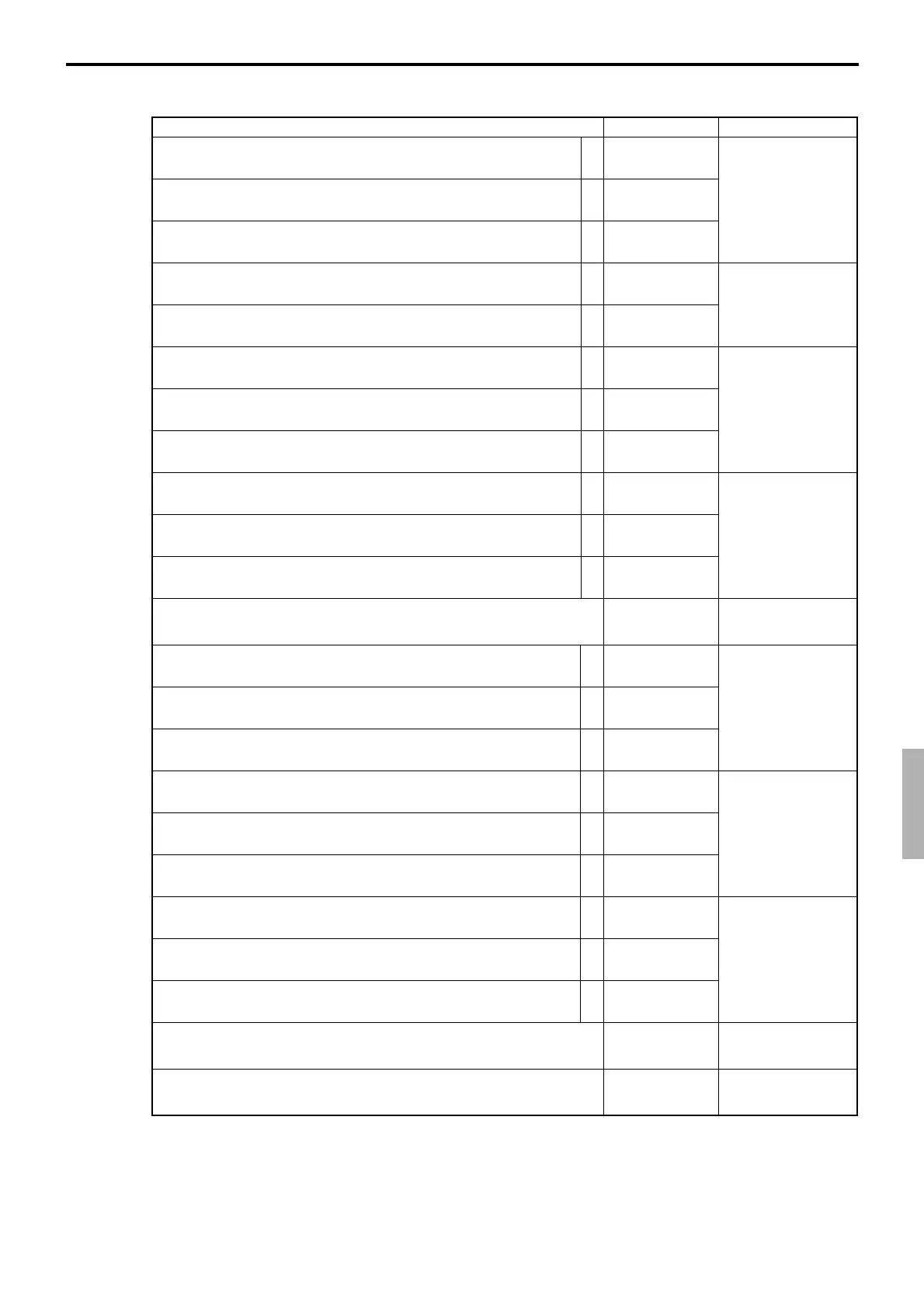P-163
QT-6600 Programming Manual
Record 0017-022
Description Choice Program code
Money declaration compulsory (cash). (not used)
Money declaration compulsory (charge). (not used)
Money declaration compulsory (check). (not used)
Money declaration compulsory (credit). (not used)
Print double-height characters.
Classify registered items by group in receipt.
Classify registered items by department in receipt.
Classified item printing format:
1 Total, 2 Detail with total
Include VAT amount in commission subtotal.
Print total line in classified item printing.
Classify registered items by order character in receipt.
Rounding of commission:
Round off = 0, cut off = 1, round up = 2
Append two zeros in unit price programming.
Capture the details of guest receipt copy in electronic journal.
Skip the consecutive No. of the journal / electronic journal.
Print date on receipt.
Print date on journal.
Print consecutive number on receipt.
Print time on receipt.
Print time on journal.
Merge the same department / subdepartment / PLU registration
on receipt. (Item consolidation)
Auto-cut receipt / report.
Always “0”
:
(a+b+c)
D
10
:
(a+b)
D
9
:
(a+b+c)
D
8
:
(a+b+c)
D
7
:
D
6
:
(a+b+c)
D
5
:
(a+b+c)
D
4
:
(a+b+c)
D
3
:
D
2
;
D
1
a
b
c
a
b
a
b
c
a
b
c
a
b
c
a
b
c
a
b
c
No = 0
Yes = 1
No = 0
Yes = 2
No = 0
Yes = 4
No = 0
Yes = 1
No = 0
Yes = 2
No = 0
Yes = 1
No = 0
Yes = 2
1 = 0
2 = 4
No = 0
Yes = 1
Yes = 0
No = 2
No =0
Yes =4
Significant
number
No = 0
Yes = 1
No = 0
Yes = 2
No = 0
Yes = 4
Yes = 0
No = 1
Yes = 0
No = 2
Yes = 0
No = 4
Yes = 0
No = 1
Yes = 0
No = 2
No = 0
Yes = 4
No = 0
Yes = 1