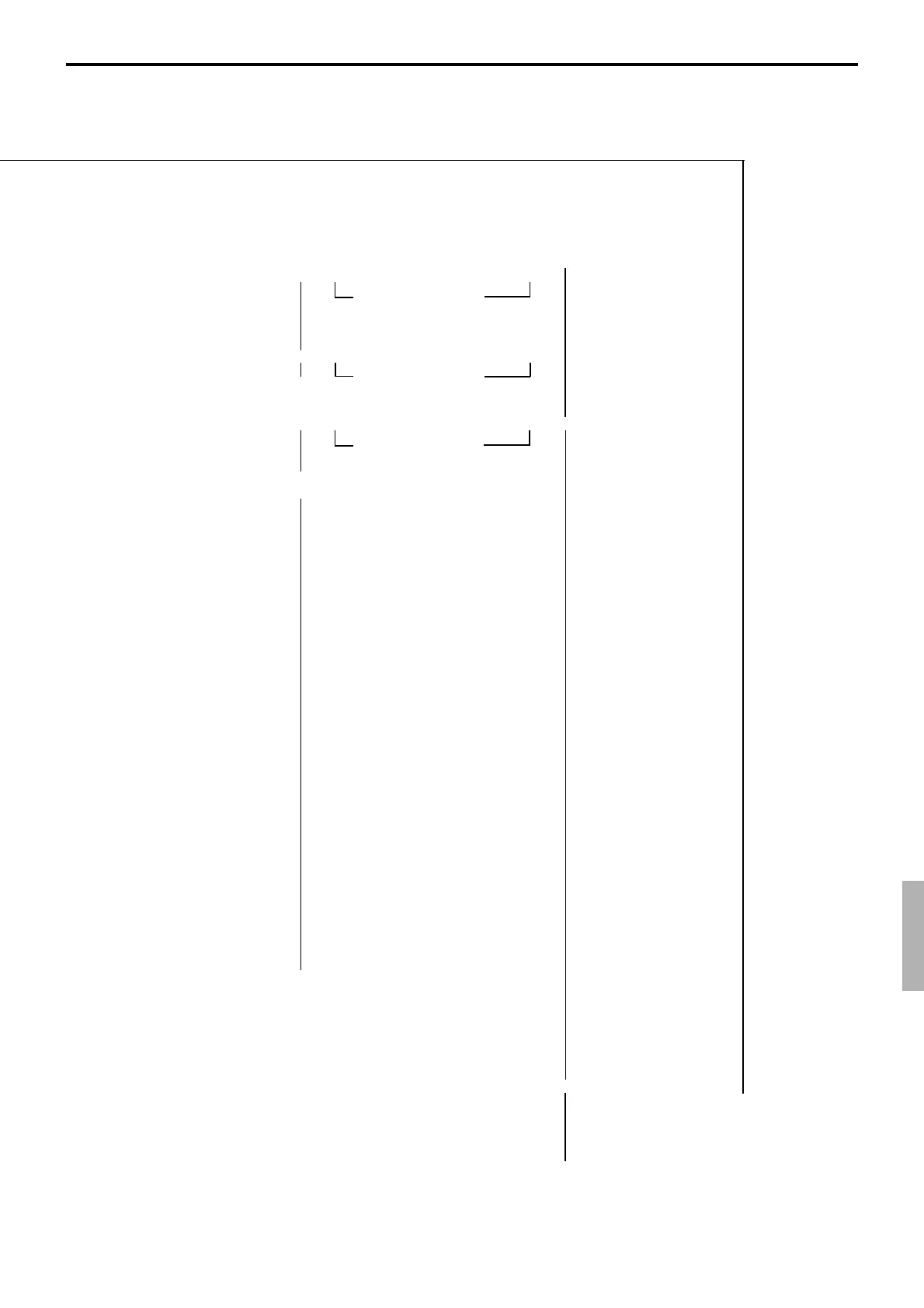P-213
QT-6600 Programming Manual
Clerk feature —————————————————————————————— Clerk ——————————Program 3
Clerk control ————————————— Operation (individual) ————
Menu shift/2nd@ ——————— Range (by range)
Mode control —————————
Allowed function 1 ~ 5 —————
Arrangement —————————
Report ————————————
Commission rate ——————————— Operation (Individual) ————
Table range —————————— Range (by range)
Clerk detail —————————————————————————————
Clerk key ID ————————————————————————————
Clerk window ————————————————————————————
PLU ————————————————— Operation (Individual) —————— Key feature —————
PLU 2nd @ —————————— Range (by range)
Subdepartment ————————
Department ——————————
Additional item program ———————— Range (by range) ——————
Receipt type ————————————— Individual program —————
Item type ———————————
Group link ——————————
Department link ————————
Subdepartment link ——————
Taxable status ————————
Prepared tax status ——————
Commission —————————
Selective item —————————
Order color ——————————
Order printer #1 ~ 16 —————
Order char link ————————
No. of Bon ——————————
Unit stock ——————————
Minimum stock ————————
Set menu table ————————
List link #1 ~ 4 ————————
Open PLU ——————————
Zero unit price ————————
Negative price ————————
Hash item ——————————
Full hash item —————————
High amount limit ———————
Low digit limit —————————
Multiple validation ———————
Use main item amount —————
Use premium item of set ————
Category number ———————
Item follows dept. PGM ————
Block/ close item ———————
Color link ———————————
Scalable ———————————
Allow manual scale ——————
Tare link ———————————
Rollup condiment ———————
Round repeatable ———————
Function key ————————————————————————————
Shift PLU ——————————————————————————————
Pulldown group ———————————————————————————
Free function ————————————————————————————
Free function list ——————————————————————————
Additional PLU character ———————————————————————
Tare table —————————————————————————————
Additional item program ———————————————————————
Direct maintenance ——————————————————————————— Scanning system ——
Batch maintenance —————————————————————————
Multi EAN file ————————————————————————————
NLU table —————————————————————————————
Non PLU table ———————————————————————————
Scan Mix & match ——————————————————————————
