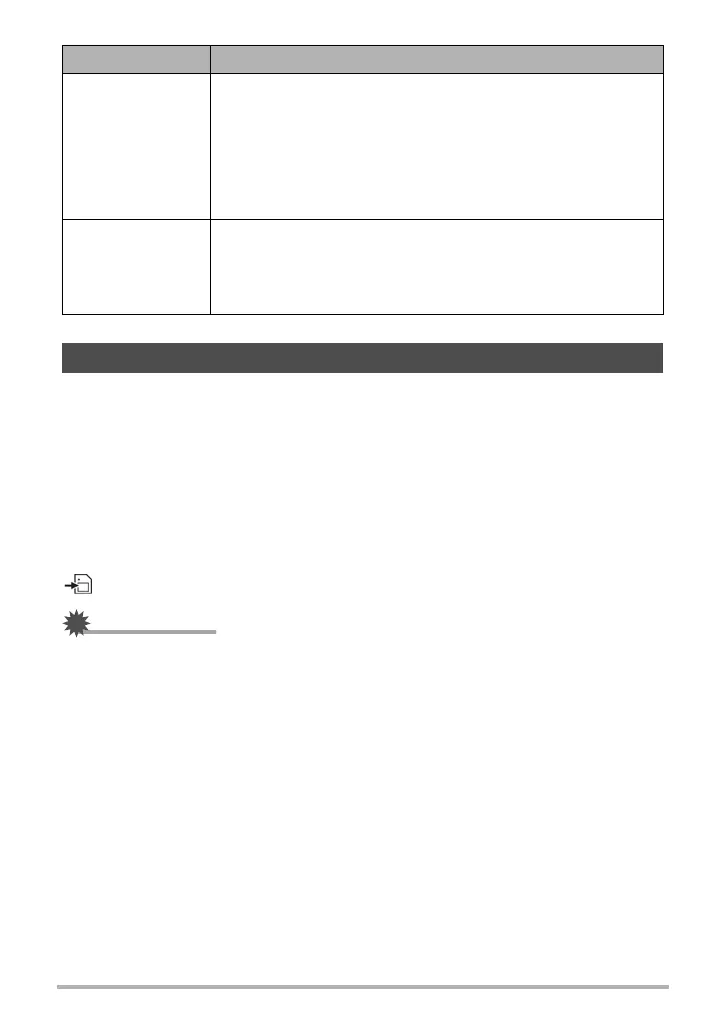10
Internal memory
Your camera is equipped with 10.9MB of internal memory. If there is no memory card
inserted in the memory card slot, all image and video clips recorded are automatically
stored in the internal memory.
External storage
Your camera supports SD cards of up to 4GB in size. It also supports SDHC cards
with a maximum capacity of 32GB and SDXC cards with a maximum capacity of
64GB. If there is a storage card inserted in the memory card slot, the camera
automatically saves all image and video clips in the external storage card. The icon
indicates the camera is using memory card.
IMPORTANT!
• Not all cards may be compatible with your camera. When purchasing a card,
please check the card’s specifications and take the camera with you.
Up/Face Tracking/
Rotate
1)In Photo mode, press to turn the face tracking function on and
off.
2)Playing Video file, press to Pause/Start video playback.
3)In Playback photo mode, press to rotate the image right 90
degrees by each press of the button. This feature is applicable
for still images only.
4)In Menu, press to navigate through the menu and submenu
selections.
Display/Down
1)The LCD monitor can be changed into 5 different types such as
Basic, Full, None, Guideline and Help screen.
2)Playing Video file, press to stop video playback.
3)In Menu, press to navigate through the menu and submenu
selections.
Camera Memory
Button Description
