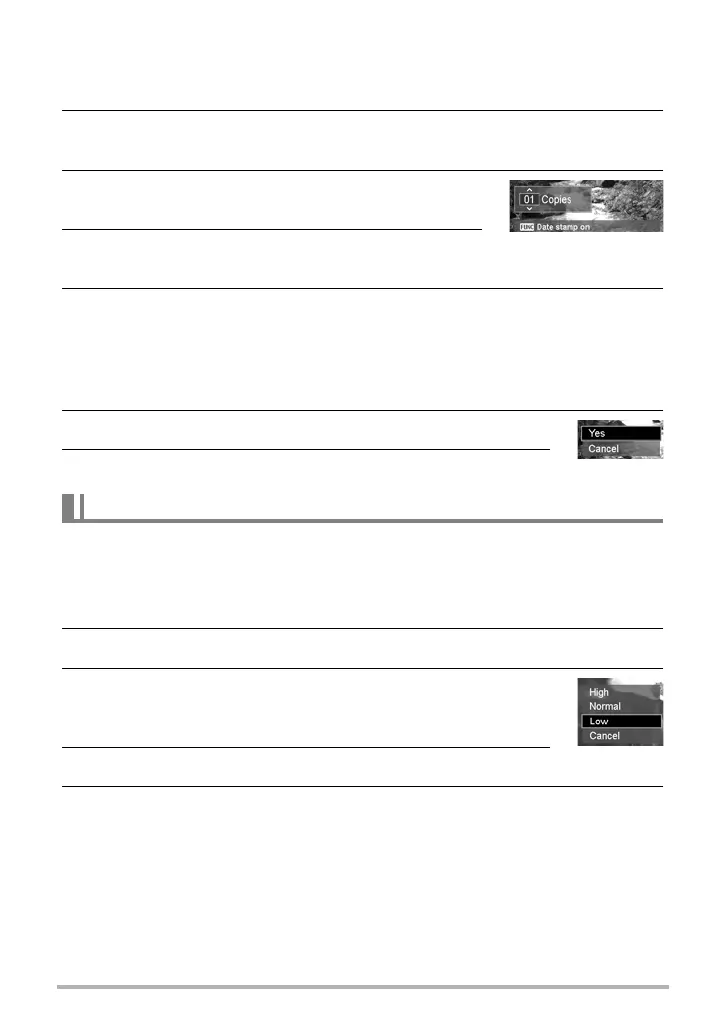61
Playback
To set DPOF on a single image/all images:
1. Select Single or All on the DPOF submenu.
2. For single image, use the 4 or 6 keys to scroll and select an image to mark
for printing.
3. Specify the number of copies. Use the 2 or 8
keys to increase/decrease number.
4. Press the FUNC/Delete button to toggle between
turning on/off the date stamp.
5. Press the OK button to save DPOF settings.
To reset DPOF:
1. Select Reset on the DPOF submenu. A confirmation message appears.
2. Select Yes.
3. Press the OK button to reset DPOF settings.
The Radial Blur is an effect creates blurs around a point.
To set Radial blur for an image:
1. Press the Menu button to launch the Playback menu.
2. Select Radial Blur. The menu selection appears.
3. Use the 2 or 8 keys to specify the level of blurs. The
adjusting result on preview synchronously while selecting
the level.
4. Press the OK button to proceed save options.
5. Available settings are as follows.
• Overwrite: Save and replace the old file with a new one.
• Save As: Save the new file as a new one.
• Cancel: Cancel Radial blur.
Radial Blur
