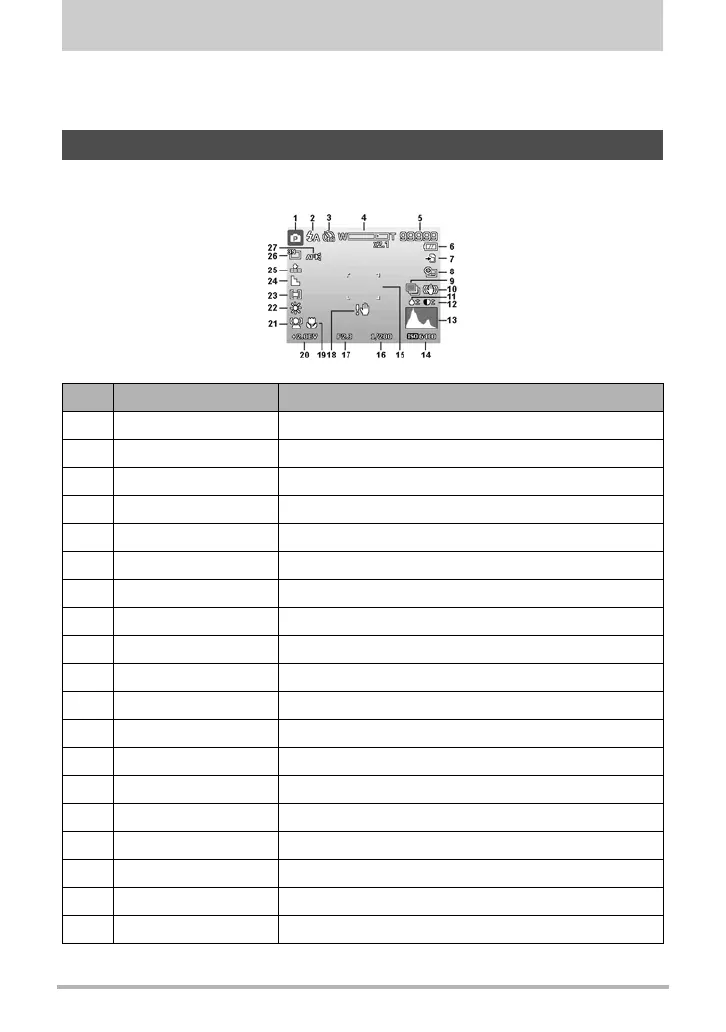19
Using the LCD monitor
Using the LCD monitor
The LCD monitor shows all important information regarding camera settings as well
as the visual image of your image or video. The display on the LCD monitor is called
the On Screen Display or OSD.
. Photo Mode Screen Layout
LCD Monitor Layout
No. Item Description
1 Record mode Indicates the current mode.
2 Flash Indicates flash settings.
3 Self-timer/Burst Indicates Drive mode settings.
4 Zoom indicator Displays zoom.
5 Shots remaining Indicates the remaining shots available.
6 Battery Indicates battery level.
7 Storage media Indicates current storage media in use.
8 Date stamp Indicates date stamp is enabled.
9 AEB Indicates AEB function is enabled.
10 Stabilizer Indicates stabilizer function is enabled.
11 Saturation Displays saturation settings.
12 Contrast Displays contrast settings.
13 Histogram Graphic display of Brightness.
14 ISO Displays ISO settings.
15 Focus area Indicates focus area.
16 Shutter speed Displays shutter speed settings.
17 Aperture value Displays aperture settings.
18 Shake warning Indicates that the camera is shaking.
19 Focus Indicates focus is enabled.
