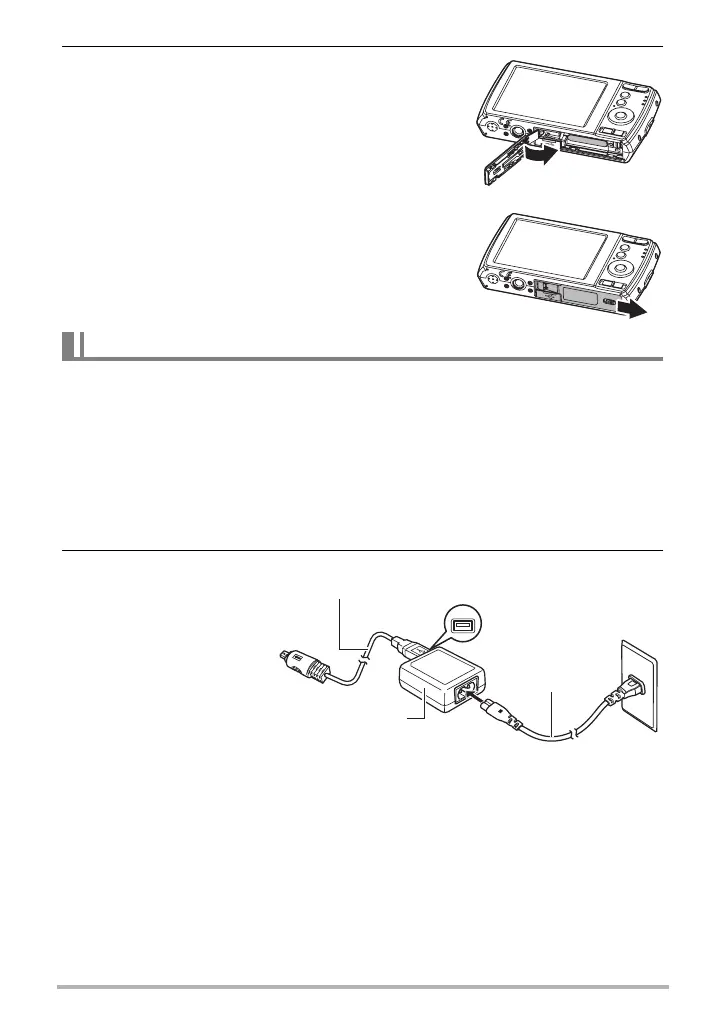12
Getting Started
4. Close and lock the battery/memory card
compartment.
You can use either of the two following methods to charge the camera’s battery.
• USB-AC adaptor
• USB connection to a computer
. To charge with the USB-AC adaptor
1. Turn off the camera.
Check to make sure that the LCD monitor is blank. If it isn’t, press the POWER
button to turn off the camera.
2. After connecting the
supplied USB cable to
the USB-AC adaptor,
plug the adaptor into a
household power
outlet.
Charge the Battery
USB
USB-AC adaptor
Power cord
USB cable
(included with camera)
USB port
